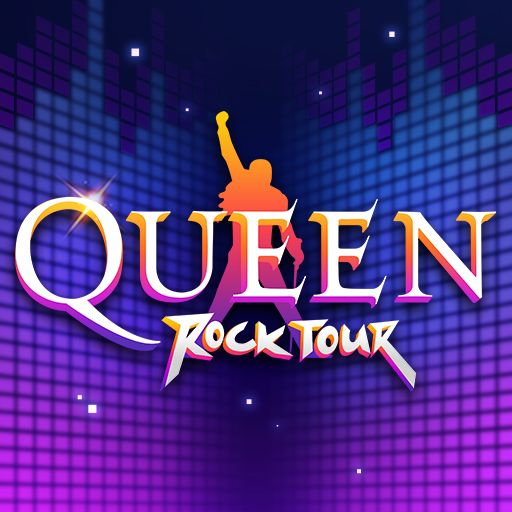Explore a whole new adventure with Tokyo 7th シスターズ, a Music game created by Donuts Co. Ltd.. Experience great gameplay with BlueStacks, the most popular gaming platform to play Android games on your PC or Mac.
About the Game
Tokyo 7th シスターズ is a rhythm‑idol Music game from Donuts Co. Ltd. that blends high-energy stage play with story-driven character moments. You’ll tap through catchy tracks, follow fully voiced episodes, and guide a growing crew of performers as they chase the spotlight. It’s friendly to newcomers, yet has the depth rhythm fans love.
Game Features
- Big Original Song Library: Jam to more than 150 original tracks, including “Star Glitter” written and composed by kz (livetune). There’s plenty to keep your thumbs busy and your playlist fresh.
- Play Your Pace with “Rate”: A built-in “Rate” system helps match chart difficulty to your skills, so you can start comfortable and push higher when you’re ready.
- Fully Voiced Story Episodes: Main chapters are fully voiced, and event episodes highlight the everyday side of idol life—perfect for getting to know the cast while you produce your team.
- 60+ Distinct Idols: Meet over sixty unique idols, each with their own personality and style. Spend time with them, build bonds, and find the ones that click with you.
- Smooth, Satisfying Rhythm Action: Clean note timing and readable charts keep the focus on the music, whether you’re warming up or aiming for full combos.
- Play on a Bigger Screen: Prefer a desktop setup? Tokyo 7th シスターズ also runs nicely on BlueStacks for a larger view and steady performance.
Make your gaming sessions memorable with precise controls that give you an edge in close combats and visuals that pop up, bringing every character to life.