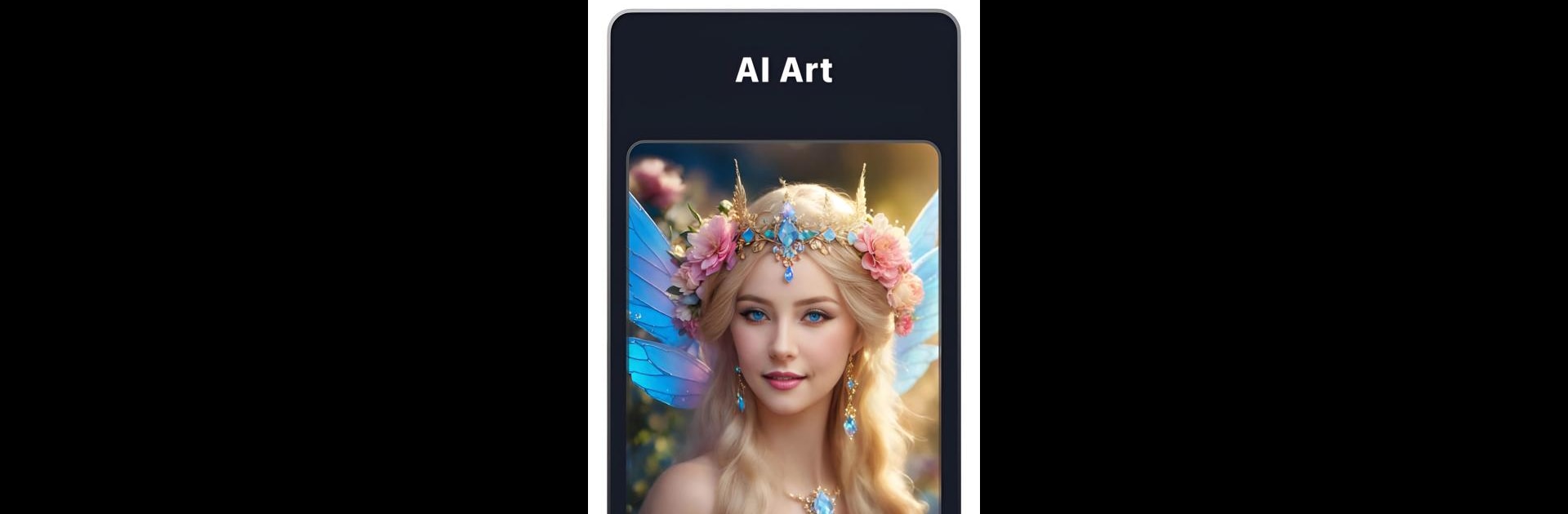Why limit yourself to your small screen on the phone? Run AI Leap: AI Photo generator, an app by AndOr Communications Pvt Ltd, best experienced on your PC or Mac with BlueStacks, the world’s #1 Android emulator.
About the App
Ever wondered how your selfie would look with a totally new hairstyle—or as a painting in a fantasy landscape? AI Leap: AI Photo generator brings all the fun of AI-powered image creation and editing to your fingertips. Whether you just want to play around with creative looks, whip up portraits, or take your social media game up a notch, this app from AndOr Communications Pvt Ltd makes it super easy (and honestly, kind of addictive). It’s built for anyone curious about what’s possible with today’s Photography apps, no advanced skills needed.
App Features
Create Images from Text
Turn words into incredible images in seconds. Just type what you’re imagining—celebrity in space? Neon cat?—and AI Leap gets to work. You can pick different art styles or let the AI surprise you.
Instant Headshot Makeovers
Need a polished headshot or fresh background for your selfie? Swap outfits and backgrounds in a flash while keeping your features looking real.
AI-Powered Art Generation
Bring your wildest artistic ideas to life. Describe your concept, choose a style, and see it transformed into digital artwork—no brushes required.
Diverse Photo Filters
Spice up your photos with a huge range of creative filters. Anime vibes, trendy color tweaks, or something totally unexpected—just tap, and your pic gets a whole new look.
Virtual Outfits, No Fuss
See what you’d look like in a totally different wardrobe. Try on clothes virtually—men’s or women’s styles—by simply describing your ideal look or choosing from presets.
Switch Up Hairstyles Instantly
Curious about a new haircut or color, but not ready to commit? Preview countless hairstyles and shades, blended seamlessly onto your own photo.
Tattoo Designer & Preview
Thinking about ink? Doodle your tattoo concept, pick the spot on your body, and see exactly how it’d look on your skin—no need to book an appointment just to try it.
Fictional Portraits & AI Avatars
Ever wanted to see yourself as a TV character or in a fantasy world? Step right in—turn your photo into an imaginative new persona, or build a digital avatar that actually looks like you.
Showcase Fashion with AI Models
If you design or sell clothes, this is handy: feature your looks on AI-created fashion models, mixing up face swaps for more inclusive displays—great for portfolios and shops.
Want to experiment even further? The app offers a paid subscription for ongoing access to all features and style packs. If you enjoy running Photography apps through BlueStacks, AI Leap: AI Photo generator offers plenty to keep your creativity busy.
Big screen. Bigger performance. Use BlueStacks on your PC or Mac to run your favorite apps.