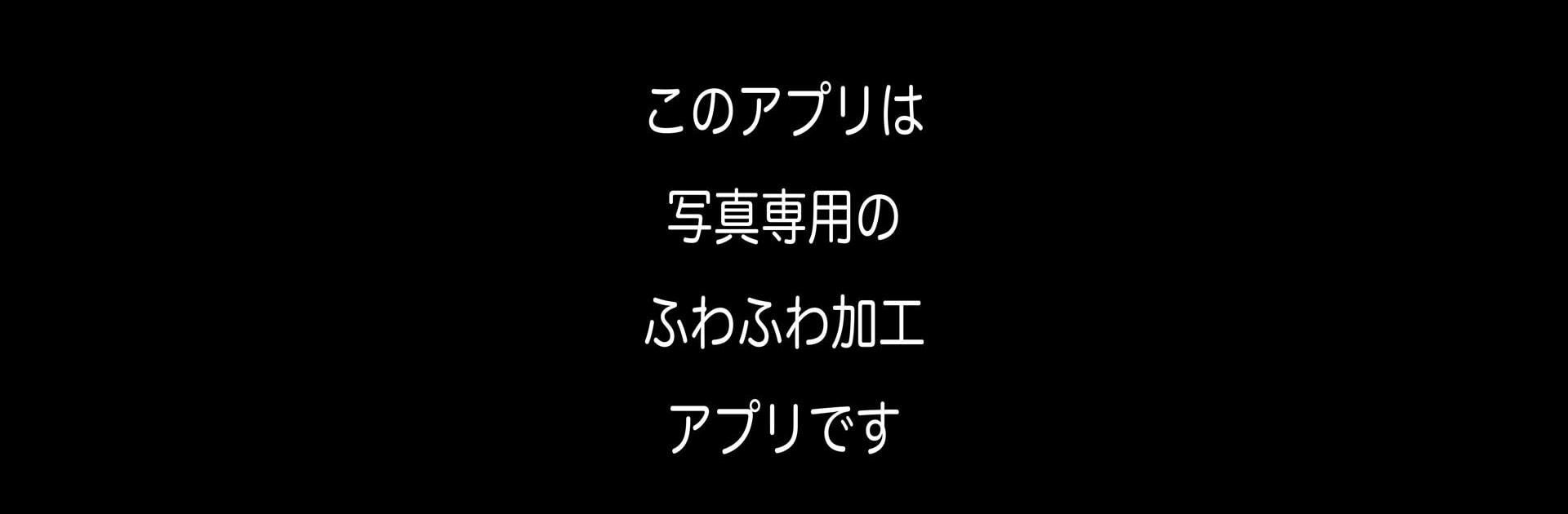What’s better than using WataameCamera by kenji hara? Well, try it on a big screen, on your PC or Mac, with BlueStacks to see the difference.
About the App
WataameCamera is your go-to app if you want to give your photos a playful, dreamy vibe without any fuss. Whether you’re messing around with selfies, old snapshots, or something you just took on the fly, this app lets you dress up your images in soft colors and whimsical shapes in no time. If you ever thought coloring outside the lines should be easier, WataameCamera makes it possible—with a spin and a swipe, you’re practically painting with light.
App Features
-
Soft Filters with a Twist
Want your pictures to look like they’re wrapped in a gentle glow? Just pick a photo, choose from a bunch of soft-focus filters, and select as many colors as you’re feeling. Flick through all sorts of bold or pastel shades, and if you can’t pick just one, mash them together for a swirling, colorful effect. -
Whimsical Shapes
Who says you’re stuck with basic edits? Slap on hearts, stars, or other fun shapes to make your photo feel extra special. You can use one color, or combine several for a unique spin—literally, they twirl together into something cool. -
Blurred Boundaries for a Dreamy Look
Soften the edges of any shape with an easy blur tool. This way, your edits blend right in with your original photo and create that subtle, fluffy finish. -
Easy-to-Use, Quick Sharing
No learning curve here—just load up your photo, start flicking and spinning, and save when you’re happy with your masterpiece. Perfect for sharing or using wherever you want.
Play around with WataameCamera on your device, or if you prefer editing photos on a bigger screen, it works great with BlueStacks, too.
BlueStacks gives you the much-needed freedom to experience your favorite apps on a bigger screen. Get it now.