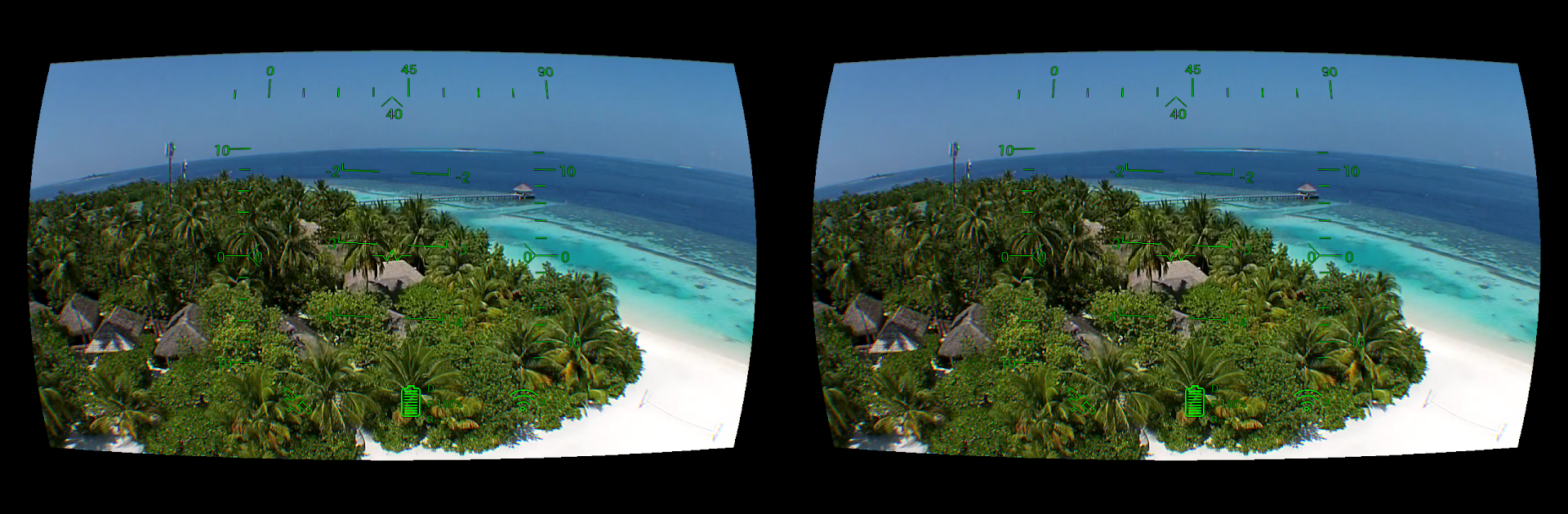Upgrade your experience. Try DroneVR+ FPV for DJI Drones, the fantastic Photography app from Appologics, from the comfort of your laptop, PC, or Mac, only on BlueStacks.
About the App
Ever wondered what it’s like to actually be up there soaring with your DJI drone? DroneVR+ FPV for DJI Drones from Appologics takes your drone photos and videos into a totally different dimension—think fully immersive, first-person experiences with just your drone, your phone, and a VR headset. It’s all about turning those regular flights into something that feels a whole lot more real—whether you’re a weekend hobbyist or deep into drone photography. Set things up, slip on a headset, and suddenly you’re at the controls, getting a bird’s-eye view like never before.
App Features
-
Real-Time VR Live View
See exactly what your drone sees—live—right through your headset. Video streamed direct from your DJI drone is displayed in smooth stereo, with the lens distortion fixed up for that crystal-clear flying feeling. -
Head-Tracking Controls
Move your head, and your drone’s camera moves with you. It’s super intuitive: you look up, the camera tilts up. Especially cool for Phantom series and Inspire 1, so you’re always pointing your lens where your eyes lead. -
Full Telemetry At a Glance
All the important flight info—speed, altitude, battery, heading—gets shown right in your line of sight, blended with your live video feed. No more glancing down at separate apps or screens. -
Spectator Mode for Two
Let a friend see what you see by connecting a second phone for shared flights. Perfect for showing off or getting help with those perfect photo moments. -
Crisp, Low-Latency Video Quality
Get a high-def view of what’s happening in the sky—720p and up, depending on your drone. Advanced video tech keeps the image sharp and the lag low. -
Customizable View for Any Headset
Adjust settings like picture size and position, so your live view works well with almost any kind of VR headset you might have lying around. -
Test It Out First
There’s a time-limited trial, so you can check that everything connects correctly with your drone and phone before unlocking unlimited access. -
Works on BlueStacks
Give your flights a PC upgrade by running DroneVR+ FPV for DJI Drones on BlueStacks—bring that big screen feel to your flight sessions.
BlueStacks brings your apps to life on a bigger screen—seamless and straightforward.