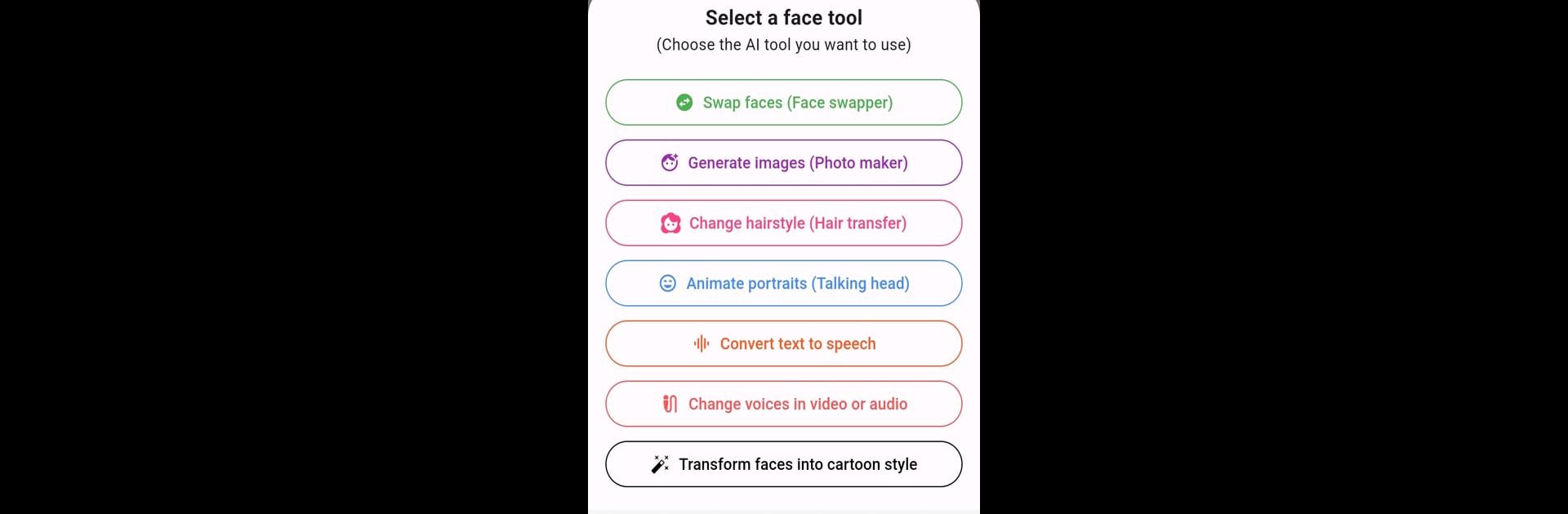Multitask effortlessly on your PC or Mac as you try out FaceTool: Face Swap & Generate, a Photography app by SuTV on BlueStacks.
About the App
FaceTool: Face Swap & Generate, made by SuTV, turns ordinary photos and videos into something you want to share with everyone. If you like experimenting with your selfies or want your friends laughing at a singing avatar, this is the place to try it all. Whether you’re making content for fun, work, or just because you’re bored at home, FaceTool packs in creative AI tools that help you shake up your social feed every day.
App Features
-
Face Swapping Magic: Want to see yourself in your favorite movie scene or prank your friends? Swap faces in any photo or video almost instantly, and the results look impressively real.
-
AI-Generated Portraits: Skip the awkward photo shoots — create crisp business headshots or profile pics with just a couple of taps. Change up your look or style as often as you’d like.
-
Talking Avatars: Give your old photos some character! Turn static images into animated, talking avatars—watch yourself or your friends ‘speak’ with natural-sounding voices.
-
Voice Cloning: If you’ve ever wanted to hear your own voice in a video without actually recording, try the voice changer. Mimic voices for fun, announcements, or projects—nobody has to know it only took a minute.
-
Cartoon Yourself: Flip your photos or videos into cartoon versions with different animation styles. It’s pretty fun seeing your own face as an anime character, or in a silly cartoon format.
-
Always Fresh Filters: Check out updated face filters and trending features, so there’s always something new to play around with.
-
Creative Toolbox: Use FaceTool for just about anything: try out new hair colors, create a fake yearbook pic, make a talking customer service rep, or try a gender swap for a quick laugh.
If you’re feeling creative on your phone or even on BlueStacks, FaceTool: Face Swap & Generate makes it ridiculously easy to transform your face and voice, all in a few simple steps.
Big screen. Bigger performance. Use BlueStacks on your PC or Mac to run your favorite apps.