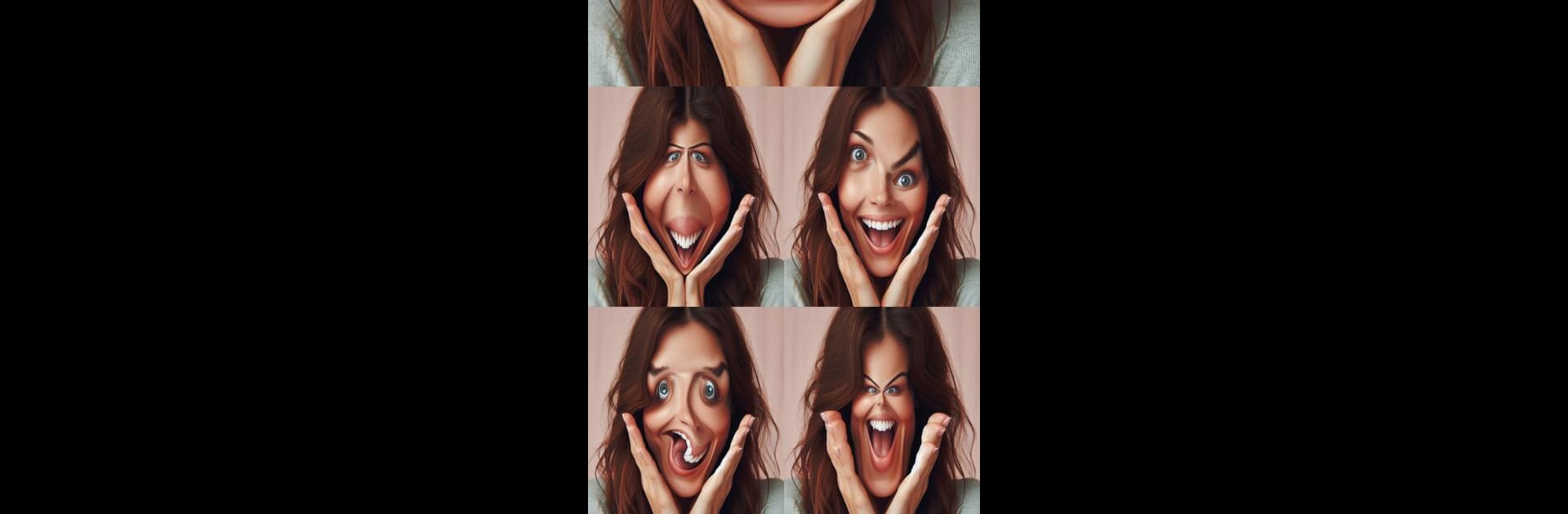Let BlueStacks turn your PC, Mac, or laptop into the perfect home for Funny Face Filters Live Camera, a fun Photography app from VysionApps.
About the App
Ever wanted to see what you’d look like with a cartoon chin or maybe even your best friend’s goofy grin? Funny Face Filters Live Camera by VysionApps is here to turn your selfies into laugh-out-loud moments. This Photography app sets you up with a bunch of playful features to mess around with faces—yours, your pals’, maybe even your dog’s if you can keep them still. Whether you’re just curious or ready to really go wild with face filters and effects, you’ll find plenty to try. Plus, with live video and photo recording, you’ll never miss out on capturing the perfect silly shot.
App Features
-
Face Warp Camera
Try out some mind-bending face distortions in real time—stretch, squeeze, and twist your look into something totally unexpected, all while recording a video or snapping a photo. -
Live Face Swap
Swap faces instantly with a friend (or whoever’s in frame). The app lines you up and handles the rest, giving both of you a hilarious new look to share. -
Animal and Character Masks
Transform into everything from a tiger to a skeleton using a collection of animated face masks and stickers. There’s even live animal swaps for some surreal moments. -
Blend Two Faces Together
Curious what you and a friend would look like as one person? The blend feature merges two faces into one, or flip features around just for fun. -
Chin Face Mode
Flip your face upside down and put your eyes and mouth on your chin for a weird, yet strangely delightful effect. It’s bizarre in the best way. -
Face Puppet Animation
Animate someone else’s face by moving your mouth! It’s a playful way to bring selfies (and not-so-selfies) to life. -
Customizable Stickers
Slap on sunglasses, hats, mustaches, and more with a big library of stickers to personalize each shot—perfect for goofy group photos or just switching up your look. -
Easy Video Selfies
Record your pranks and face swaps as they happen, then share those moments from the app. -
Simple to Use
No need for any editing skills or even a steady hand. The user interface is straightforward, making it easy for anyone to get started, even if you’re just messing around for a few minutes between meetings.
If you love experimenting with your selfie style, want to get some giggles with friends, or just make your social feeds a bit sillier, Funny Face Filters Live Camera has you covered. And if you want to enjoy all the fun on a bigger screen, it also works smoothly on BlueStacks—you’ll really see every detail of your wildest creations.
Switch to BlueStacks and make the most of your apps on your PC or Mac.