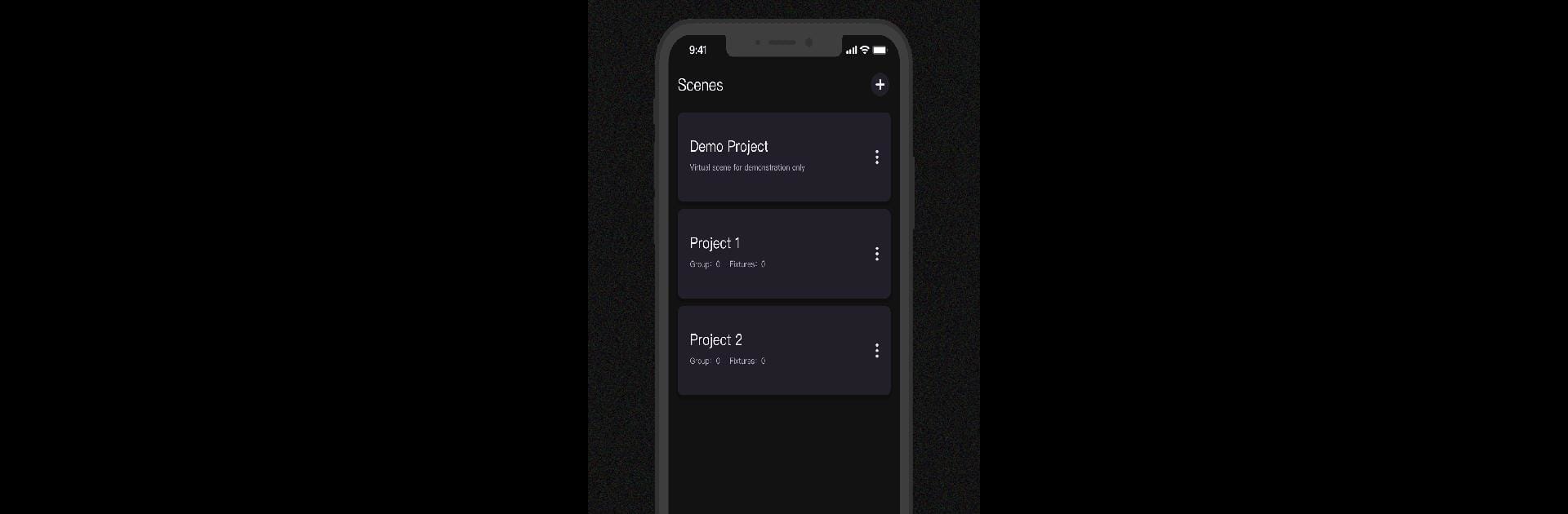Multitask effortlessly on your PC or Mac as you try out Godox Light, a Photography app by Godox Photo Equipment Co.,Ltd on BlueStacks.
About the App
Ever find yourself fumbling with tons of buttons just to get your studio lights just right? Godox Light makes all that hassle a thing of the past. Whether you’re in a home studio or out on location, this app hands you full lighting control—straight from your phone. If you’re all about capturing that perfect shot, it’s made to feel pretty intuitive from the get-go, and quick Bluetooth pairing is seriously handy. Expect a clean interface and real freedom to fine-tune your Godox LED gear.
App Features
-
Streamlined Light Management
Swap between individual lights, batch control, or full-on studio adjustments without getting lost in menus. Tap, slide, done. -
Bluetooth Mesh Connection
The app links seamlessly to supported equipment—no tangled wires, just fast Bluetooth connections. -
Flexible Lighting Controls
Pick your light type: single color, CCT, or full RGB. Tweak the brightness, color temperature, hue, or saturation with intuitive sliders. -
Scene and Effect Presets
Explore a range of colored filters and preset lighting effects. Try out different moods in seconds—no manual setup required. -
Lighting Data Share
Need to use the same setup across different devices or with collaborators? Import and export your preferred lighting setups easily. -
Interactive QR Sharing
Scan a code and that’s it—your lighting configuration’s ready to share or load up for a new session.
Curious how it works on a bigger screen? You can even run Godox Light through BlueStacks for more flexibility during planning or setup.
Eager to take your app experience to the next level? Start right away by downloading BlueStacks on your PC or Mac.