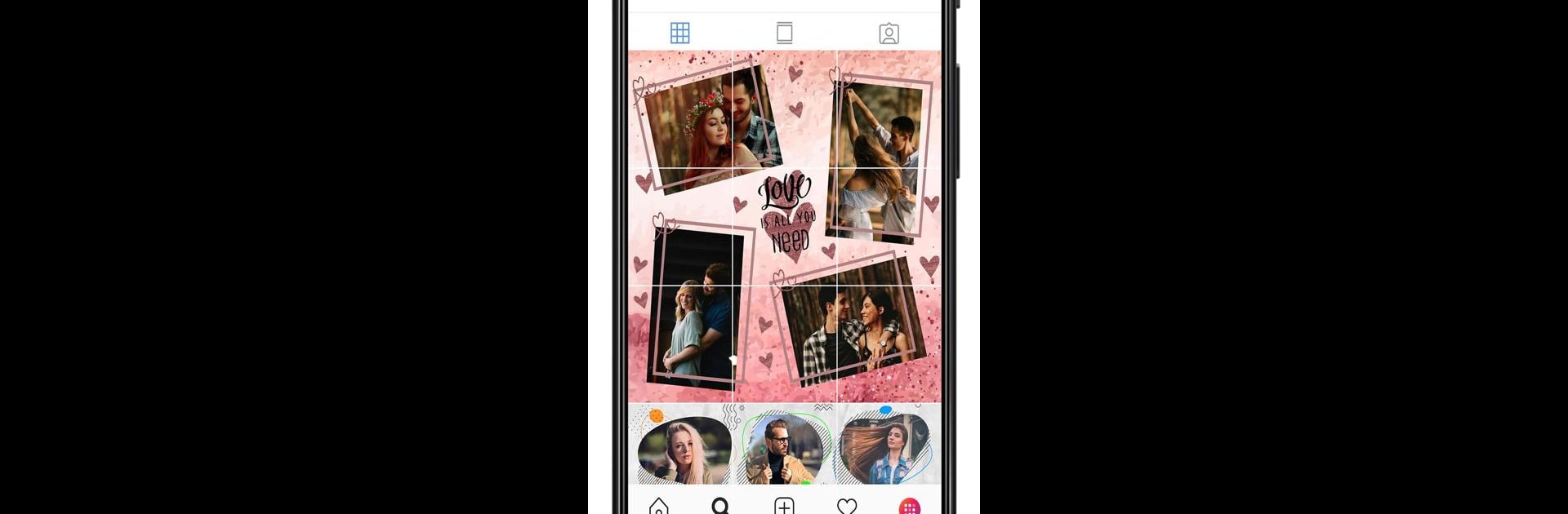What’s better than using Grid Post – Photo Grid Maker by AppX Studio? Well, try it on a big screen, on your PC or Mac, with BlueStacks to see the difference.
About the App
Ever wish your Instagram profile could really stand out? With Grid Post – Photo Grid Maker from AppX Studio, you get an easy way to transform single photos into stunning, eye-catching grids and collages. The app’s all about making your pictures pop—whether you’re sharing travel memories, favorite selfies, or creating a sleek themed feed, Grid Post helps you show off your photos in totally new ways. It’s built for anyone who wants to freshen up their Instagram page without messing around with complicated editing.
App Features
-
Multiple Grid Styles
Pick from grids like 3×3, 3×4, 3×5, 3×2, or go big with 3×12. Change up the look of your feed whenever you want and stack your favorite moments into one impressive display. -
Creative Collage Templates
Not sure where to start? There are pre-made collage layouts for just about any occasion—birthdays, holidays, even sales events. Just drop your photos in and the app does the splitting for you. -
Easy Panorama & Carousel Posts
Want those cool Instagram swipe posts? Crop your panoramas into seamless, swipeable squares that fit right into the carousel feature—perfect for showing off wide shots or event series. -
Custom Overlays & Stickers
Punch up your photos with colorful overlays, creative fonts, and thousands of stickers and artworks. You can also add text, watermarks, or even your own logo if you feel like personalizing things. -
Photo Editing Tools
Tweak your images with over 55 photo filters, easy zoom and move features, or experiment with 120+ overlays. It’s a lot more than just grid lines. -
Simple Upload Flow
No need to guess which piece to upload next—the app helps you keep everything in order, making it simple to fill your Instagram profile with those cool grid posts. -
Seasonal Styles
Find templates and collage ideas for every celebration, from Valentine’s Day to summer vacations or even Halloween. There’s always something that fits the mood.
Grid Post – Photo Grid Maker is fast, fun, and totally focused on letting users organize and style their Instagram photos. Whether you’re on your phone or trying it out with BlueStacks, editing and sharing is seriously straightforward.
BlueStacks gives you the much-needed freedom to experience your favorite apps on a bigger screen. Get it now.