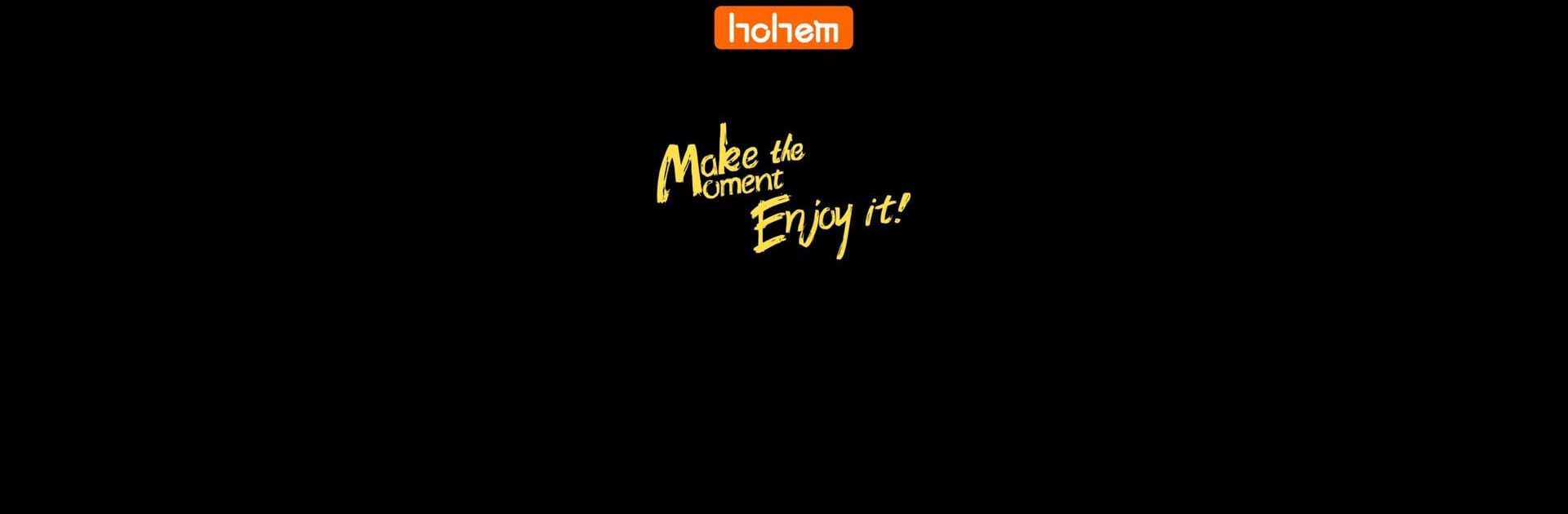Why limit yourself to your small screen on the phone? Run Hohem Pro, an app by Hohem, best experienced on your PC or Mac with BlueStacks, the world’s #1 Android emulator.
About the App
Ever wish your videos looked a little more, well… pro? Hohem Pro is all about making your shots smooth, steady, and super creative—without needing a film crew. Pair up your Hohem gimbal with this app, and suddenly you’ve got some smart camera tools and playful video effects at your fingertips. Whether you’re capturing the family weekend, filming your pet’s latest antics, or experimenting with short films, you’ll find Hohem Pro makes it simple to get the most out of every moment.
App Features
-
AI Face-Tracking:
Don’t want to worry about being cut out of the frame or chasing your subject? This app’s face-tracking sticks with whoever you want, keeping your videos sharp and focused—even if there’s a lot going on. -
Moment Modes:
Looking for a creative shortcut? Moment Modes pack in fun, cinematic presets like Inception spins, motion-packed timelapse, that slick dolly zoom, panoramic sweeps, and a bunch more. It all happens with a tap, no pro skills required. -
Cool Filters & Beautify Tools:
Want a little polish? Easily swap through filters or enhance your look with beautify options—perfect for vlogs or when you’re just not in the mood for an unfiltered day. -
Custom Gimbal Settings:
Tinkerers, this one’s for you. Dive into the settings and tweak the way your gimbal reacts or balances. Want faster pans or extra-smooth tilts? It’s all adjustable, so you get control over how your shots feel.
For folks using BlueStacks, Hohem Pro fits right in, so you’re covered if you prefer working from your computer setup instead of a mobile device.
BlueStacks gives you the much-needed freedom to experience your favorite apps on a bigger screen. Get it now.