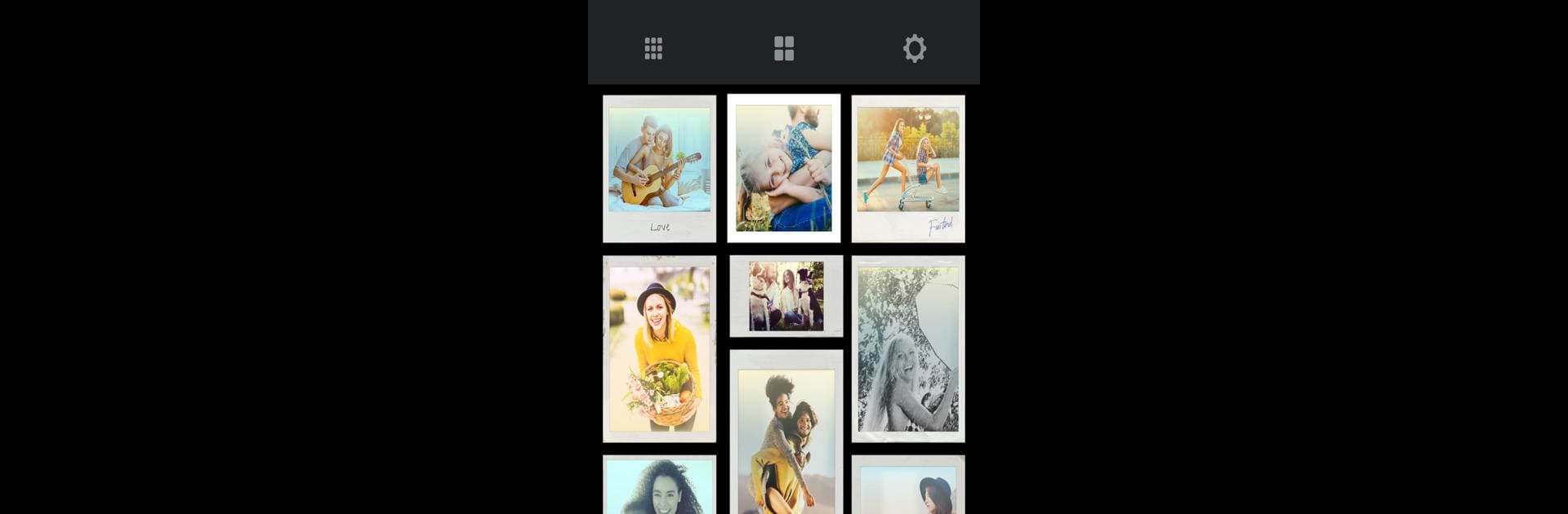Let BlueStacks turn your PC, Mac, or laptop into the perfect home for InstaLab – The Instant Photo Editor, a fun Photography app from Easybluecode S.L.
About the App
Missing that old-school instant photo vibe, but want it with a splash of color and your own twist? InstaLab – The Instant Photo Editor makes it super simple to capture a moment, jazz it up, and keep it forever—on your phone or in your hand. Whether you’re all about editing with fun filters or you’re after a printed keepsake that arrives right at your door, InstaLab keeps things fun and effortless. No complicated menus, just quick-edit magic for anyone who wants their photos to pop.
App Features
-
Quick Photo Import & Snap
Whether you’re capturing something new or pulling up a favorite from your gallery, it’s all just a tap away. Grab that memory and get started. -
Retro Borders & Textures
Give your pics a little extra flavor with a range of classic borders, vintage overlays, and colorful textures—it’s as if you’ve just peeled a photo fresh from an instant camera. -
Exclusive Filters & Adjustments
Play with unique filters made for that timeless instant-photo look. Need to tweak brightness or contrast? Easy. Everything’s right where you expect. -
Handwritten Fonts
Add that personal touch with a crazy variety of handwritten fonts. Perfect for captions that look like you scribbled them yourself. -
Simple Printing Service
Select your favorites, confirm the look, pop in your info, and let InstaLab print them out for you. In a matter of days, your personalized prints show up at your doorstep. -
Easy Sharing
Once your edit’s just right, sharing with friends or on social is a breeze. Save to your gallery or show off your instant masterpieces anywhere you like.
By the way, you can enjoy all this on a bigger screen with BlueStacks, making editing and organizing even easier.
Ready to experience InstaLab – The Instant Photo Editor on a bigger screen, in all its glory? Download BlueStacks now.