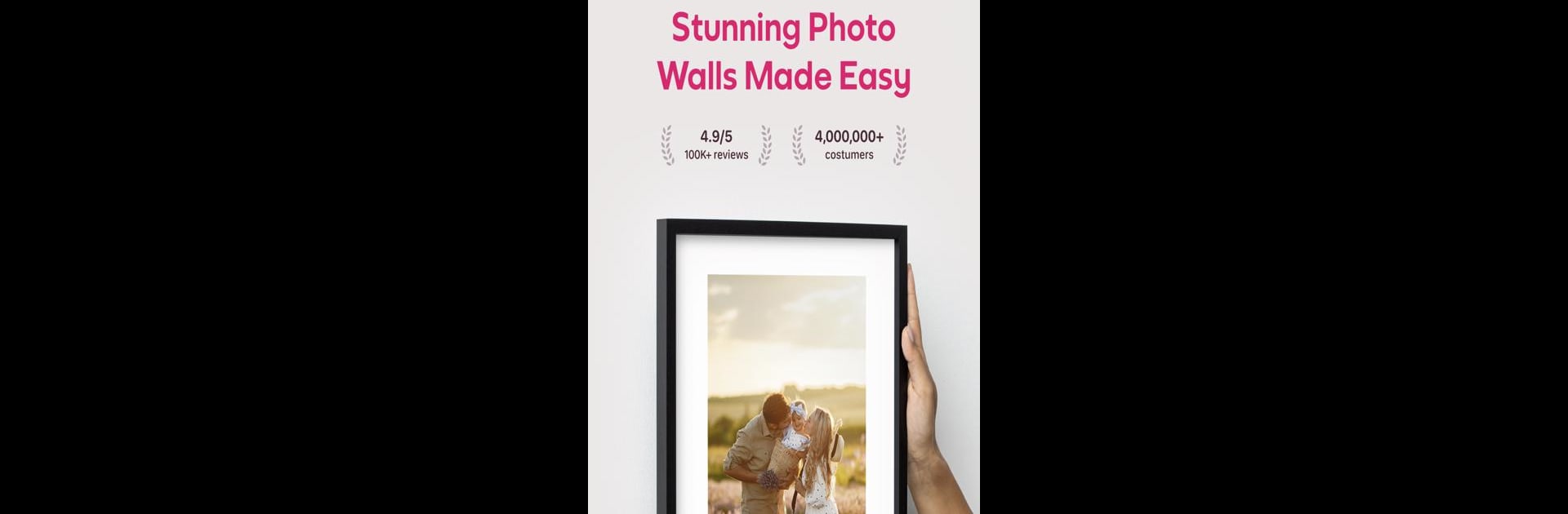What’s better than using Mixtiles by Mixtiles? Well, try it on a big screen, on your PC or Mac, with BlueStacks to see the difference.
About the App
Ever looked at your camera roll and wished those special photos could make it onto your walls without the hassle? Mixtiles is all about getting your favorite memories off your phone and onto your living space in a fun, super easy way. This Photography app makes it simple to turn snapshots of friends, family, or you just being goofy into display-worthy photo tiles—no hammer or nails needed.
App Features
-
Easy Ordering: Just scroll through your phone, pick the pics you want, and order beautiful photo tiles straight from the app. Super straightforward—no tech headaches.
-
Stickable Tiles: Mixtiles come with gentle adhesives, so you can stick them to your walls without worrying about messes or holes. Want a different look next week? Peel them off and rearrange as many times as you like.
-
Zero Wall Damage: The backing on these tiles is designed so your paint stays intact, making them renter-friendly and perfect for any space.
-
High-Quality Prints: Each tile is printed with care, so your favorite moments look crisp, vibrant, and ready for compliments.
-
Hassle-Free Experience: If you’re not feeling the tiles for any reason, Mixtiles promises your money back—no questions asked.
-
Seamless Across Devices: Whether you’re using your phone or checking things out on a bigger screen with BlueStacks, the Mixtiles experience stays smooth and easy.
Want to turn those phone photos into something you can actually see every day? That’s what Mixtiles does best.
Ready to experience Mixtiles on a bigger screen, in all its glory? Download BlueStacks now.