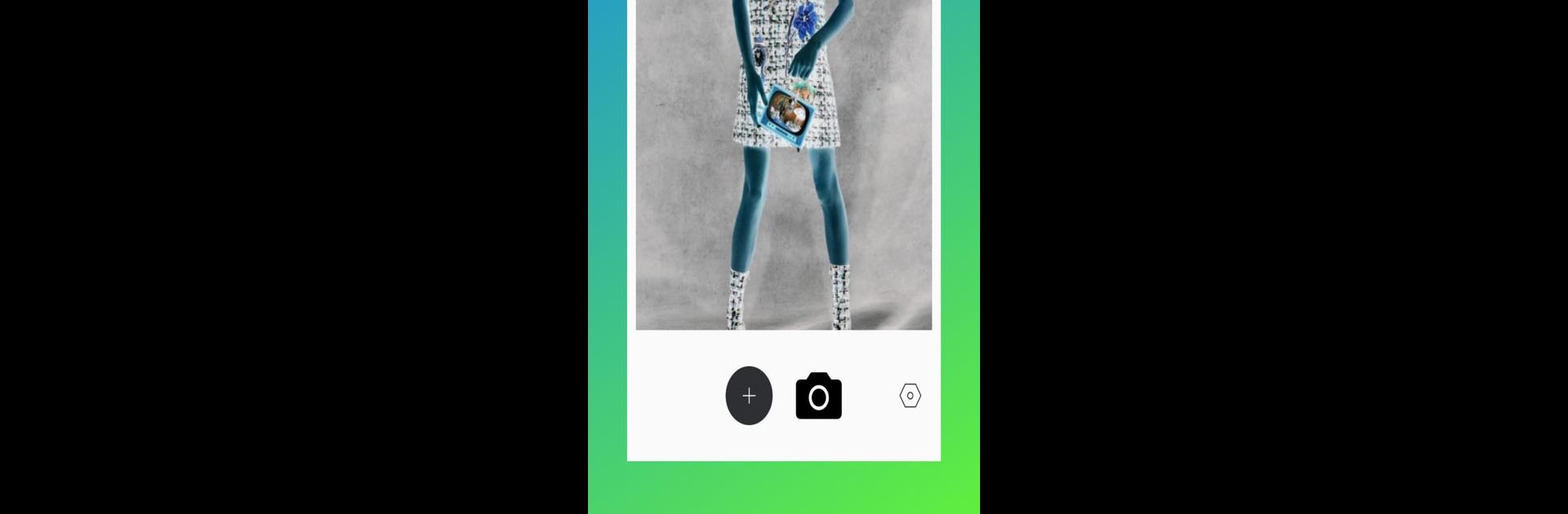Upgrade your experience. Try Negative Image – Invert Image,, the fantastic Photography app from KADA Studio, from the comfort of your laptop, PC, or Mac, only on BlueStacks.
About the App
Ever stumbled across some old film negatives and wondered what’s on them? Or just want to see your photos in a totally new light? Negative Image – Invert Image, from KADA Studio, makes flipping your photos to their negative super simple—even if you’re dealing with vintage film from decades ago. Whether you’re a photography buff or just playing around with effects, this app opens up a quirky way to experience your images.
App Features
Photo Negative Scanner
Turn those mysterious photo negatives into digital pictures right from your phone. Just snap a shot and watch as the negative transforms into a real photo—no darkroom needed.
Supports Black & White and Color Negatives
Dealing with black and white film? Love the look of old-school color negatives? Switch between modes with a single tap, so you always get the look you want.
Live Camera Preview
Curious how things will look before you hit save? Preview the black and white effect live as you’re shooting, so you’ll know exactly what you’re getting.
Negative Camera Mode
Take new photos with that inverted “negative” effect right from the start—no need to snap first and edit later.
Handy Photo Editor
Tweak your negative images even more—play with curves, explore filters, make collages, and save your creations when they look just right.
Quick Sharing
Once you’ve crafted something cool, send it off to your friends across social networks straight from the app.
And yes, if you’re running this on your PC with BlueStacks, you can get even more out of the whole negative image experience.
Big screen. Bigger performance. Use BlueStacks on your PC or Mac to run your favorite apps.