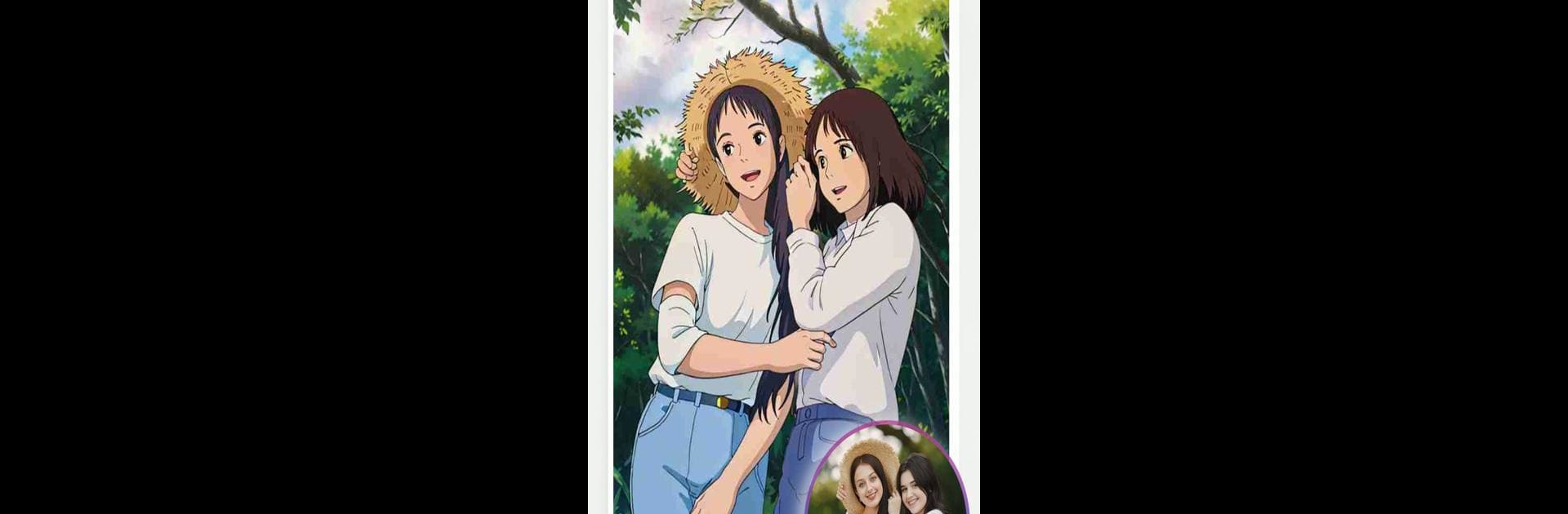Upgrade your experience. Try Photo Cartoon Caricature Maker, the fantastic Photography app from Me2 Creative, from the comfort of your laptop, PC, or Mac, only on BlueStacks.
About the App
Ever wanted to see what you’d look like as a cartoon version of yourself or maybe as a famous celebrity? With Photo Cartoon Caricature Maker from Me2 Creative, you can give your photos a hilarious twist in just a few taps. It’s perfect if you’re in the mood to laugh or want to surprise friends with a goofy new look. No drawing talent needed—just bring a photo and a sense of humor, and you’re good to go!
App Features
-
Quick Caricature Magic
Pop in any photo from your camera or gallery. In just seconds, turn your face (or anybody’s) into a one-of-a-kind caricature—no art skills required. -
Celebrity Makeovers
Curious what you’d look like as a celebrity? The app lets you try out tons of famous faces. Swap your photo into a celebrity caricature, tweak a bit, and have a laugh. -
Tons of Options
There are over 100 caricature templates for men and women to play with. Whether you want something wacky, classic, or manga-inspired, there’s something to fit your style. -
Art Styles Galore
Pencil sketch, bold colors, black-and-white—pick your favorite vibe and let your personality shine through your new avatar. -
Easy-to-Use Tools
No fiddling with complicated menus. Select your photo, adjust the face selection tool (even the hair), and the app does the rest for you. -
Share Everywhere
Once you’ve nailed that perfect cartoon look, send it right to your friends on WhatsApp, Facebook, Instagram, and more. Or hey, make it your new wallpaper for a daily laugh. -
Works with BlueStacks
Got BlueStacks? You can use Photo Cartoon Caricature Maker on your computer too, making the editing process even easier with a bigger screen and mouse. -
Personalized Surprises
Make a caricature or manga avatar of your friends to share and mess with them (in a friendly way, of course). -
Save & Collect Your Creations
Save your edited caricatures and avatars, so you always have a go-to stash of funny faces to revisit or show off later.
BlueStacks gives you the much-needed freedom to experience your favorite apps on a bigger screen. Get it now.