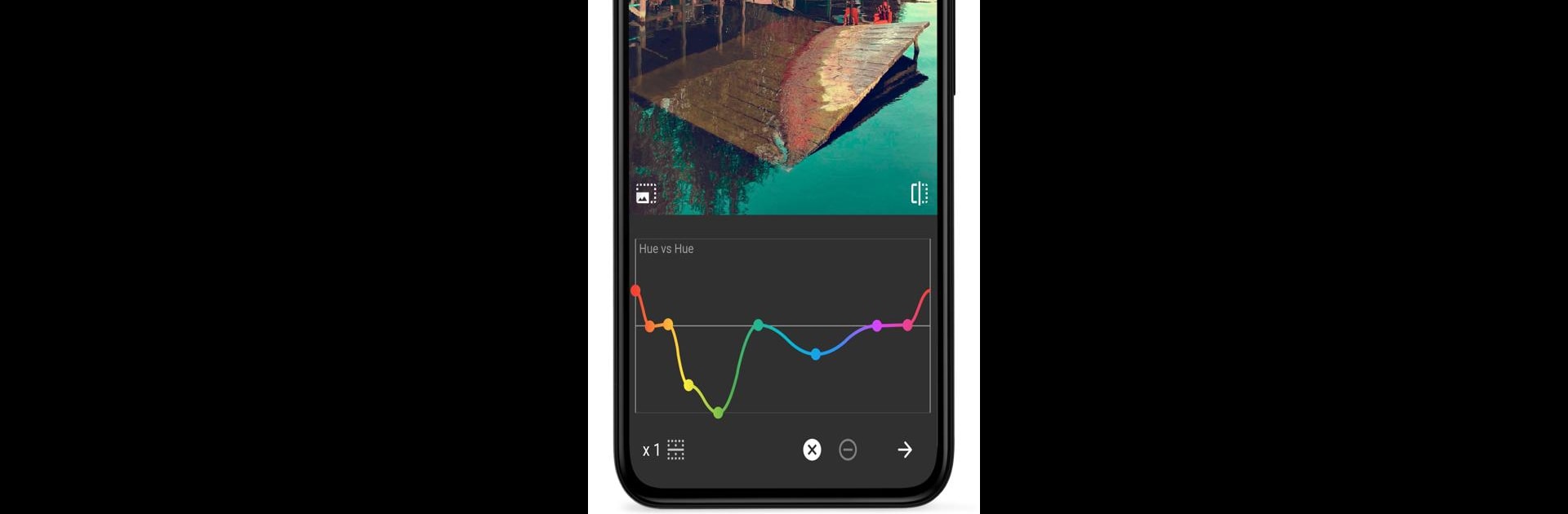Let BlueStacks turn your PC, Mac, or laptop into the perfect home for Photo Curves – Color Grading, a fun Photography app from Niklabs Tools.
About the App
Ever wished you had more control over the way your photos look—beyond just tapping through endless filters? Photo Curves – Color Grading by Niklabs Tools lets you take the reins. Whether you’re a photography enthusiast or just want to experiment with bold color edits, this app brings pro-level color grading right to your fingertips. Expect a creative playground with tools that make it easy and fun to tweak, transform, and save your own unique photo styles.
App Features
-
Adjust Everything Easily
Tweak brightness, contrast, shadows, highlights, and saturation with simple sliders. All the essentials are right at your fingertips. -
Custom Filters & Presets
Why stick with factory filters? Craft your own styles, save them, and reuse anytime. You can even share your presets or import edits made by someone else. -
Color Wheels
Add specific tones to shadows, midtones, and highlights. From subtle adjustments to dramatic effects, you’re in charge. -
Advanced Curves Tools
Dive deep with RGB, Lab, and a bunch of other flexible curves: adjust individual color channels or control things like hue, saturation, and lightness for super detailed results. -
Cinematic Color Grading
Give your shots that popular Orange Teal look, or try out other styles made famous in movies—no experience required. -
Resize & Export Options
Want to share your final edit on social or save space? Resize photos or adjust JPEG quality with just a couple of taps. -
Built-in Preset Library
Not sure where to start? The app comes with a batch of ready-made presets you can use as-is or tweak to your heart’s content. -
Fine-Tune Colors with Curves
Switch up hues, brighten select colors, desaturate backgrounds, or boost only those muted tones. It’s a whole new level of detail. -
Easy Sharing & Importing
Finished an edit you love? Export your custom presets or bring in ones created by others to keep experimenting.
For photography lovers who want an extra level of control, Photo Curves – Color Grading packs a ton of creative tools into one tidy spot—and it works great through BlueStacks too, if you want a bigger screen to play on.
Switch to BlueStacks and make the most of your apps on your PC or Mac.