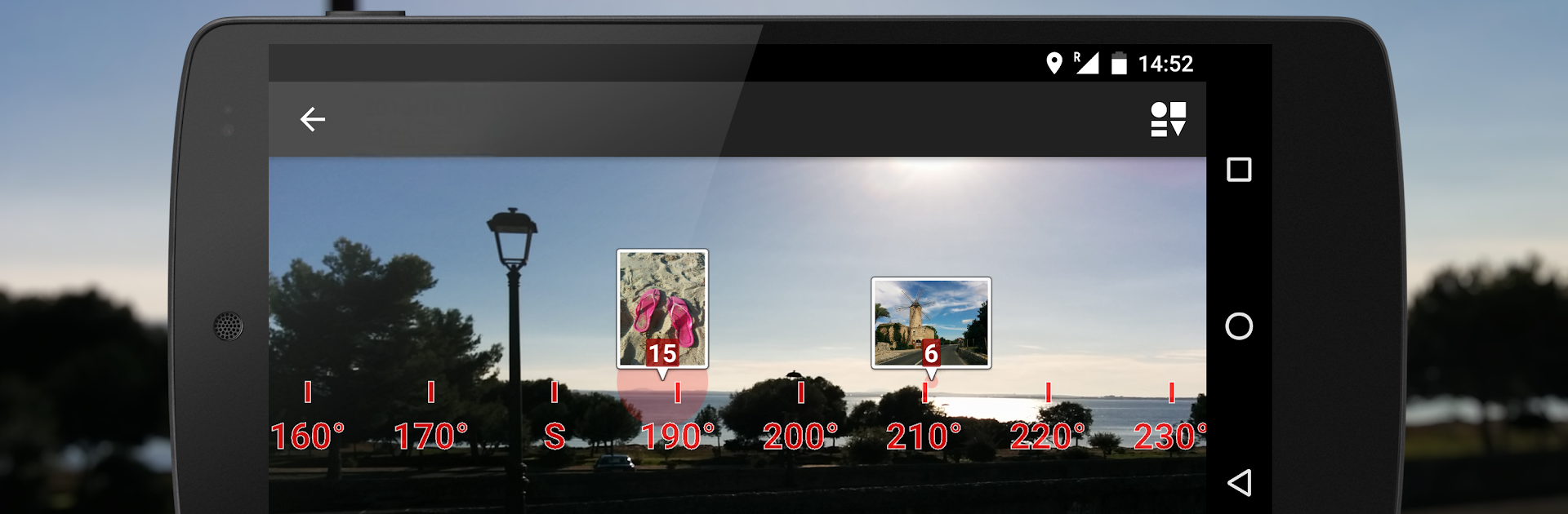Multitask effortlessly on your PC or Mac as you try out PhotoMap Gallery, a Photography app by Dr. Ludger Bischofs on BlueStacks.
About the App
Ever wondered exactly where and when you snapped that amazing sunset or took that goofy selfie on your last trip? PhotoMap Gallery is a photography app that takes your gallery a step further, letting you explore your memories through maps and locations. Made by Dr. Ludger Bischofs, this app turns your photos and videos into a kind of visual travel journal you can explore, search, and rediscover anytime.
App Features
-
Map Your Memories
See your photo collection laid out on a world map. It’s a whole new way to look back at where you’ve been, from neighborhood walks to once-in-a-lifetime adventures. -
Speedy Search
Can’t remember the exact date or spot? Search by day, location, trip, folder, or even notes you’ve entered in PhotoMap Gallery. No more endless scrolling. -
Integrated Diary
Attach your thoughts, experiences, or just a random note to any photo or moment. Record little details you might otherwise forget. -
Augmented Reality (AR) Mode
Want a fresh perspective? Use AR mode to see exactly where your shots were taken—right in your current environment. -
Geologger
Automatically track your location history as you move, so you’ll always have the full picture of your travels, workouts, or daily routes. -
Cloud Access
Keep your memories safe and handy. PhotoMap Gallery works with your Microsoft OneDrive and Dropbox, so you can view photos from anywhere. -
Network Drives Support
Connect to network drives like CIFS/SMB or even FTP/FTPS, making it super easy to view photos stored all over your home or work devices. -
Calendar View
Flip through your photos by date in a straightforward, calendar-style view. Perfect for remembering when you were where. -
Geotagging Made Simple
Add GPS details to photos if you forgot to turn on location in your camera. You can even move photo locations with simple drag and drop. -
GPX/KML Compatibility
Import routes from geo trackers or export your adventures in GPX or KML formats for safekeeping or sharing.
Give PhotoMap Gallery a whirl on BlueStacks if you want to enjoy all these features in a bigger, more comfortable way. Just don’t be surprised if you lose track of time retracing your best moments.
BlueStacks gives you the much-needed freedom to experience your favorite apps on a bigger screen. Get it now.