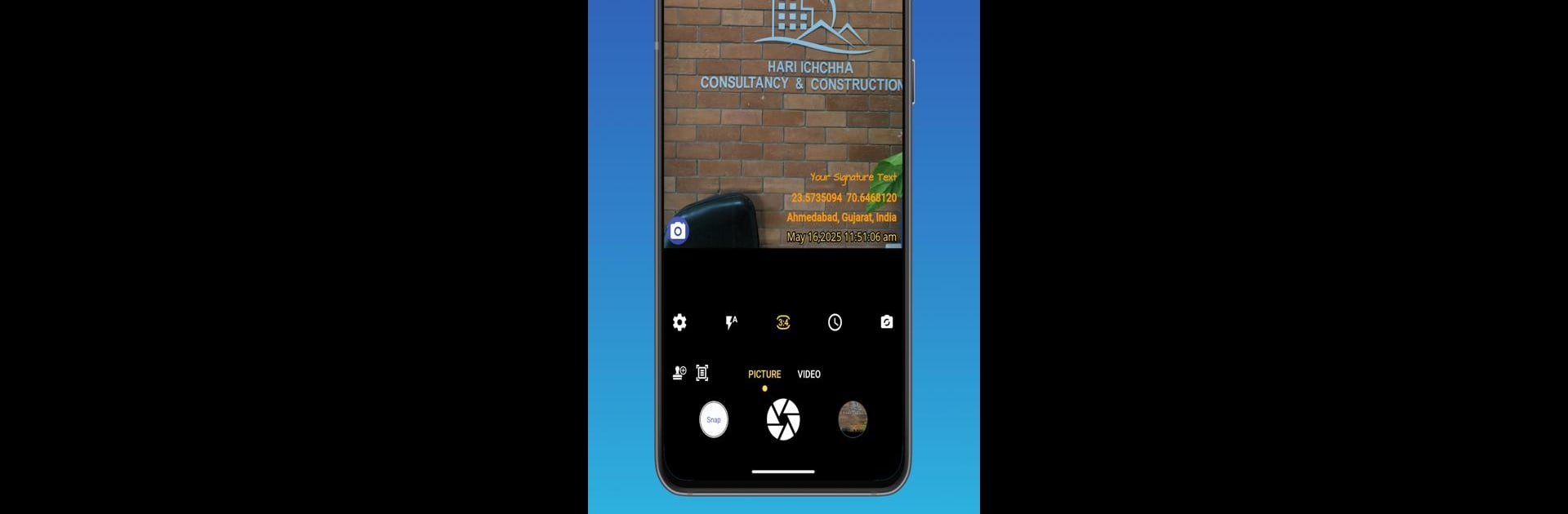Why limit yourself to your small screen on the phone? Run PhotoStamp Camera, an app by Map05, best experienced on your PC or Mac with BlueStacks, the world’s #1 Android emulator.
About the App
PhotoStamp Camera by Map05 is perfect if you’re the kind of person who likes their photos to say more than just “cheese.” Whether you’re snapping a quick shot for fun or capturing important moments, this photography app gives you simple tools to stamp details like time, location, or even your own logo and signature right onto your photos and videos. You can tweak things just how you like, so every picture really feels like your own creation.
App Features
-
Time & Location Stamps
Mark each photo or video with the exact date and spot—it’s pretty handy when you want every shot to tell its own story. Switching up the time format or picking your location is quick and straightforward. -
Logo and Signature Personalization
Drag and drop your stamp wherever it looks best, and play around with hundreds of fonts, plenty of colors, and sizing options. Want to really make your photos stand out? Add your own logo or personalized signature—because your pictures deserve that unique touch. -
Custom Text and Stamps
Drop in any custom text as a signature stamp, and set up additional info like compass directions or unique notes for each image. -
Editable Gallery Photos
Who says you have to do all this in real time? You can add stamps to photos straight from your gallery, giving old pics a fresh update. -
Style Control
Bold, italic, outlined, or underlined—pick the font style that matches your mood. Shadows, colored backgrounds, or transparent stamps? Yup, you can tweak those settings, too. -
Fast Document Scanning
Got paperwork or old photos? Use the scanning feature for a quick capture (and add your detail stamps while you’re at it). -
Flexible Camera Settings
Choose aspect ratio, bump up the resolution, and save images wherever you like. It even works with voice commands for hands-free shots. -
Dark & Light Modes
Switch between themes so your workspace suits you, day or night. -
Compass & GPS Info
Show off exactly where and which direction a photo was taken—pretty cool for travel photos or any outdoor adventure. -
Multiple Languages
Available in more than ten languages, so you’ll feel right at home using it no matter where you are.
And if you’re more comfortable working on your computer, you can even run PhotoStamp Camera on BlueStacks for a different setup.
Big screen. Bigger performance. Use BlueStacks on your PC or Mac to run your favorite apps.