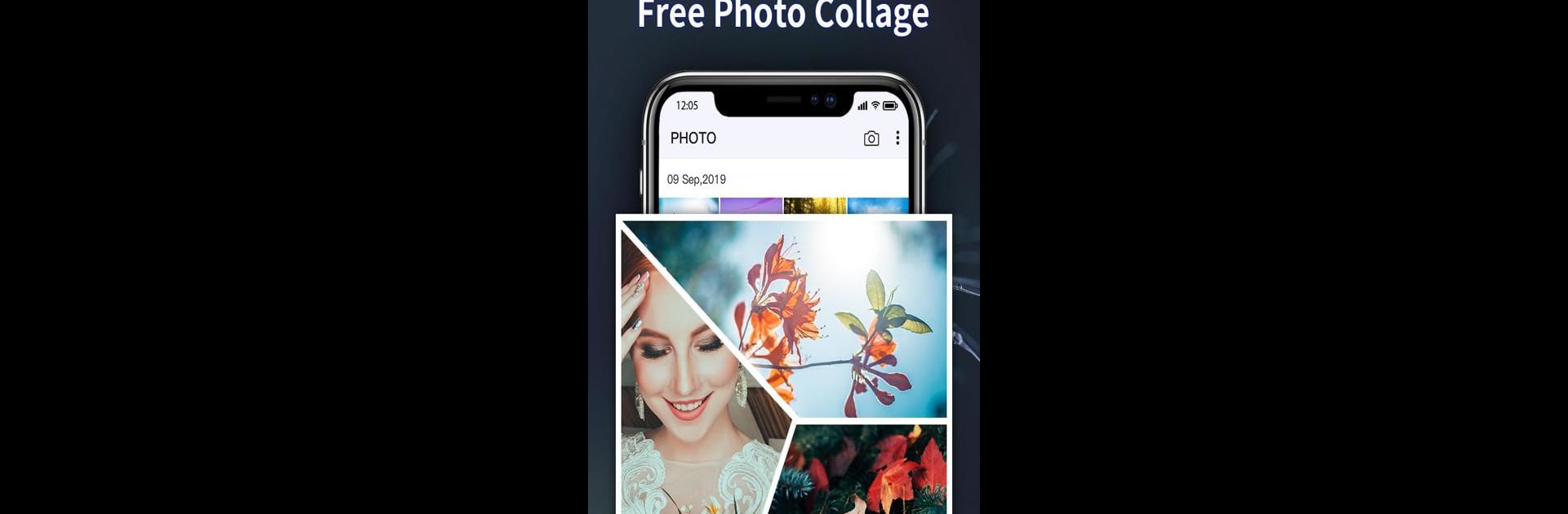What’s better than using Pic Gallery – Photo Gallery with Photo Editor by KX Camera Team? Well, try it on a big screen, on your PC or Mac, with BlueStacks to see the difference.
About the App
If you’re someone who takes a lot of photos or just likes to keep things organized, Pic Gallery – Photo Gallery with Photo Editor could make your life a whole lot easier. Built by the folks at KX Camera Team, this app isn’t just about viewing your pictures—it brings a bunch of editing tools and easy album management right to your fingertips. No more endless scrolling or digging through messy folders. Instead, you get a smooth, clean way to browse memories, plus some creative ways to make your favorite pictures pop. Oh, and if you use BlueStacks, you’ll find all of this works seamlessly on your computer too.
App Features
-
Quick Browsing
– Jump between your photos and videos in a snap. The app’s layout makes finding what you need way less of a hassle. -
Slideshow Fun
– Kick back and watch your photos play out in high definition with an easy-to-use slideshow tool. -
Instant Sharing
– Got a shot you want to brag about? Share your favorite moments straight from the app with just a tap. -
Full Album Control
– Create new albums, shift photos around, or clean up by deleting old stuff. You’re totally in charge of your gallery. -
All-in-One Photo Editor
– Fix up your shots with awesome filters, frames, or basic tweaks like crop, rotate, and flip. It even lets you doodle right on your pictures or play with color and brightness settings. -
Create Cool Collages
– Put together up to nine photos in a single collage using a bunch of different grid styles. Pinch, drag, and resize with simple gestures—no learning curve needed. -
Supports Tons of Formats
– No more worrying about weird file types—this gallery works with all the usual photo and video formats, so everything plays nice.
If you’re looking for an easy way to organize, edit, and have fun with your photos, Pic Gallery – Photo Gallery with Photo Editor pretty much covers all the bases.
Ready to experience Pic Gallery – Photo Gallery with Photo Editor on a bigger screen, in all its glory? Download BlueStacks now.