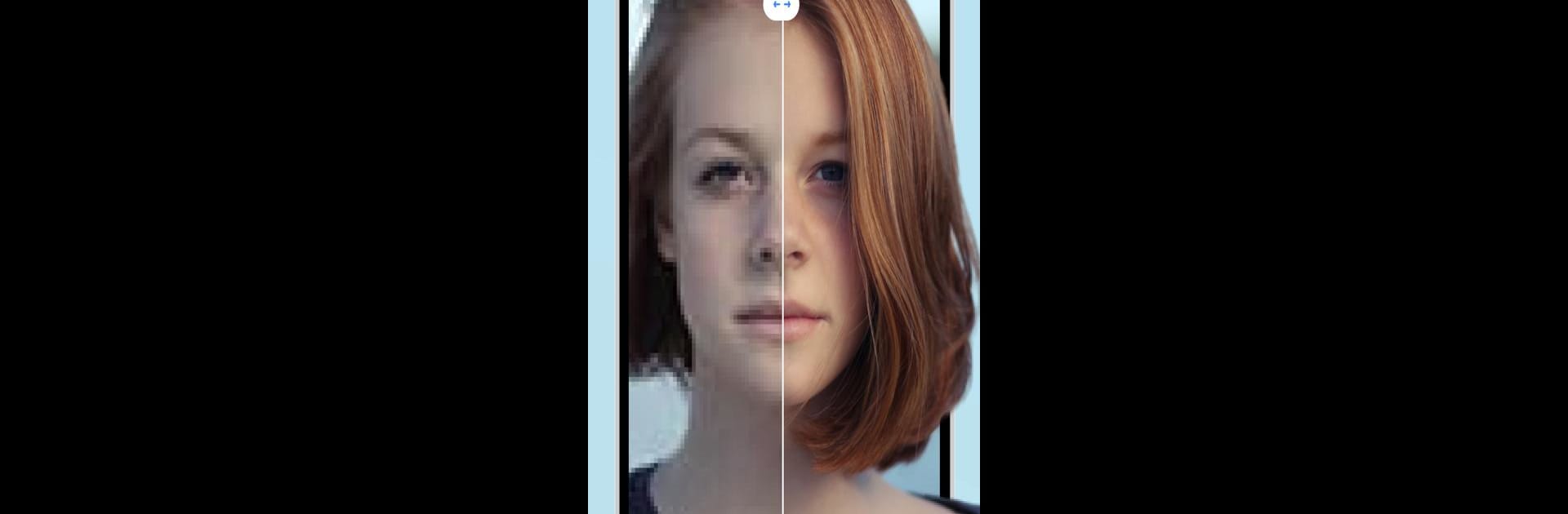Multitask effortlessly on your PC or Mac as you try out Pixelup – AI Photo Enhancer, a Photography app by Codeway Dijital on BlueStacks.
About the App
Ever found an old photo that’s full of memories but just looks… well, rough? Pixelup – AI Photo Enhancer from Codeway Dijital is all about giving those blurry, faded, or black-and-white shots a vibrant, high-res makeover. Whether it’s a cherished family picture or a recent selfie that needs a little magic, this Photography app uses some clever AI tricks to bring new life (and color) to your images. It’s quick, fun, and honestly pretty wild to see what it can do.
App Features
-
Photo Quality Upgrade
Give your photos a serious glow-up—just upload any image, and Pixelup – AI Photo Enhancer sharpens details, clears up blurs, and improves resolution. It works surprisingly well even if you zoom in, making faces and backgrounds look fresh and crisp. -
Add Color to Black & White
Have old family pics in black and white? Drop them into Pixelup and watch them get a splash of color with one tap. Perfect for reliving nostalgia in full color. -
Create Unique AI Avatars
Ever wanted a cartoon-style version of yourself? Snap a photo and let the app work its avatar magic. It’s simple, and you might end up with your next favorite profile pic. -
Animate Your Memories
Turn still photos into short, animated videos—like moving portraits that give a special twist to your favorite shots. Try it out on an old photo and get ready to be a little surprised. -
Easy Sharing
Once you’re happy with your results, sharing is as smooth as it gets. Send your enhanced photos or fun animations straight to your favorite apps and social media, no fuss.
If you’re using BlueStacks, exploring all of these features on a bigger screen makes it even better.
Ready to experience Pixelup – AI Photo Enhancer on a bigger screen, in all its glory? Download BlueStacks now.