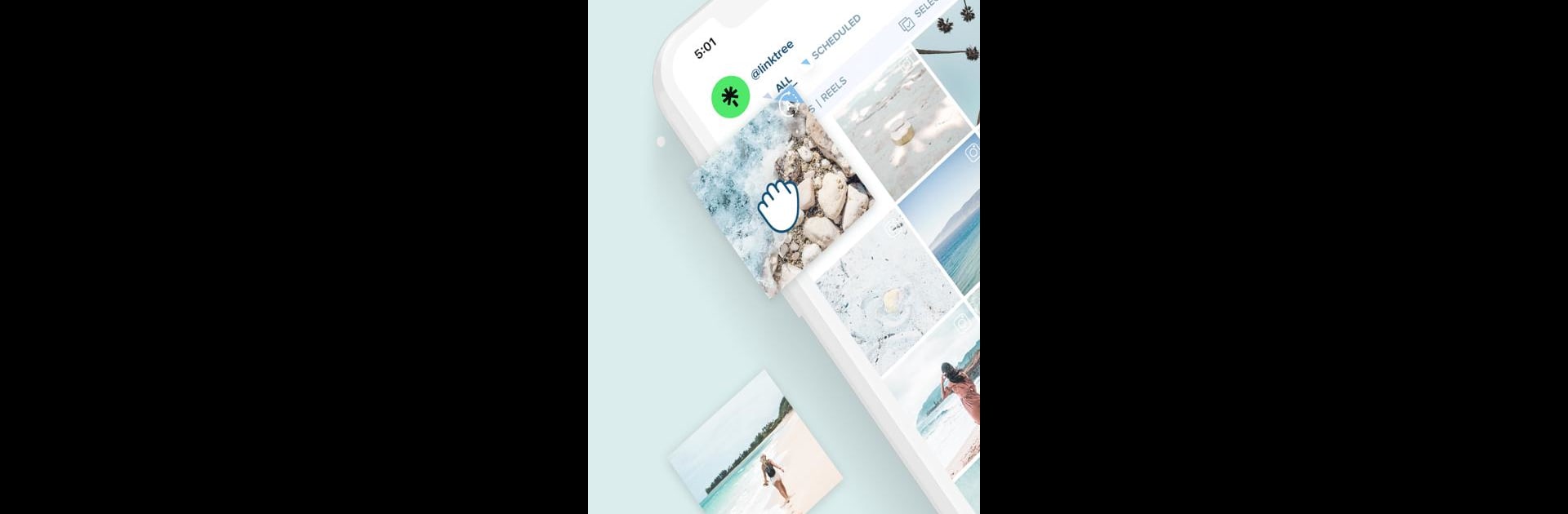Multitask effortlessly on your PC or Mac as you try out Plann: Preview for Instagram, a Photography app by Linktree on BlueStacks.
About the App
Ever wish managing your social media felt less like a headache and more like, well, fun? Plann: Preview for Instagram by Linktree is here to help you turn your Instagram, Facebook, TikTok, Pinterest, LinkedIn, and YouTube planning into something you might actually look forward to. Whether you’re mapping out posts for your brand, growing your side hustle, or just trying to keep a killer theme, Plann serves up a mix of creative tools, smart scheduling, and helpful templates—all in one super intuitive place.
App Features
-
All-in-One Social Media Scheduler
Tired of bouncing between platforms? Plann lets you organize, preview, and auto-schedule your Instagram posts, Stories, Reels, and Carousels—and instantly share them across Facebook, Pinterest, TikTok, LinkedIn, and YouTube. Everything’s ready for you, no chasing notifications. -
Quick Captions & Hashtags
If writer’s block hits, Plann’s got your back with pre-written captions and hashtag suggestions tailored by post type. You even get daily prompts and a calendar for staying ahead on trending dates. -
Photo & Video Editor
Touch up pics with built-in filters, sliders, and basic editing tools. Brighten, resize, or drop your logo on images—all without leaving the app. Want to add some flair? Play around with stickers, fonts, and overlays. -
Drag & Drop Visual Planning
Lay out your Instagram feed with ease—just drag, drop, and preview. Designing a cohesive grid or prepping for a campaign is way easier when you can see the whole gallery before anything goes live. -
Unique Content Ideas
Don’t know what to post? Browse curated content ideas and video/photo suggestions for over 50 industries, including seasonal promotions and flash sales. No more staring at a blank screen wondering what’s next. -
Analytics & Strategy Tools
Track which posts and colors perform best, find your audience’s favorite posting times, and get real insights to shape your social media game. -
Multi-Account Management
Run multiple brands or manage pages as a team? Plann lets you juggle all your accounts in one spot and invite teammates for real-time collaboration—everything syncs across devices, even when you’re using BlueStacks on your desktop. -
Easy Comment Management
Hop into Plann and respond to comments or mentions without hunting through each app. Makes it simple to stay on top of your audience engagement. -
Cloud Upload & Organization
Import content straight from Google Drive or Dropbox. Plus, Plann keeps your media neatly organized so you don’t waste time searching for the right shot.
This Photography app from Linktree packs a surprising punch for anyone serious about growing their audience—or just wanting to keep their socials sharp and stress-free.
BlueStacks brings your apps to life on a bigger screen—seamless and straightforward.