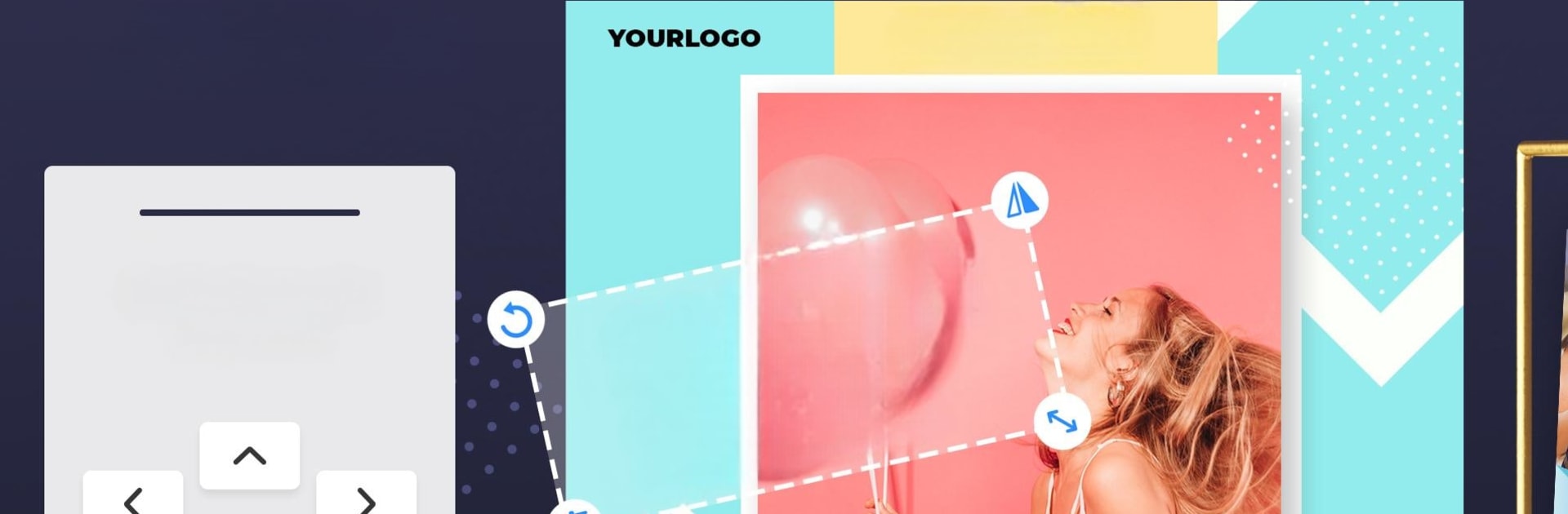Upgrade your experience. Try Poster Maker, Carnival Flyers, Banner Maker, the fantastic Photography app from stylish app world, from the comfort of your laptop, PC, or Mac, only on BlueStacks.
About the App
Ever tried making a flyer or poster on your phone and got stuck with the wrong sizes or lackluster templates? Poster Maker, Carnival Flyers, Banner Maker from stylish app world is here to switch things up. Whether you’re spiffing up a flyer for your business, throwing together a last-minute party invite, or jazzing up your restaurant’s promo banner, this Photography app lets you design it all with a few easy taps. You don’t have to be a pro designer—just bring your ideas and let the app’s user-friendly setup do the rest.
App Features
-
Ready-Made Templates
Jump right in with templates for almost any occasion—think sales, holidays, invites, or restaurant promos. No need to start from scratch (unless you want to). -
Quick-Select Sizing
Stop fiddling around with dimensions. Pick your project type, and the app scales everything perfectly for you. -
Personalize with Photos
Drop in your own images or use trending frames to make each poster or flyer uniquely yours. -
Easy Editing Tools
Choose from a rich menu of backgrounds, fonts, stickers, and effects. Add a textured look or play with the font styles until it feels just right. -
Business-Friendly Options
From business announcements and event flyers to social media posts and book covers, you’ll find tools tailored for all kinds of marketing and branding needs. -
Premium Design Elements
Unlock a gallery of extra graphics and templates with optional subscriptions. There’s even an ad-free experience for those who want it. -
Perfect for Every Event
Making a wedding invitation, a 4th of July poster, or even a Carnival-themed flyer? There are templates—and decorations—for all that and more. -
Made for Quick Sharing
Once you’re happy with your design, export it in seconds for printing, digital marketing, or sharing on social media.
Poster Maker, Carnival Flyers, Banner Maker works well on your phone, but you can also try getting creative on your computer using BlueStacks for more workspace and easier editing.
Switch to BlueStacks and make the most of your apps on your PC or Mac.