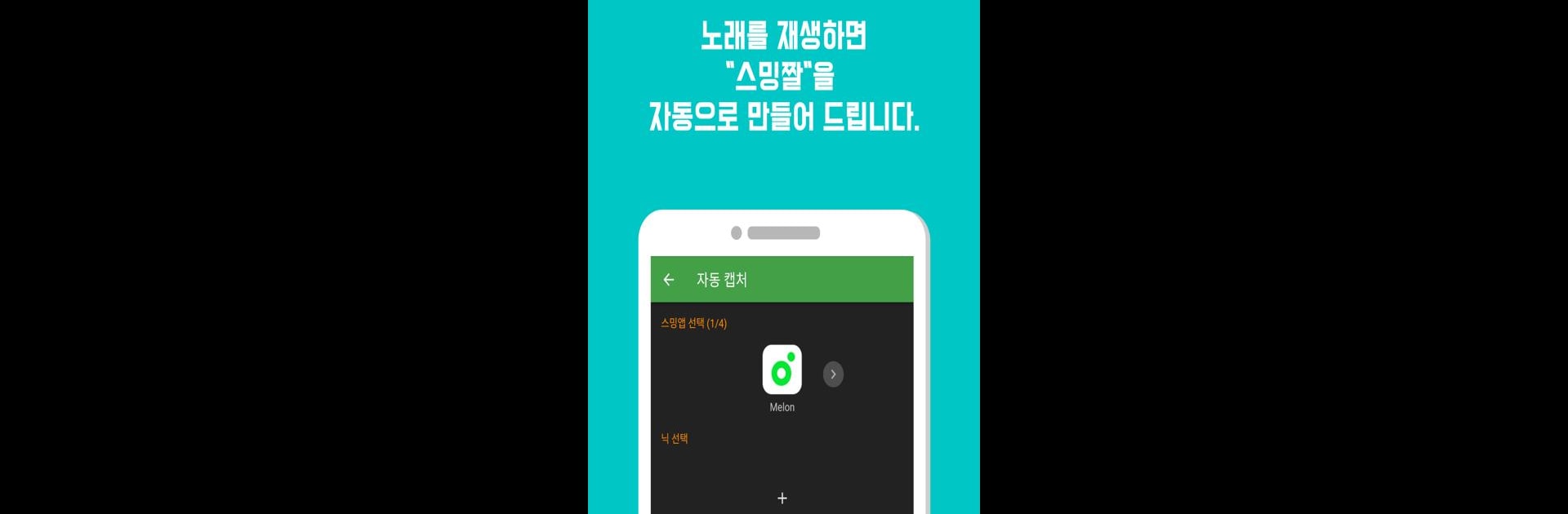Multitask effortlessly on your PC or Mac as you try out 스밍짤메이커, a Photography app by SpringSun Soft on BlueStacks.
About the App
스밍짤메이커 by SpringSun Soft is a nifty photography app that lets you create engaging smile-inducing images effortlessly. The app brings a unique twist with its auto and manual capture modes, adapting seamlessly to your music or video experiences. Expect creative expression through a variety of settings that enhance your photography endeavors.
App Features
Auto Capture: Music and YouTube Integration
– Automatically captures moments when you play songs on platforms like Melon, Ginny, Naver Music, and more.
– Enjoy the new auto-capture feature in the YouTube app, accessible even on a kitty terminal.
Manual Merge Magic
– Combine selected images to craft a “Smile” with ease, supporting up to 4 chapters.
– Efficiently merge multiple images, like combining 10 images, two at a time.
Screen Saver Simplicity
– Capture screenshots effortlessly with an on-screen button instead of the physical button.
– Customize display options, including hiding the top bar and adding date/time overlays.
Various Customization Settings
– Automatically delete original images after processing.
– Adjust image size and use the Hide Top Bar option for a clean aesthetic.
– Customize drawing settings with date, dividing lines, and more.
(Note: Experience enhanced functionality on your PC with BlueStacks.)
Big screen. Bigger performance. Use BlueStacks on your PC or Mac to run your favorite apps.