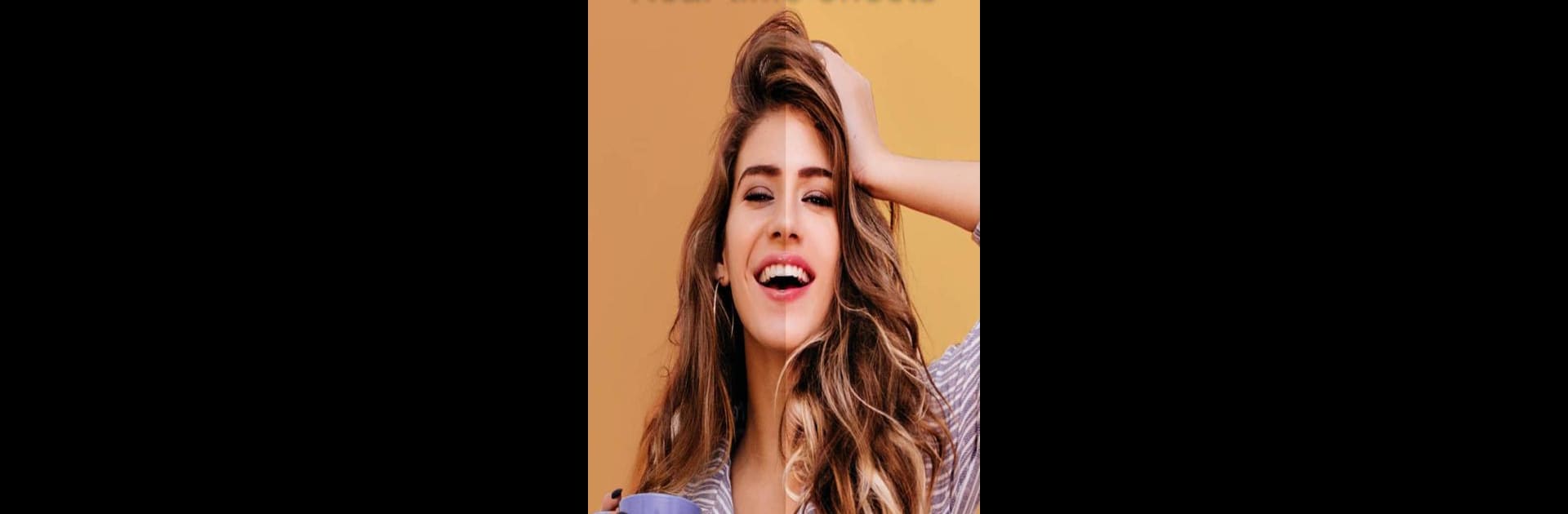Let BlueStacks turn your PC, Mac, or laptop into the perfect home for Sweet Selfie – Beauty Camera & Best Photo Editor, a fun Photography app from Sweet Selfie Inc..
About the App
Ever wanted your selfies to always look on point, even on a bad hair day? With Sweet Selfie – Beauty Camera & Best Photo Editor from Sweet Selfie Inc., snapping and editing photos is simple and actually pretty fun. This Photography app puts pro-level editing tools, trendy filters, and playful effects right in your hands, helping you create Instagram-worthy shots or goofy snaps with your friends. Whether you’re just after a quick touch-up or want a complete makeover, Sweet Selfie’s got you covered.
App Features
-
Easy Selfie Camera
Take flawless selfies fast, using real-time beauty effects that make every shot pop—no filter overload needed. -
Trendy Filters & Live Stickers
Add personality with a huge collection of filters, funny face effects, and cute stickers—yes, there’s a dog nose for that. -
Face Tune Tools
Blur blemishes, delete dark circles, whiten your smile, and tweak features like your jawline, lips, or even your nose with just a slide or tap. -
Body Retouch
Wanna look taller or adjust your waistline? Shape things up with the body editor or try out an instant glow with the skin tone changer. -
Instant Makeup
Explore virtual lipstick, contouring, or bold eye looks—experiment with full glam or keep it natural. -
Background Edit & Blur
Swap out your background, blur out photo-bombers, or play with creative shapes to make your pics really stand out. -
Pro Photo Editor
Crop, brighten, tweak colors, add text, or adjust sharpness and more—get all the editing power you need in one spot. -
Collage & Grid Maker
Put together multiple photos using built-in templates, with freestyle layouts or themed grids for whatever vibe you’re after. -
Touch Capture & Timer
Snap pics hands-free or just tap the screen—don’t worry about awkward arm angles or missing the group shot. -
Multi-Face Recognition
Perfect for group selfies; everyone’s included and pictured at their best.
Photos look great on all your favorite social apps, and you can quickly share your creations. And if you want a bigger editing canvas, Sweet Selfie – Beauty Camera & Best Photo Editor pairs smoothly with BlueStacks.
Ready to experience Sweet Selfie – Beauty Camera & Best Photo Editor on a bigger screen, in all its glory? Download BlueStacks now.