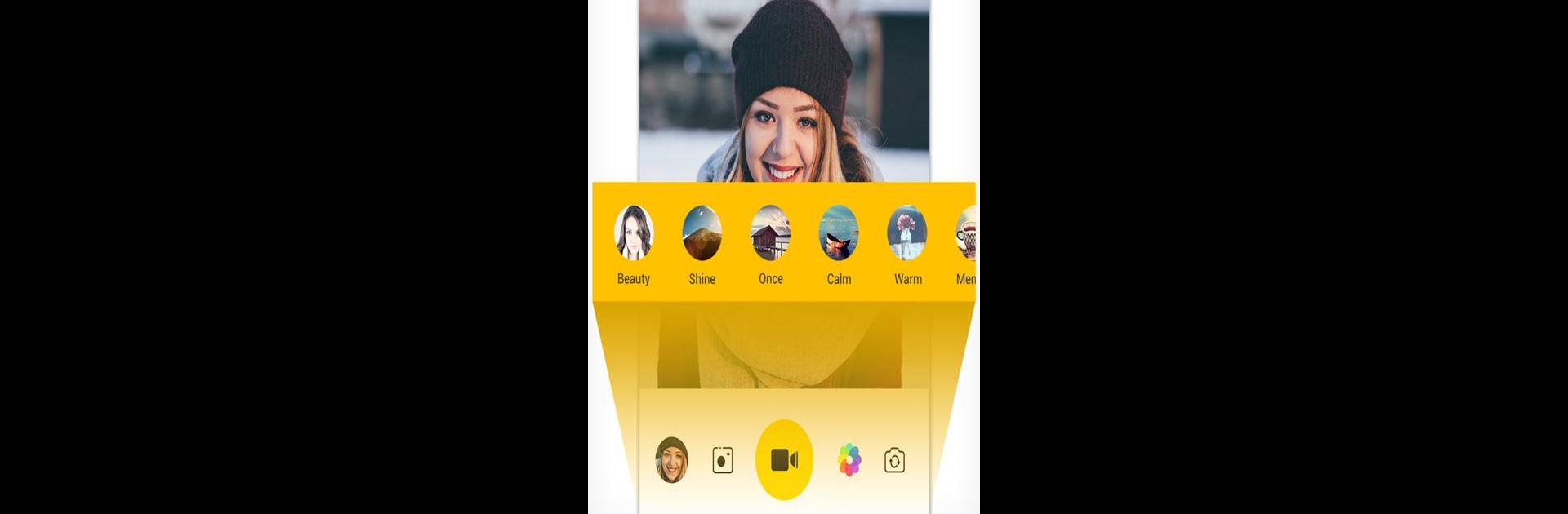Multitask effortlessly on your PC or Mac as you try out V Camera-Beauty Camera, Music Video, PIP, a Photography app by VideoShow EnjoyMobi Video Editor & Video Maker Inc on BlueStacks.
About the App
Want to give your photos and videos a little extra flair? V Camera-Beauty Camera, Music Video, PIP is here to turn everyday moments into something memorable, whether you’re snapping selfies, recording music videos, or playing around with some truly creative picture-in-picture effects. With tools that handle everything from fun photo frames to stunning retouch options and tons of filters, this app makes editing genuinely enjoyable. If you’re after an experience that’s both playful and easy to use, this one’s worth a spot on your device—or even your PC, if you’re using BlueStacks.
App Features
- Picture-in-Picture Frames
-
Add quirky or eye-catching frames to your photos and videos. Think movie screens, billboards, old TVs—whatever suits your mood. The PIP effect lets you get extra creative, whether you’re feeling dramatic or just having fun.
-
Selfie & Beauty Tools
-
Smooth skin, brighten eyes, or even soften that photo’s overall vibe. Play with auto-beautify for fast tweaks, or pick manual options if you want to enlarge your eyes or slim your nose. Want to smooth out tired eyes? There’s a slider for that.
-
Massive Filter Library
-
Scroll through a big collection of real-time filters, from soft and dreamy to bold and vintage. Each shot can have its own mood—just pick a look, and you’re good to go.
-
Music Video Maker
-
Liven up your videos with the soundtrack of your choice, whether that’s something from your device or a track from the app’s built-in music library. The interface lets you switch from photo to video easily. And yes, you can preview your masterpiece before sharing.
-
Animated Stickers & Live Effects
-
Bring your photos to life using playful animated stickers, motion effects, cute clipart, or even dramatic overlays. There’s plenty to keep things interesting.
-
Photo Collage & Layouts
-
Combine multiple shots into fun collages or photo grids. Perfect for sharing memories from a trip, a party, or just a collection of silly selfies.
-
Flexible Editing Controls
-
Adjust things like aspect ratio (vertical or square), set a shooting timer, touch to focus, pinch to zoom—plus you can flip between the front and back cameras with just a tap.
-
HD Quality & Customization
-
Tweak video quality and resolution to match your style, produce crisp images, or keep things low-key. You even have the choice to remove the original audio if you’d rather keep things silent.
-
Instant Sharing
- Quickly post your creations to social platforms like Instagram, Facebook, or WhatsApp, or stash them in the built-in gallery for later.
With its mix of playful and pro features, V Camera-Beauty Camera, Music Video, PIP by VideoShow EnjoyMobi Video Editor & Video Maker Inc brings a lot to your photo and video toolkit—especially if you like editing on the big screen with BlueStacks.
Eager to take your app experience to the next level? Start right away by downloading BlueStacks on your PC or Mac.