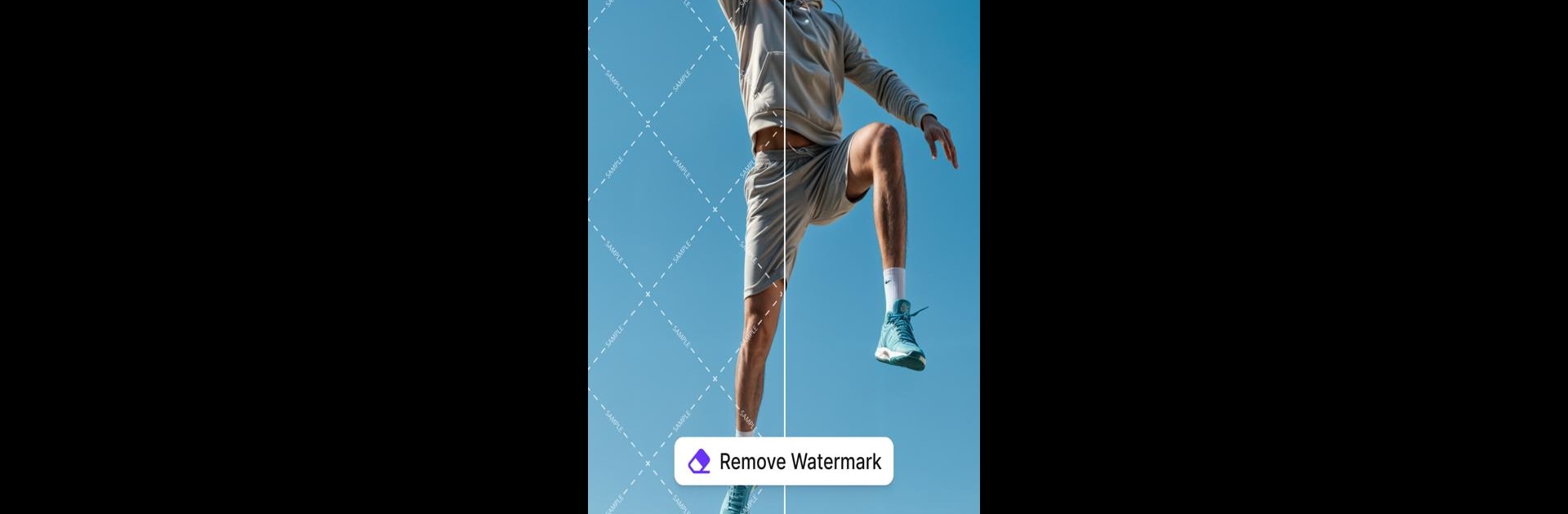Let BlueStacks turn your PC, Mac, or laptop into the perfect home for Watermark Remover from Photos, a fun Photography app from PixelBin.
About the App
Ever snapped a photo you love, only to realize there’s a glaring watermark or logo smack in the middle? Watermark Remover from Photos by PixelBin has your back. This smart yet simple Photography app makes erasing unwanted marks—from text to multi-colored logos—so easy, you’ll wonder how you managed without it. Whether you’re tidying up vacation pics or prepping e-commerce listings, you can breathe new life into your images with just a few quick taps.
App Features
-
Seriously Simple to Use
No need for editing know-how. The interface is refreshingly straightforward, making it easy for anyone to get polished results in just a few steps. -
Automatic Detection
Save time with automatic watermark prediction—no need to carefully outline or hunt for the right spot. The app figures out where the watermark is and targets it. -
Remove Logos, Text, and More
Doesn’t matter if it’s a single logo or a bunch of pesky watermarks; just upload your photo and clean it up, all in one go. -
Stays True to Your Image Quality
Worried about blurriness or weird artifacts? Don’t sweat it—the app delivers sharp, clear edits so your photos look just how you want them. -
Supports Colorful Watermarks
Got a watermark that’s not just plain white or black? No problem. Watermark Remover from Photos handles multiple colors with ease. -
Perfect for Any Photo
From personal snapshots to marketing banners or Instagram posts, the app adapts to whatever you’re working on. -
Free Credits to Get You Started
You’ll get a few credits right out of the gate to try out all the magic first-hand. -
Fast and Efficient Edits
Whether you upload just one image or several, the process is quick—great for anyone who doesn’t have time to waste.
You can check it out on BlueStacks too, making it even easier if you prefer working on a bigger screen.
Ready to experience Watermark Remover from Photos on a bigger screen, in all its glory? Download BlueStacks now.