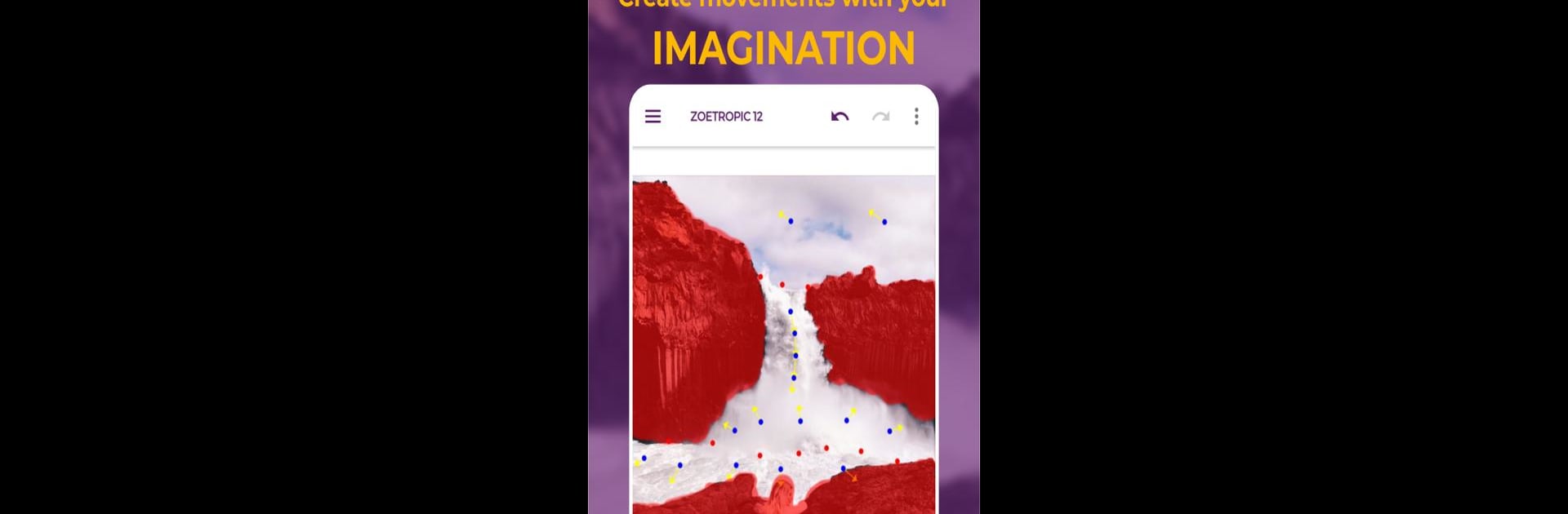Multitask effortlessly on your PC or Mac as you try out Zoetropic – Photo in motion, a Photography app by Zoemach Tecnologia on BlueStacks.
About the App
Ever wished your favorite photos could just come alive? Zoetropic – Photo in motion by Zoemach Tecnologia lets you turn still images into eye-catching, animated scenes—no fancy skills needed. If you’re into photography or editing and want to experiment with new ways to share your memories, this app makes things surprisingly fun and pretty straightforward. You’ll end up with mesmerizing effects that stand out in any feed.
App Features
-
Easy Motion Animation
Directly from your phone or through BlueStacks, turn regular pictures into short, animated videos just by setting a few motion points. It’s as simple as tapping and dragging on your image. -
Cinemagraph Tools
Create that cool “cinemagraph” vibe—keep one part of your photo moving while everything else stays still. Just mark which area you want untouched, and let the app handle the magic. -
3D & Camera Effects
Play around with slick parallax and camera FX to add a sense of depth, making your moments look surprisingly realistic and dynamic. -
Exclusive Overlays
Want to get artsy? Layer on unique overlays—both static and moving—that give your images a completely fresh look, from light leaks to cool textures. -
Built-in Audio Library
Drop in background music or sound effects right inside the app. There’s a collection of soundtracks ready to match any mood or story. No need to source your own tunes. -
Weekly New Content
Into fresh options? Subscription users get extras and weekly updates, meaning there’s always something new to try out for your next animation. -
Quick Workflow
Don’t worry about a big learning curve. You pick where the action goes, mask what you want frozen, and tweak things with overlays and sound. Done.
Try Zoetropic – Photo in motion if you’re ready to have some fun with your photos and want to share something a bit different.
Ready to experience Zoetropic – Photo in motion on a bigger screen, in all its glory? Download BlueStacks now.