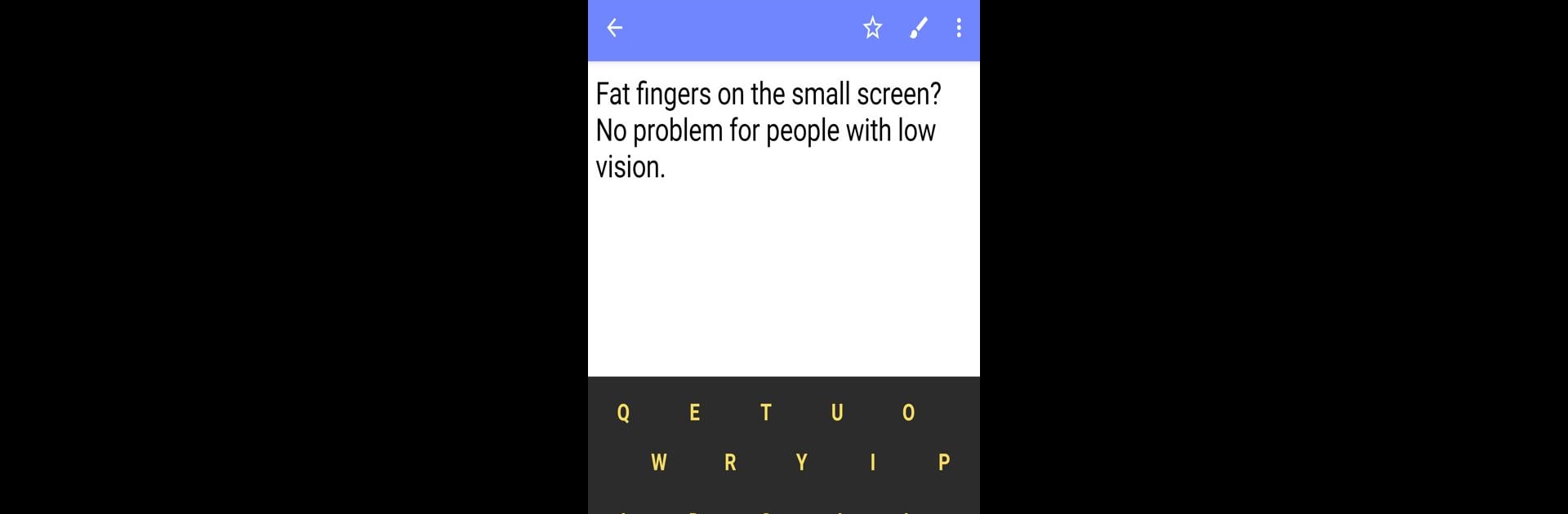Why limit yourself to your small screen on the phone? Run 1C Big Keyboard Lite, an app by Mahjong Brain Puzzles, best experienced on your PC or Mac with BlueStacks, the world’s #1 Android emulator.
About the App
Ever wished your keyboard had bigger keys, especially when your fingers aren’t exactly tiny or your eyes aren’t as sharp as they used to be? 1C Big Keyboard Lite from Mahjong Brain Puzzles is all about making typing on your phone or tablet a whole lot easier—and honestly, more comfortable. It’s designed for folks who want less squinting, way fewer typos, and keys that are actually, well, big! If you’ve struggled with cramped keyboards or tiny buttons, this one’s a breath of fresh air.
App Features
-
Super-Sized Buttons:
No more hunting for the right letter or squinting to spot the space bar. With the entire screen dedicated to the keyboard, each key is basically impossible to miss—great for those of us with large hands or anyone tired of autocorrect drama. -
Full-Screen Layout (for Real):
Turn on the 100% display mode, and your entire screen becomes one giant, easy-to-tap keyboard. It’s not just a slogan; you really do get every pixel working for your fingers. -
Easy-to-Learn QWERTY:
Though the keys are massive, the familiar QWERTY layout means you won’t have to relearn how to type. If you know your way around a regular keyboard, you’ll feel right at home here. -
Multilingual Support:
Switching between languages? You’re covered. 1C Big Keyboard Lite supports English, Spanish, German, Russian, French, Portuguese, Korean, Hindi, Arabic, and many more. No need to dig through settings—just select and go. -
Less Eye Strain:
Big, clear keys mean you don’t have to peer at your screen for every letter. It just feels less stressful on your eyes, especially during those late-night texting sessions. -
Ideal for Small Screens:
If you’re using a smaller phone or a compact device, this keyboard makes the most out of your limited space. You get full functionality without feeling cramped. -
Great Across Devices (Including via BlueStacks):
Want the big-key experience on a larger display? The keyboard adapts smoothly, whether you’re typing on your phone or using BlueStacks on your computer. -
Mistake-Reducing Design:
The app’s roomy buttons are there to keep your typos to a minimum, which means less backspacing and more confident typing. -
Perfect for All Ages:
Made for those who aren’t fans of squinting or fumbling on tiny screens—though honestly, anyone after a stress-free typing experience can enjoy it (or maybe help a parent out!).
Ready to experience 1C Big Keyboard Lite on a bigger screen, in all its glory? Download BlueStacks now.