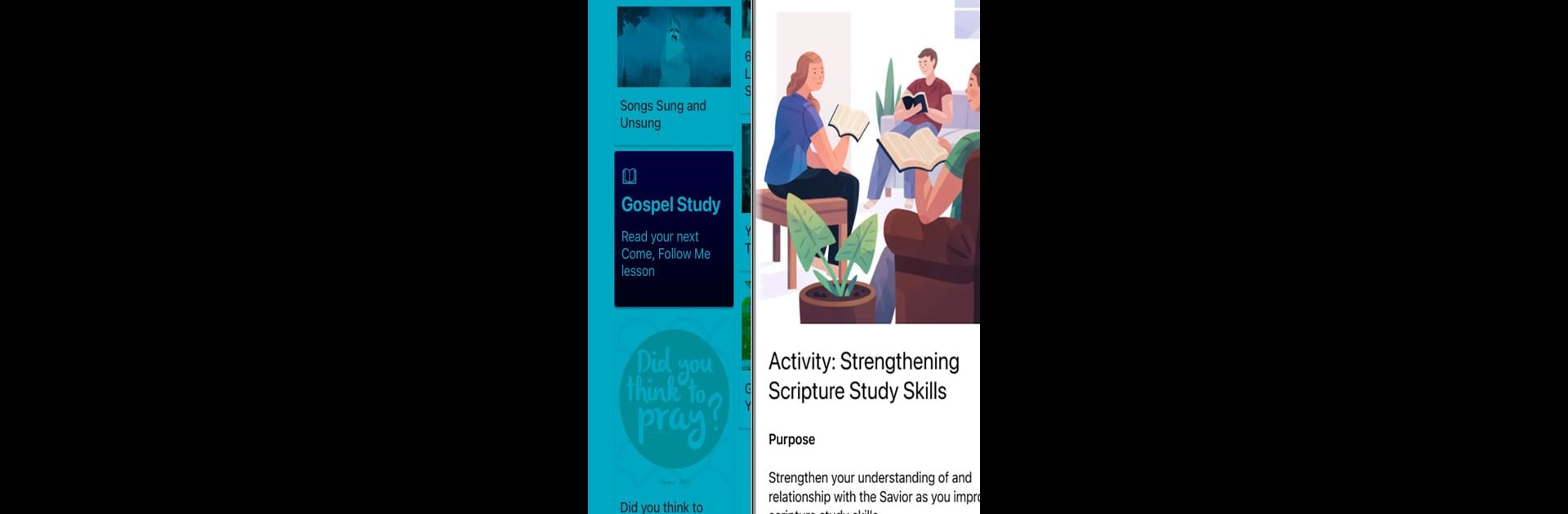Multitask effortlessly on your PC or Mac as you try out Gospel Living, a Productivity app by The Church of Jesus Christ of Latter-day Saints on BlueStacks.
About the App
Gospel Living is your everyday companion for staying connected, inspired, and organized as you grow in faith. Built for the Children and Youth program and developed by The Church of Jesus Christ of Latter-day Saints, this Productivity app brings together a blend of uplifting content, easy goal tracking, and thoughtful tools for connecting with your group or family. If you’re looking for a place to reflect on your progress, coordinate activities, and keep your spiritual life vibrant—all in one place—this app has you covered.
App Features
-
Daily Inspiration
Check out the Discover feed for fresh articles, music, videos, and gorgeous images. Sometimes you’ll see a quick thought that’s right on time, a new service idea, or a prompt that ties into the latest Come, Follow Me lesson. -
Personal Goal Planning
Set goals in whatever area you want to grow—social, spiritual, intellectual, or physical. Whether you’re aiming to learn a new skill or just want to make a habit stick, you can keep track of your progress and see how far you’ve come. -
Reflect & Record Thoughts
Jot down what you’re working on, how you’re feeling, or worth-saving moments in your built-in journal. It’s your private space for tracking discoveries, gratitude, or anything else you want to remember. -
Connect in Circles
Stay in the loop with your family, Church class, or quorum through Circles. Share goal updates, chat about upcoming activities, or encourage each other along the way. Planning something fun? You can even organize group events and invite others—everyone can RSVP right there. -
Activity Creation & Sharing
Got a great idea for a service project or activity? Share it with your group and see who wants to join. You can swap resources straight from the Discover feed, including inspirational quotes, stories, and more. -
Reminders & Communication
Set reminders so you never miss a group meeting or your next goal checkpoint. Need to check in with your Circles? Conversations stay organized and handy, making it easy to coordinate or send a quick word of encouragement.
Feeling like organizing your plans on your computer? Gospel Living works smoothly with BlueStacks, giving you more ways to stay inspired and connected.
Switch to BlueStacks and make the most of your apps on your PC or Mac.