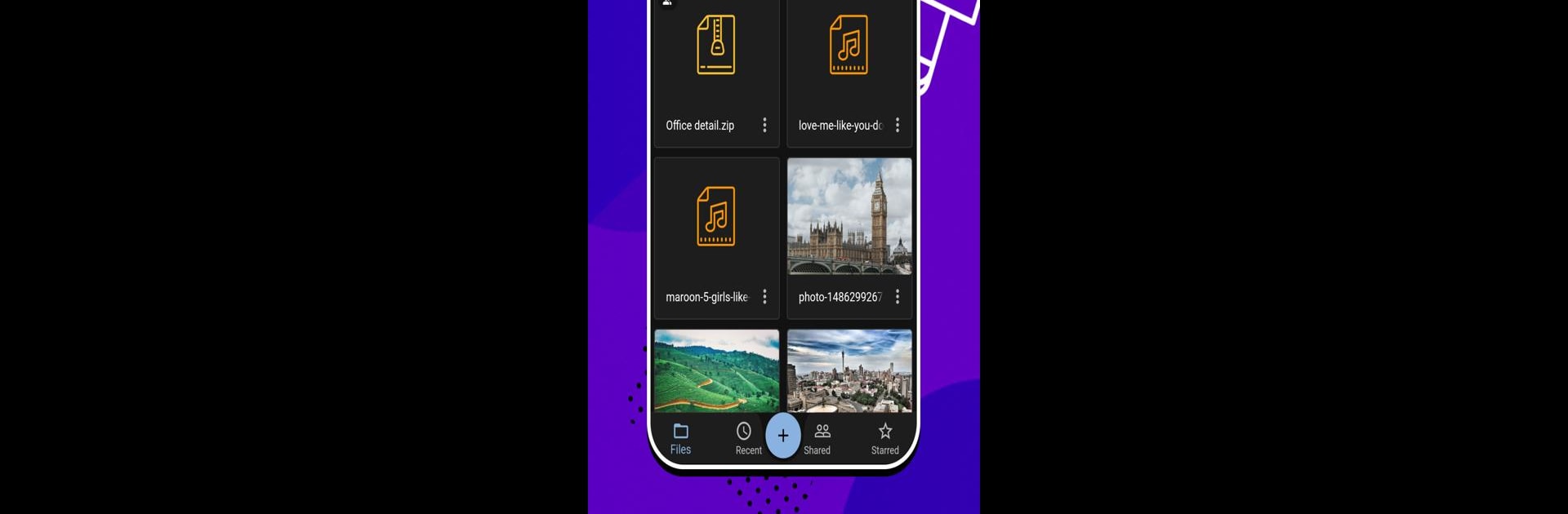Multitask effortlessly on your PC or Mac as you try out 1TB Storage : Secure Cloud, a Productivity app by Go-GB Apps on BlueStacks.
About the App
Ever get that sinking feeling when your phone’s running out of space, or you’re afraid of losing important files? 1TB Storage : Secure Cloud from Go-GB Apps keeps all your photos, docs, videos, and other digital stuff protected in one safe spot. Think of it as your spacious, super-secure digital closet, ready whenever you need it—whether you’re on your phone or logged in somewhere else (yes, even when using BlueStacks on your computer).
App Features
- Effortless Backup
Save everything you care about—photos, messages, videos, you name it—without breaking a sweat. A couple taps and your data’s safely backed up in the cloud. - Access Anywhere
Browse your files from just about any device. Even if you forget your phone at home, your stuff’s always available thanks to remote cloud access. - Tidy File Management
Add, delete, organize, or share files in a flash. The app’s simple interface makes it easy to stay on top of your digital life. - Generous Free Storage
Got a ton of media? No problem. With 1TB of cloud storage, you can save way more than just the basics—so go ahead and save those big video files or tons of photos. - Supports All File Types
Whether it’s documents, pictures, or videos, the app handles it. There’s no need to juggle several apps for different types of files. - Safe and Private
Security is baked in, so you don’t have to stress about your data. Only you can get to your files, no matter what device you’re on. - Instant Share
Want to send a file to someone? Share with friends or family in just a second, directly from your cloud. - Works Across Devices
Plug in your account on multiple devices—your phone, your tablet, or even on your computer using BlueStacks—and keep everything synced up. - Easy Setup
Download, sign in, and start saving. No complicated forms or weird hoops to jump through—just simple, straight-to-the-point saving.
Eager to take your app experience to the next level? Start right away by downloading BlueStacks on your PC or Mac.