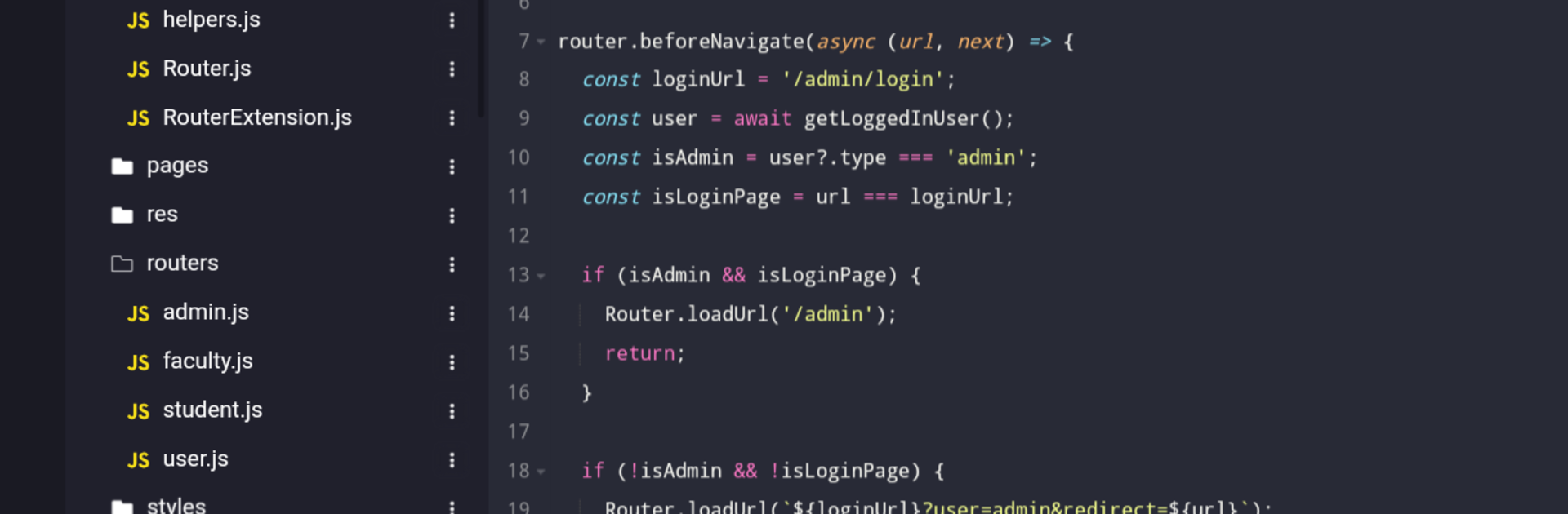Why limit yourself to your small screen on the phone? Run Acode – code editor | FOSS, an app by Foxbiz Software Pvt. Ltd., best experienced on your PC or Mac with BlueStacks, the world’s #1 Android emulator.
About the App
Acode – code editor | FOSS is where getting work done on code just feels easy—no matter where you are. Whether you’re jotting out quick scripts on your phone, checking files on a tablet, or tackling web projects, it offers a flexible development space right on Android. Thanks to regular updates from Foxbiz Software Pvt. Ltd., you can expect smart, modern tools packed into a nimble package that actually keeps up with your ideas.
App Features
-
Extensive Plugin Support
Unlock a whole range of handy plugins straight from the built-in Plugin Store—there’s over 30 available already. Tweak how Acode works to really fit your workflow, whether you’re looking for new tools or power-ups. -
Supercharged Ace Editor
The Ace Editor’s just been refreshed, making editing smoother, faster, and better at handling even giant files (we’re talking over 50,000 lines—yeah, really). -
All-File Search
Ever wanted to find a bit of code hiding somewhere in your project? Search and replace across all your open files with a feature that actually feels like it keeps up with you. -
Personalized Quick Tools
Organize your coding essentials just the way you like, so your favorite commands and shortcuts are right at your fingertips. -
Lightning Fast File Listing
Thanks to smarter file caching, file searches and listings pop up almost instantly—even with big folders. -
Keyboard Shortcuts
Need speed? Use key combos like Ctrl+S to save or Ctrl+Shift+P to open the command palette. Works as you’d expect, especially when you try Acode on BlueStacks. -
Wide-Open Language Support
Edit and highlight code in over 100 programming languages—Python, JavaScript, Dart, Java, CSS, you name it. -
Handy GitHub Integration
Work smoothly with your repositories through built-in GitHub syncing. -
FTP/SFTP Connectivity
Directly move files between your device and the cloud, no hassle. -
In-App Preview and Console
Preview HTML and Markdown in real time or run JavaScript from the integrated console, without ever leaving your editor. -
Custom Themes & Interface
Pick a theme or adapt the layout so Acode fits your style and screen, from light mode minimalism to dark coding caves. -
Reliable File Recovery
Lost your work? There’s a recovery feature to bail you out—no more headaches. -
Built-in File Browser
Open, manage, and organize files within the app, so you can keep projects neat without hopping between other apps. -
Multi-File Editing
Switch between as many files as you need—multitasking is built right in. -
Open Source Transparency
Feel confident knowing everything’s community-driven and open for anyone to peek inside.
Acode – code editor | FOSS keeps productivity upfront and center, blending all the perks of a full IDE into a surprisingly light Android package—especially smooth if you check it out through BlueStacks.
Big screen. Bigger performance. Use BlueStacks on your PC or Mac to run your favorite apps.