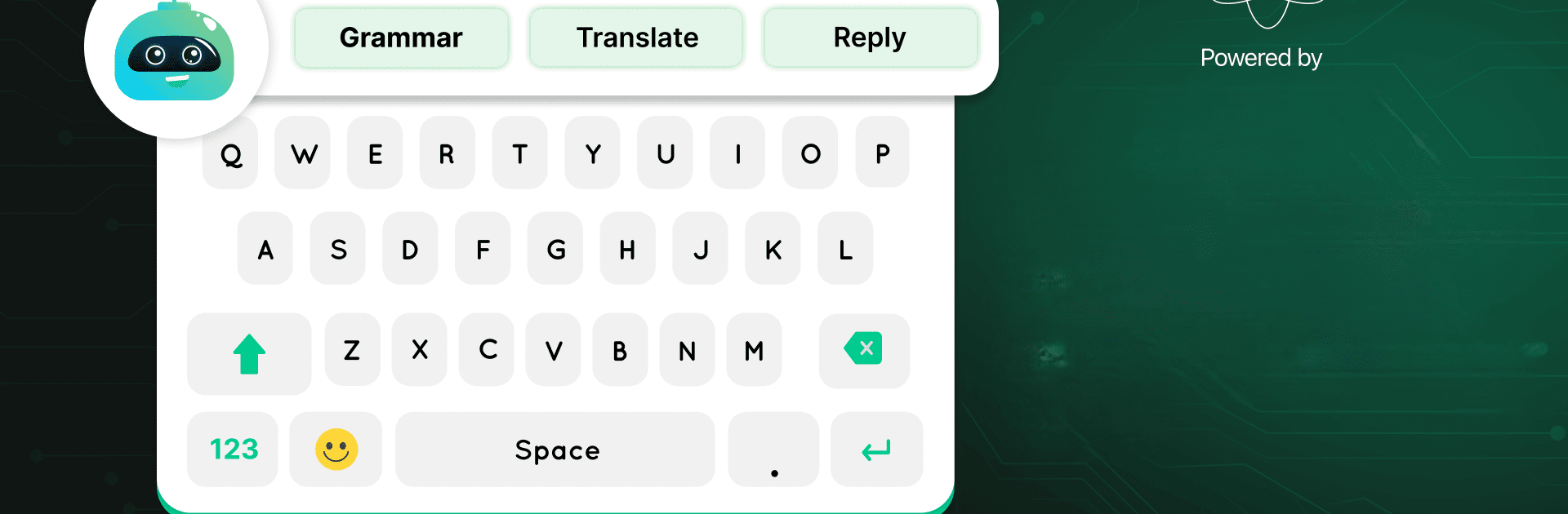What’s better than using AI Chat Keyboard: Smart Typing by Voice Text? Well, try it on a big screen, on your PC or Mac, with BlueStacks to see the difference.
About the App
AI Chat Keyboard: Smart Typing is all about making your daily typing less of a hassle and a whole lot smarter. Forget tedious corrections or switching between tons of apps—this tool slips right into your keyboard, helping you breeze through chats, emails, and translations. Whether you’re sending a quick text to a friend or crafting that perfect work email, this app gives you the confidence and speed to get your words across the way you want.
App Features
- Smart Typing Suggestions: Get accurate word predictions and context-aware suggestions as you type—say goodbye to awkward autocorrect fails.
- Instant Voice Translation: Speak or type in your own language, and see it instantly translated with AI-powered tech. Perfect for chatting with friends from around the globe.
- On-the-Fly Definitions & Pronunciation: Stuck on a word? Instantly pull up its meaning and hear how it’s pronounced, all right from your keyboard.
- Real-Time Grammar Help: Your errors get spotted (and fixed) as you type, plus you’ll see AI-generated replies when you need a quick response.
- Quick Paraphrasing & Translation: Effortlessly translate whole messages or rephrase tricky sentences without breaking your flow.
- Effortless Email Writing: Let smart AI lend a hand in creating well-structured, polished emails—you can focus on the message instead of the format.
- Flexible Themes & Settings: Make your keyboard your own with a variety of design themes and customizable options.
- AI-Powered Writing Tools: Need to whip up content or generate that perfect comeback? The built-in writing assistant has you covered with AI-generated text and suggestions.
- Built-In AI Chatbot: Chat directly with an AI assistant without leaving your keyboard—think instant tips or a bit of quick advice, whenever you need it.
- Automatic Spell-Check: Sneaky typos? They’re caught and corrected before you even notice.
- Real-Time Multilingual Support: Chat in different languages with real-time message translation for seamless conversations.
You’ll notice the difference, especially when running AI Chat Keyboard: Smart Typing on a bigger screen using BlueStacks for an even smoother experience.
Big screen. Bigger performance. Use BlueStacks on your PC or Mac to run your favorite apps.