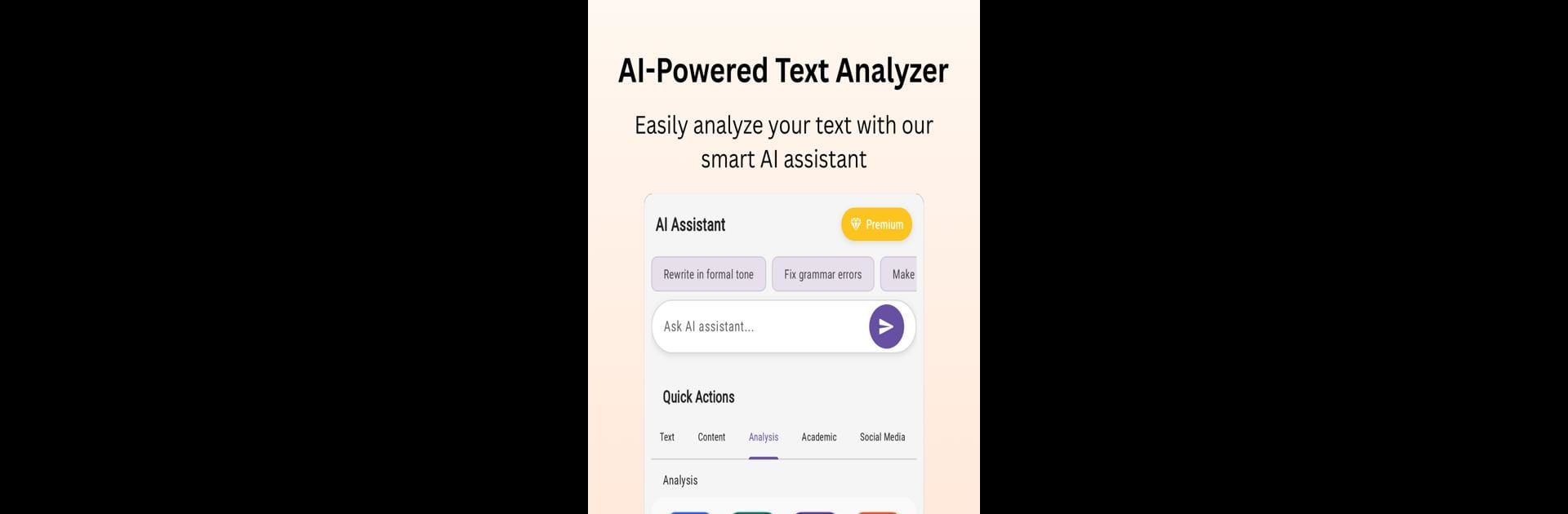What’s better than using AI Text Analyzer & Writer by YuKu? Well, try it on a big screen, on your PC or Mac, with BlueStacks to see the difference.
About the App
AI Text Analyzer & Writer by YuKu is that handy sidekick for anyone who works with words. Whether you’re polishing up an article, trying to make sense of a dense paragraph, or just curious about how your writing sounds, this app helps break things down—and build them up—using some seriously smart tech. Expect a user-friendly space where you can tweak your text, check your style, and get detailed insights without any fuss. It’s built for all kinds of writers, from seasoned bloggers to busy students, and works smoothly whether you’re on your phone or using BlueStacks on your computer.
App Features
-
AI-Powered Suggestions
Get real-time writing prompts powered by GPT. If you ever stare at your text thinking something’s off, these ideas help you adjust your tone and clarity, making your message fit just right. -
Grammar & Style Fixes
Typos and clunky sentences? Don’t stress. This feature reviews your writing, flags mistakes, and helps you clean things up with just a tap. -
Sentiment Analysis
Who knew your phone could read between the lines? Instantly check if your writing comes across as friendly, neutral, or maybe a bit too blunt. -
In-App Dictionary and Thesaurus
Unsure about a word? Need an alternative? Just tap for quick definitions, synonyms, or example sentences—no jumping between apps. -
Readability Metrics
See facts like estimated reading time and the education level needed to understand your text. Useful if you want your message to land with the right audience. -
Detailed Text Stats
See word counts, frequency of key terms, and how complex your sentences are. Dive as deep (or as casually!) as you need. -
Text-to-Speech
Sometimes you just want to hear your words out loud—this lets you listen to any text, whenever you want. -
Automatic History & Archiving
Don’t worry about accidentally losing your work. You can always access your previous analyses from the app’s built-in archive. -
OCR & File Support
Snap a photo of a paper or import files straight into the app. It’ll analyze and break down the content in seconds. -
Customizable Interface
Switch to Dark Mode or pick another theme that suits your vibe, making long sessions easier on your eyes.
Eager to take your app experience to the next level? Start right away by downloading BlueStacks on your PC or Mac.