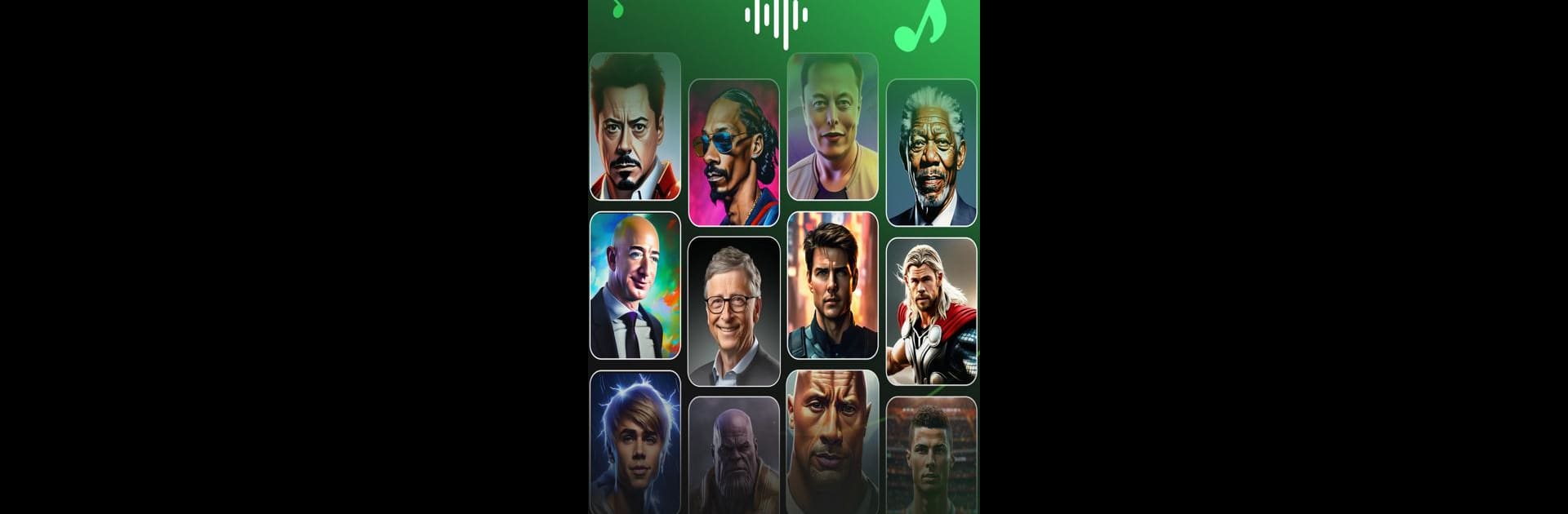Upgrade your experience. Try AI Voice Changer & Dubbing, the fantastic Productivity app from stringcode ou, from the comfort of your laptop, PC, or Mac, only on BlueStacks.
About the App
Ever wondered what it’d be like to sound like your favorite celeb or turn a simple sentence into a dramatic performance? AI Voice Changer & Dubbing makes it super easy to play around with your own voice (or words!) and come up with some seriously cool audio—whether you’re into making videos, podcasts, or you just want to have some fun. With powerful AI from Eleven Labs running under the hood, this app is packed with creative possibilities and never feels clunky or intimidating.
App Features
-
Celebrity Voice Changer
Try out strikingly realistic voices inspired by famous figures. It’s great for creating quirky impressions or injecting a little humor into any project. -
Text-to-Speech Magic
Type out anything and have it spoken back in impressively natural tones—pick from a big range of languages and voices for the perfect match. -
AI Sound FX
Need a custom sound effect? Let the app whip one up for you using artificial intelligence. Perfect touch for podcasts, videos, or games. -
Automatic Dubbing
Translate and dub any audio into 29 supported languages while keeping the original speaker’s unique vibe. -
Large Voice Library
Access over 160 high-quality voices for all sorts of moods and creative needs. That’s a lot of options. -
Easy Sharing
Created something you love? Share your recordings and effects with others in a snap. -
Intuitive Design
No steep learning curves here—the whole setup feels straightforward and beginner-friendly. -
Powered by Eleven Labs Tech
Experience top-tier AI audio capabilities, from realistic speech to smooth sound transformations.
You can explore all these features straight from your device—and if you’re on a PC, you’ll find everything works just as smoothly using BlueStacks. Perfect for creators, educators, and anyone who just loves pushing the boundaries of sound.
Switch to BlueStacks and make the most of your apps on your PC or Mac.