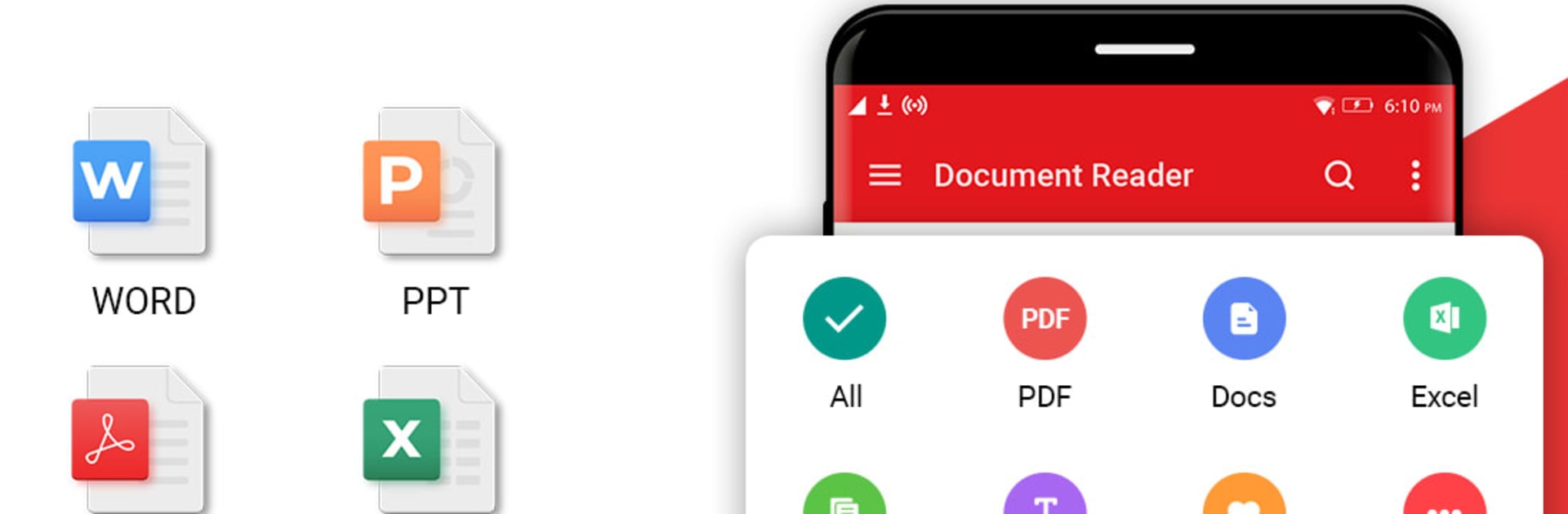Multitask effortlessly on your PC or Mac as you try out All Document Reader – Edit PDF, a Productivity app by Tools & Utilities Apps on BlueStacks.
About the App
Juggling different document formats on your phone can get messy fast. All Document Reader – Edit PDF takes away the hassle—just tap and open anything from PDFs and spreadsheets to Word docs or slide decks. Whether you’re checking homework, reviewing a report, or just need a quick look at a spreadsheet, you can do it all right from your pocket. This app from Tools & Utilities Apps really does keep things simple, so you spend less time fussing with files and more time getting things done.
App Features
-
All-In-One Document Viewer
Easily open a wide range of files—Word docs, Excel spreadsheets, PowerPoint slides, and PDFs. You won’t have to worry about switching between different apps. -
Smart File Organization
Keep everything in order with tools to sort, tag, and favorite your most-used documents, so you never lose track of what matters. -
Flexible PDF Reader
Read PDFs your way—scroll through pages vertically or flip them horizontally. Zoom in for the fine print, or zip through with search and navigation options. -
Quick Word & Docs Support
Open Word files fast and see them just like you would on your computer, even if you’re offline. -
Spreadsheet & PPT Friendly
View spreadsheets (XLS, XLSX) and browse slide presentations (PPTs) without any fuss. Handy if you’re prepping for a meeting on the go. -
Image to PDF Converter
Turn photos or scanned notes into secure PDFs in just a few taps. You can even merge multiple images into one PDF or lock them up with a password. -
PDF Tools
Merge, split, or organize PDFs. Print straight from the app if you need a hard copy—no extra steps. -
Extras That Help Out
Find your recent files quickly, catch notifications when new docs pop up, and switch between light or dark themes to suit your vibe.
All Document Reader – Edit PDF works smoothly whether you’re on the go with your phone or running it through BlueStacks on your computer. The idea: all your docs, sorted and readable, wherever you need them.
Ready to experience All Document Reader – Edit PDF on a bigger screen, in all its glory? Download BlueStacks now.