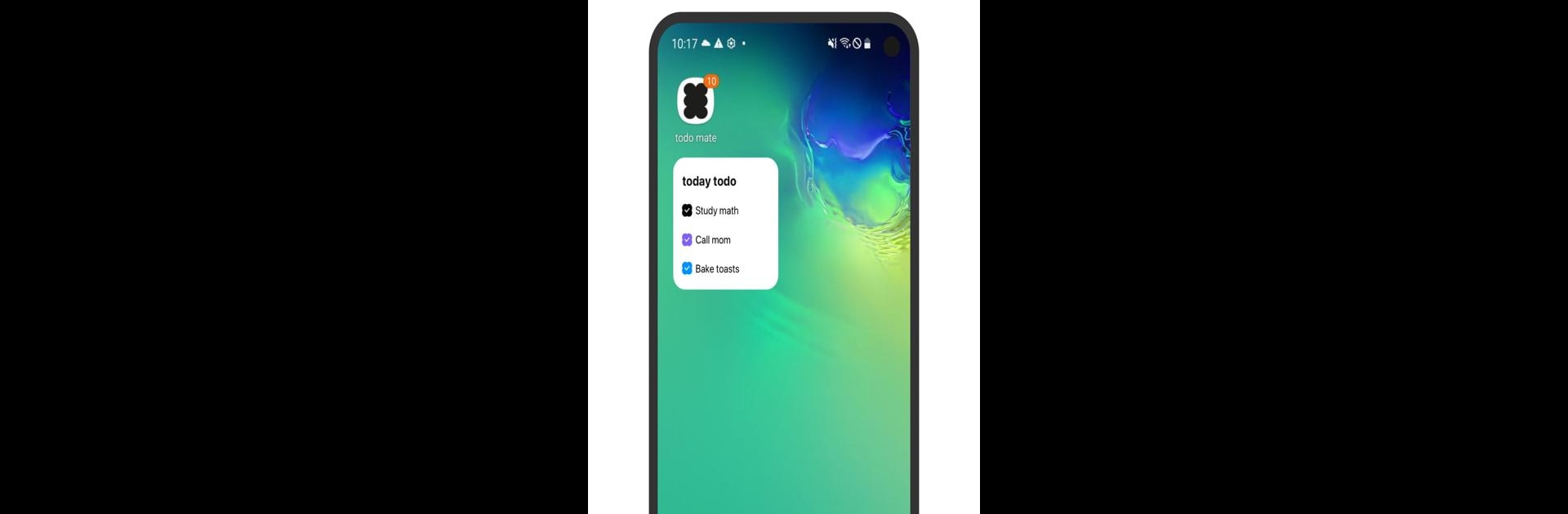What’s better than using todo mate: tasks & AI by todo mate? Well, try it on a big screen, on your PC or Mac, with BlueStacks to see the difference.
About the App
Looking for a way to keep track of your ever-growing to-do list without it feeling like, well, just another chore? todo mate: tasks & AI brings an upbeat and fun approach to managing your days. From daily planners to quick reminders and even a touch of journaling, this Productivity gem from todo mate is like having a personal assistant with a friendly vibe. If you’re all about keeping life organized—without losing your personality along the way—this app’s got you covered.
App Features
-
Personalized Task Organization
Set up categories for all your tasks and color-code them to make your planner pop. That way, your calendar’s not just tidy—it’s uniquely yours. -
Custom Routines
Repeating tasks on the regular? Build weekly, monthly, or just-for-you routines so those daily habits don’t slip through the cracks. -
AI-Powered Suggestions
Let AI lend a hand by offering to-do ideas based on what you’ve been working on. You’ll even get help writing diary notes, sparked by your recent activities. -
Handy Todo Timer
Track how long you actually spend on each task. The timer is built into your items, so you know exactly where your minutes go. -
Daily Journaling
Pause and reflect with diary entries—plus, pick an emoji to match your mood for the day. It’s a little extra personality, every single day. -
Smart Reminders
Never miss a thing with customizable notifications. Reminders are easy to tailor for your schedule, so you’re always a step ahead. -
Share Support With Friends
Follow other users in the app, cheer them on with emoji reactions, and like their tasks or diaries. It’s a subtle way to stay motivated and connected. -
Use it Across All Devices
Whether you’re on your phone between classes, a tablet at coffee, or even on your PC with BlueStacks, todo mate syncs smoothly. There’s even full support for wearables, including complications on Wear OS.
Big screen. Bigger performance. Use BlueStacks on your PC or Mac to run your favorite apps.