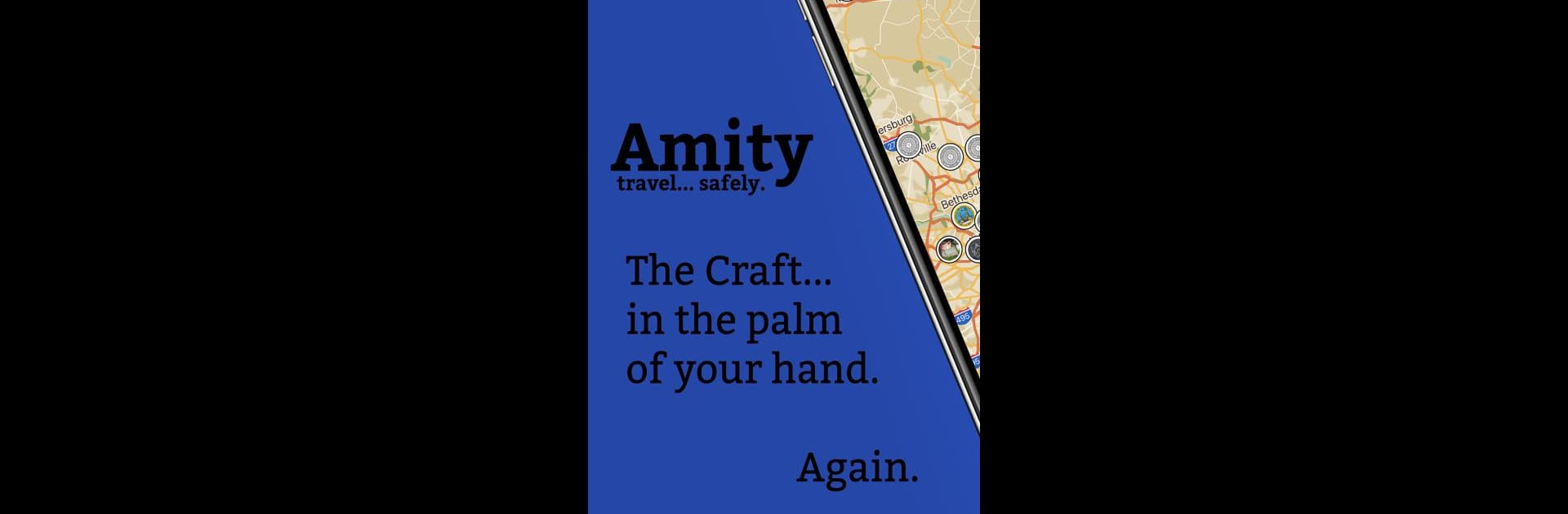What’s better than using Amity by Copiri, Inc.? Well, try it on a big screen, on your PC or Mac, with BlueStacks to see the difference.
About the App
Looking to bring some modern tech into your Masonic journey? Amity, created by Copiri, Inc., might be just what you’ve been searching for. This productivity app, designed specifically for Freemasons, connects you to a massive global network of Lodges and helps you manage your Masonic life with just a few taps. Whether you’re traveling or just curious about what’s happening in the Craft worldwide, Amity makes it easy to stay in the know, check your status, and connect with other Brothers anywhere. And yep, you can even use it on your computer thanks to BlueStacks.
App Features
-
Discover Masonic Lodges Worldwide
Search for Lodges anywhere—by name, location, or through an interactive map. You’ll find details like meeting times, Lodge photos, directions, social accounts, and contact options. If you notice missing info, members can update those details to help everyone out. -
Real-Time Membership Status
Instantly confirm your recognition status with King Solomon’s Pass. Just show your QR code or scan another Mason’s for quick verification, all in real time. No old books or paperwork needed—Amity supports this feature across more than 100 Grand Lodges globally. -
Keep Track of Your Lodge Visits
Use the built-in Masonic Passport to log every Lodge visit, take personal notes, and revisit profiles anytime. The new QR code scanner makes check-ins super simple. -
Access the Masonic Media Library
Enjoy a curated feed of top-notch blogs, podcasts, and news from Masons around the world. Everything from The Masonic Roundtable to Freemasons for Dummies is ready for exploring. -
Read & Listen to Short Talk Bulletin
Amity brings you a regularly updated selection of the Masonic Service Association’s “Short Talk Bulletin,” plus links to the podcast so you can catch up on the go. -
View Unique Masonic Statistics
Dive into data on active Lodges by continent, membership trends, and more. Got an idea for another stat or chart? User input is always welcome. -
Easy Lodge and Grand Lodge Management
If you’re an admin, schedule meetings, send digital Summonses, pull attendance rosters, and manage your Lodge all within the app. Grand Lodge administrators get access to even more stats and tools in the dedicated portal.
BlueStacks brings your apps to life on a bigger screen—seamless and straightforward.