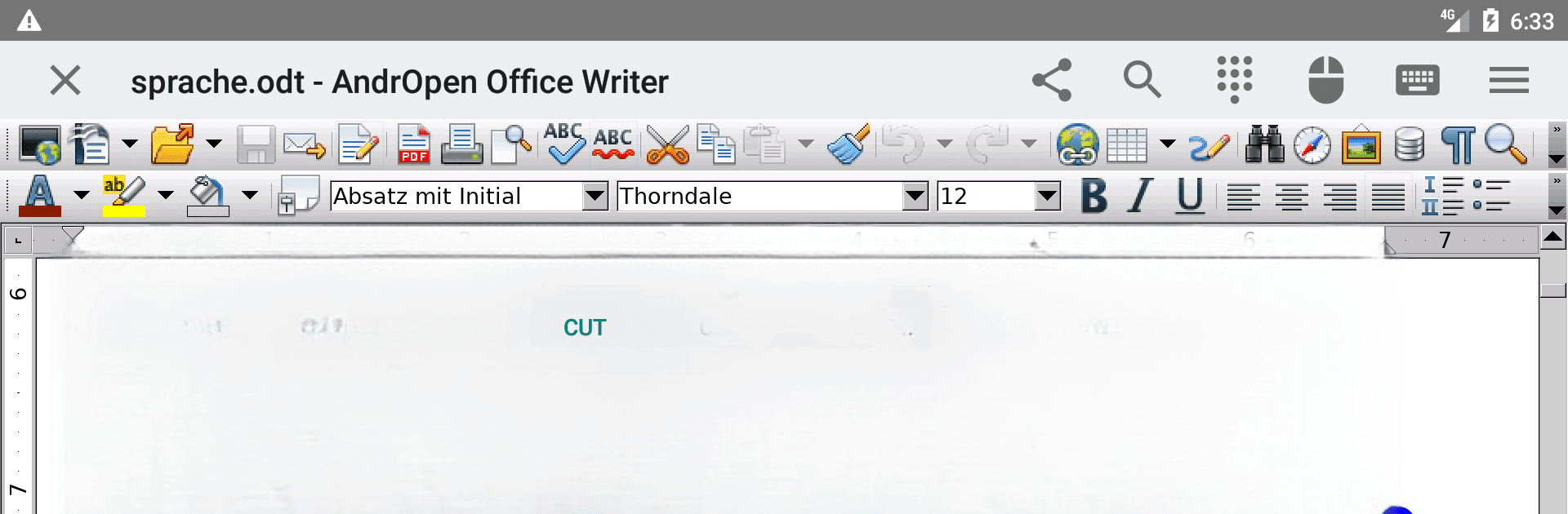Multitask effortlessly on your PC or Mac as you try out AndrOpen Office, a Productivity app by Akikazu Yoshikawa on BlueStacks.
About the App
Ever wish you could handle your Office docs on the go, without losing the tools you’re used to on your PC? AndrOpen Office brings that familiar experience right to your Android device. Whether you’re editing a report, making a spreadsheet, building a presentation, or just jotting down notes, this app gives you loads of flexibility and feels surprisingly powerful for a mobile suite. You’ll be up and running in no time, and you’ll probably recognize a lot from classic OpenOffice—but tuned for your phone or tablet. If you like using productivity tools on your desktop, you might even want to check it out on BlueStacks, too.
App Features
- All-in-One Office Suite: Jump between word processing, spreadsheets, presentations, drawing, and even equation editing—all in a single app. Whether it’s a quick letter, complex math formulas, or a full-blown presentation, it’s all covered here.
- Superb File Compatibility: Open and save an impressive range of formats: DOC, DOCX, XLS, PPT, PDF, and a ton more. You can work with files from Microsoft Office, OpenDocument standards, and even things like SVG, TIFF, PSD, and BMP. Import and export support is seriously broad.
- Edit and Export with Ease: Make changes to your docs, insert new data, tweak formatting, and export to PDF or HTML in just a few taps. Switching between file types? No sweat—just save it out how you want.
- Familiar User Experience: Touch controls are mapped to typical desktop mouse actions, making it easy to scroll, zoom, or right-click with gestures. There’s even a virtual mouse pad for more precise edits.
- Customizable Interface: Multiple language options, support for right-to-left text, and a whole bunch of localization extras. It works for users around the world.
- Cloud Storage Ready: Import and save documents from popular cloud services like Google Drive, Dropbox, OneDrive, Box, NAS, or WebDAV (some features require upgrading).
- Security Options: Set passwords for your files to keep things private when you need to.
- Advanced Tools: Built-in spell check, thesaurus, macros, and more help polish your work and automate tasks.
- Printing Support: Send your files to print directly from within the app whenever you need a hard copy.
- Wide Language Support: Dozens of supported languages so more users can work in their native tongue.
Created by Akikazu Yoshikawa, AndrOpen Office puts desktop-level productivity right in your pocket—no matter what kind of files you’re working with.
Eager to take your app experience to the next level? Start right away by downloading BlueStacks on your PC or Mac.