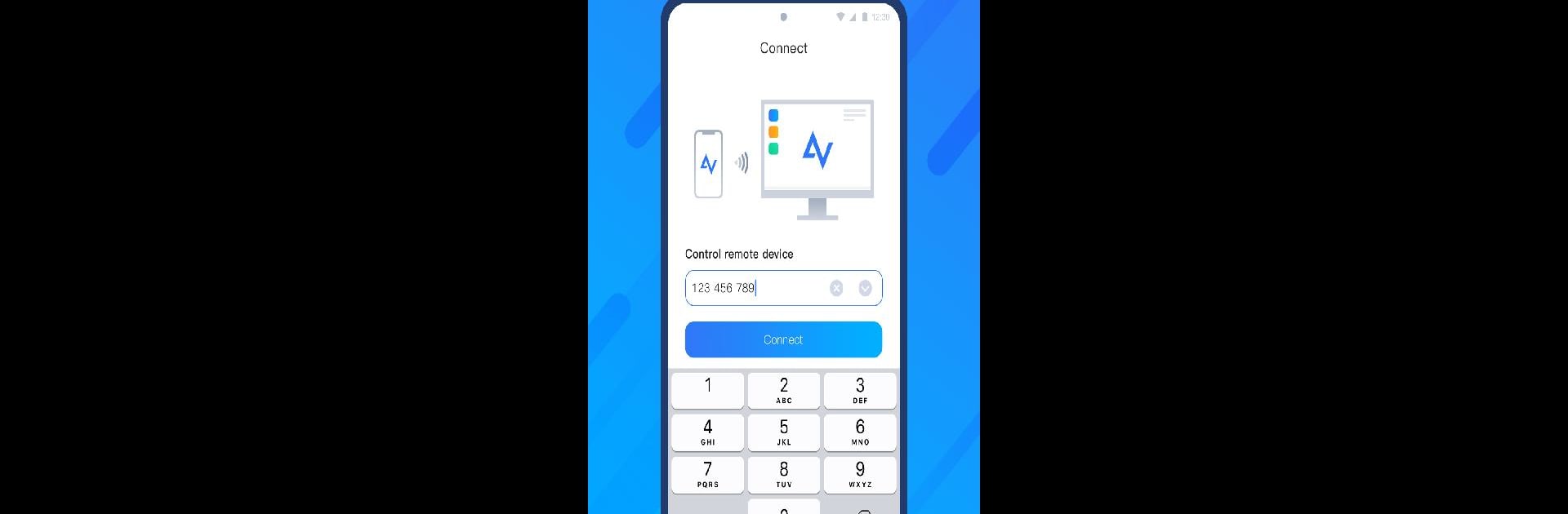Upgrade your experience. Try AnyViewer Remote Desktop, the fantastic Productivity app from AnyViewer, from the comfort of your laptop, PC, or Mac, only on BlueStacks.
About the App
Ever wished you could access your desktop from just about anywhere? AnyViewer Remote Desktop makes it easy to connect to your devices, whether you’re at work, on the go, or just lounging at home. With this Productivity app by AnyViewer, you’ll find remote connections feel simple, safe, and—most surprisingly—fast. Set up is a breeze, and you can expect everything to run smoothly without a steep learning curve.
App Features
-
Free Remote Access
Connect to your devices from a distance without worrying about hidden fees. Use your PC, phone, or tablet to access your stuff whenever you need. -
Strong Security
Your privacy matters—end-to-end encryption means sessions stay private and protected, so no one else can drop in on your connection. -
Speedy Connections
Laggy remote control apps are the worst. AnyViewer Remote Desktop is built for snappy performance and high-quality visuals, giving your remote device a natural, responsive feel. -
Easy Controls
Intuitive controls let you switch between your virtual keyboard and mouse quickly. Don’t waste time getting tangled up in messy menus. -
Optimized for BlueStacks
Looking for a broader view? AnyViewer Remote Desktop runs great on BlueStacks, letting you manage your remote work or support tasks right from your computer. -
Accessibility Transparency
While the app needs accessibility permissions to support remote control, it never collects or shares your personal info. It’s all about functionality, not tracking.
Eager to take your app experience to the next level? Start right away by downloading BlueStacks on your PC or Mac.