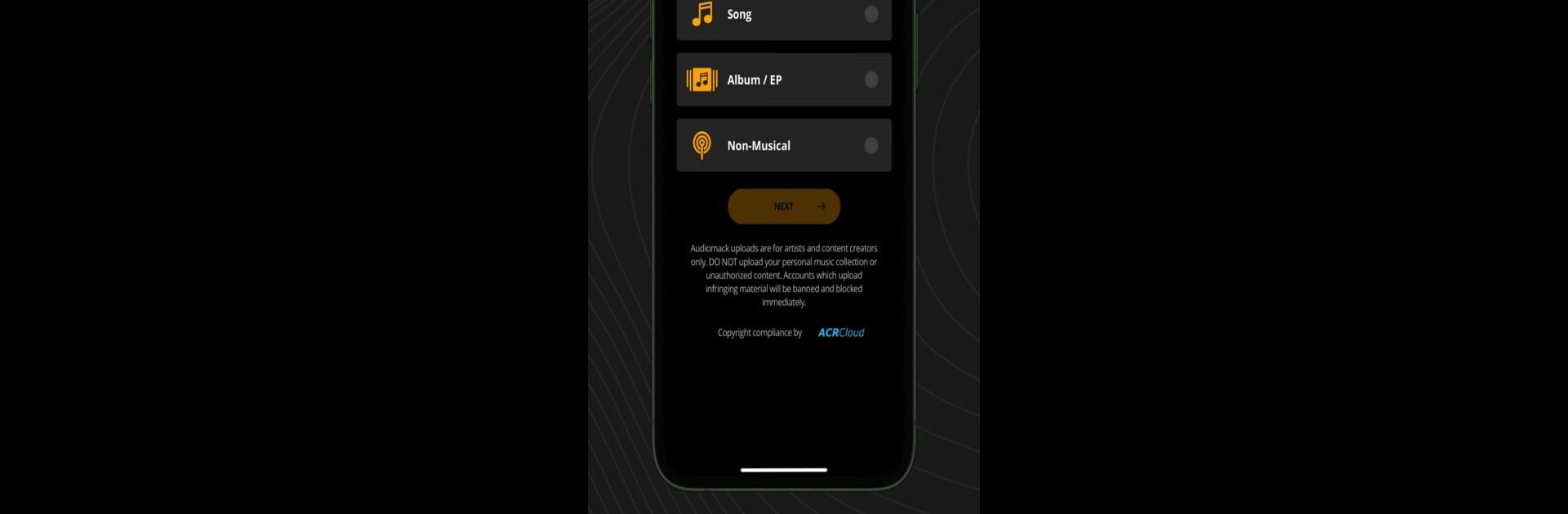What’s better than using Audiomack Creator-Upload Music by Audiomack Music Apps? Well, try it on a big screen, on your PC or Mac, with BlueStacks to see the difference.
About the App
Audiomack Creator-Upload Music is your backstage pass to everything an indie artist needs, right from your own device. If you’re looking to get your tracks out there, manage how your releases drop, or just keep up with your fans in real time, this app keeps it all in one place. Whether you’re a bedroom producer or you’re already packing out venues, you’ll find it seriously straightforward to share your music, connect with listeners, and see what’s resonating—all under one roof.
App Features
-
No-Limits Uploading
Upload as many tracks as you like—there are literally no caps, storage limits, or surprise fees. Toss in your MP3s, WAVs, AACs, or whatever standard format you’re working with and share private listen links ahead of your release. -
Detailed Artist Stats
Wondering where your music’s getting plays? Keep tabs on your performance with clear stats on plays, favorites, playlist adds, and even your most dedicated fans. You’ll know what’s hitting and where. -
Connect & Reply to Fans
See exactly what listeners are saying about your tracks. Leave a reply, say thanks, or start a conversation directly within the app. -
Direct Messaging
Message your followers straight from the app—share your latest merch, tease upcoming tracks, get instant feedback, or invite fans to your shows. It’s all about building that community. -
Easy Social Promo Tools
Let your followers know about new releases fast with auto-generated images for social media. The Promote tab handles the creative, so you can spend more time making music. -
Real-Time Monetization
Cash in on your streams directly with Audiomack’s Artist Monetization Program—no label or third-party distributor needed. Release tracks early and let eager fans pay for advance listens, too. -
Discovery by Real Curators
Get your music heard by Audiomack’s network of tastemakers and curators. The app shines a light on emerging talent (not just major chart-toppers), helping new voices break through.
You can run Audiomack Creator-Upload Music effortlessly on your PC using BlueStacks if you want a bigger screen while working on your latest drop.
Ready to experience Audiomack Creator-Upload Music on a bigger screen, in all its glory? Download BlueStacks now.