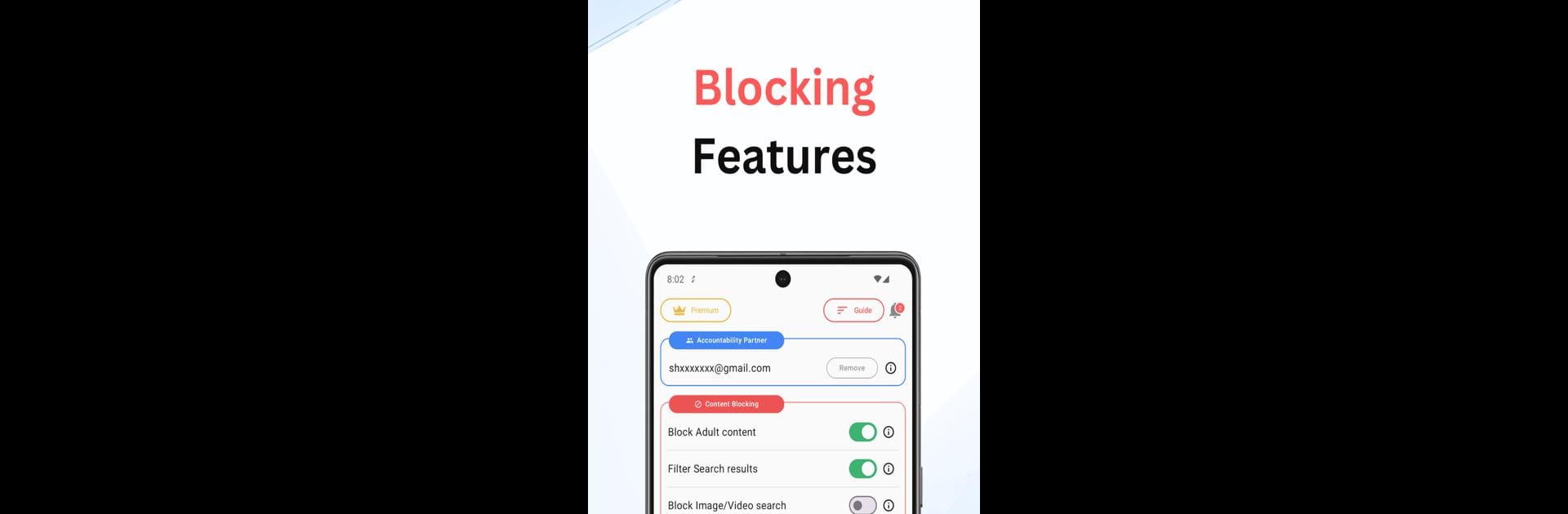Get freedom from your phone’s obvious limitations. Use BlockerHero – Porn Blocker, made by Techsolvex, a Productivity app on your PC or Mac with BlueStacks, and level up your experience.
About the App
Looking to cut out distractions and keep your online life clean? BlockerHero – Porn Blocker, designed by Techsolvex, has your back. This app makes it easy to stay focused by blocking adult content across browsers and social media. Plus, it gives you tools to control what you (and your family) can see, so you can work or study without unwanted interruptions.
App Features
-
Reliable Adult Content Blocking
The heart of BlockerHero – Porn Blocker is its ability to filter out adult content not just from browsers, but even from social media apps. It’s a simple way to boost peace of mind, whether you’re at home or handling a shared device. -
Uninstall Protection
Worried about someone trying to sneakily remove the app? There’s a built-in safeguard: you can set it so the app can’t be uninstalled unless an accountability partner gives the okay. Good luck getting around that! -
Accountability Partner & Parental Controls
Choose who helps you stay on track—yourself, a friend, or set a time delay. Anytime you want to disable or change a blocker setting, your partner gets notified and needs to approve. It’s a fuss-free option for parents or anyone looking for a nudge to stick with their goals. -
Custom Blocklists for Sites, Words, and Apps
Got websites, keywords, or specific apps that mess with your productivity? Add them to your blocklist in just a few taps. Perfect for those study sessions or deep work hours. -
YouTube Safe Search
No more stumbling onto iffy stuff while watching videos. BlockerHero filters out adult content from YouTube searches too, and you’ll know instantly if you try to look up something questionable. -
Focus Mode
Need some uninterrupted time? Just schedule focus mode—say, from 4:00 to 6:00 PM—and only calls, texts, or other apps you specifically choose will get through. Everything else is put on pause until you’re done.
Want an easy way to use BlockerHero – Porn Blocker on a bigger screen? You can give it a spin with BlueStacks, bringing those privacy features to your desktop, too.
BlueStacks brings your apps to life on a bigger screen—seamless and straightforward.