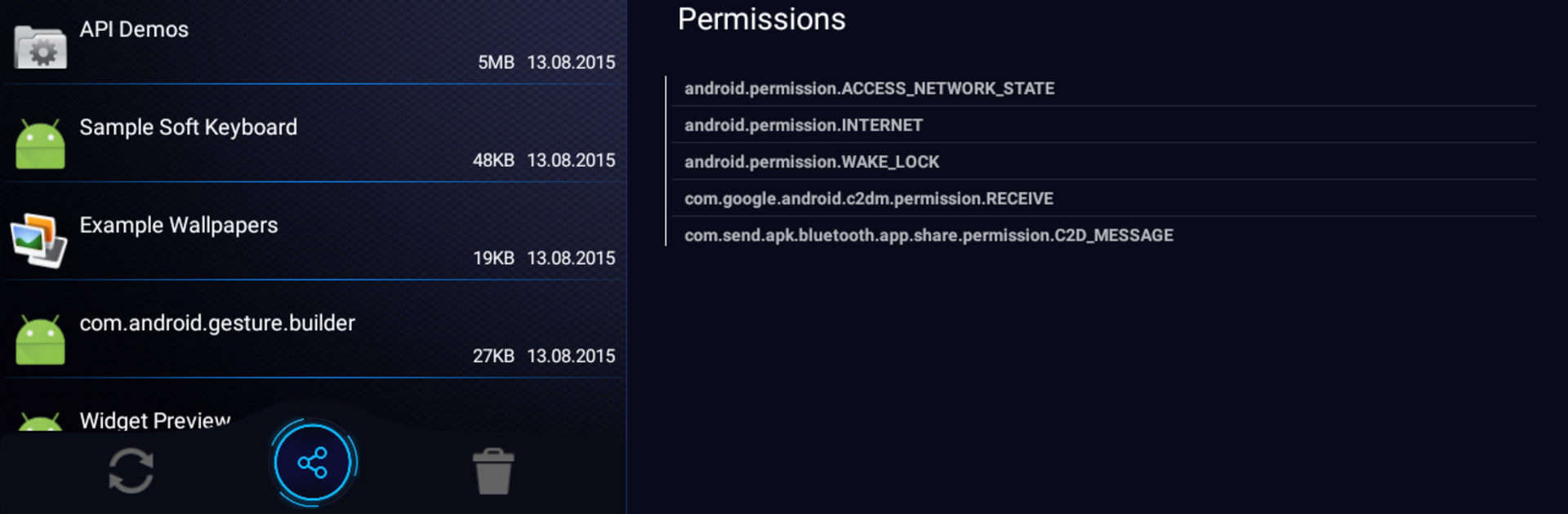Let BlueStacks turn your PC, Mac, or laptop into the perfect home for 📲Bluetooth App Sender, Easy Uninstaller 🎁PRO🔑, a fun Productivity app from İnternetsiz yemek tarifleri.
This feels like one of those straight-to-the-point tools that does exactly what it says. On a PC with BlueStacks, it is actually easier to wrangle a big list of apps, since a mouse makes selecting and sorting pretty quick. The flow is simple. Pick one or more apps, then press Send to share the APK or press Delete to remove them. There is no maze of menus. It shows how many apps are selected and their total size right on the status bar, plus the grand total for everything installed, so a person sees how much space is getting freed before hitting uninstall.
Sorting is quick and can flip the order on the next click, which helps when trying to find the biggest space hogs or just scanning alphabetically. The search bar works fast too, so hunting down that one app is not a chore. App Info jumps into the system details if someone needs to check permissions or storage use. Sharing the APK over Bluetooth is the headline trick, but it also hands off to other share targets if that is easier. It is a plain list-first layout, no flashy fluff, and that is kind of the point. Great for tidying storage or passing an app to a friend. On a desktop setup the uninstall-in-bulk part shines, even if Bluetooth sending may depend on how the PC is set up. System apps and protected stuff still have limits, but for regular installs it gets the job done with minimal fuss.
Eager to take your app experience to the next level? Start right away by downloading BlueStacks on your PC or Mac.