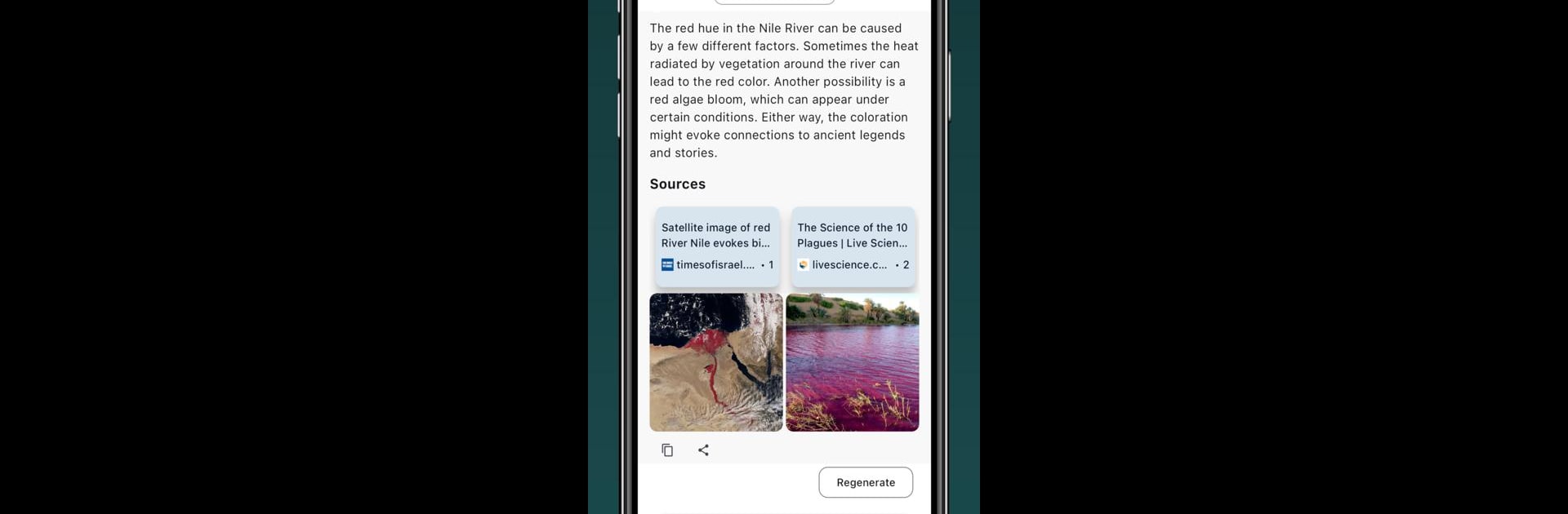What’s better than using BrutusAI: Ask & Search Chatbot by The AGI? Well, try it on a big screen, on your PC or Mac, with BlueStacks to see the difference.
About the App
BrutusAI: Ask & Search Chatbot by The AGI is a game-changing productivity tool designed to streamline your quest for information online. Unlike the typical search engine that bombards you with links, BrutusAI delivers precise answers, complete with citations for that dose of credibility you crave. Expect a seamless and efficient experience—it’s like having a personal research assistant at your fingertips.
App Features
-
Direct Answers with Citations: Get straight-to-the-point answers to your questions, each one backed by credible sources. No more wading through endless web pages!
-
Academic and Journal Source Focus: Ideal for students and researchers, this app prioritizes scholarly sources, offering access to authoritative and up-to-date information.
-
Enhanced Accuracy and Reliability: Leveraging advanced AI, BrutusAI guarantees high accuracy, continually updating to provide relevant data.
-
User-friendly Interface: With a simple, intuitive design, you’ll find inputting queries a breeze and the responses clear and concise.
-
Diverse Subject Coverage: Whether it’s science, technology, history, or arts, this app covers a wide array of topics, catering to various information needs.
-
Time-Efficient Research: Cut down on research time with succinct answers and direct references, boosting productivity and efficiency.
Discover BrutusAI through platforms like BlueStacks for a seamless experience.
Eager to take your app experience to the next level? Start right away by downloading BlueStacks on your PC or Mac.