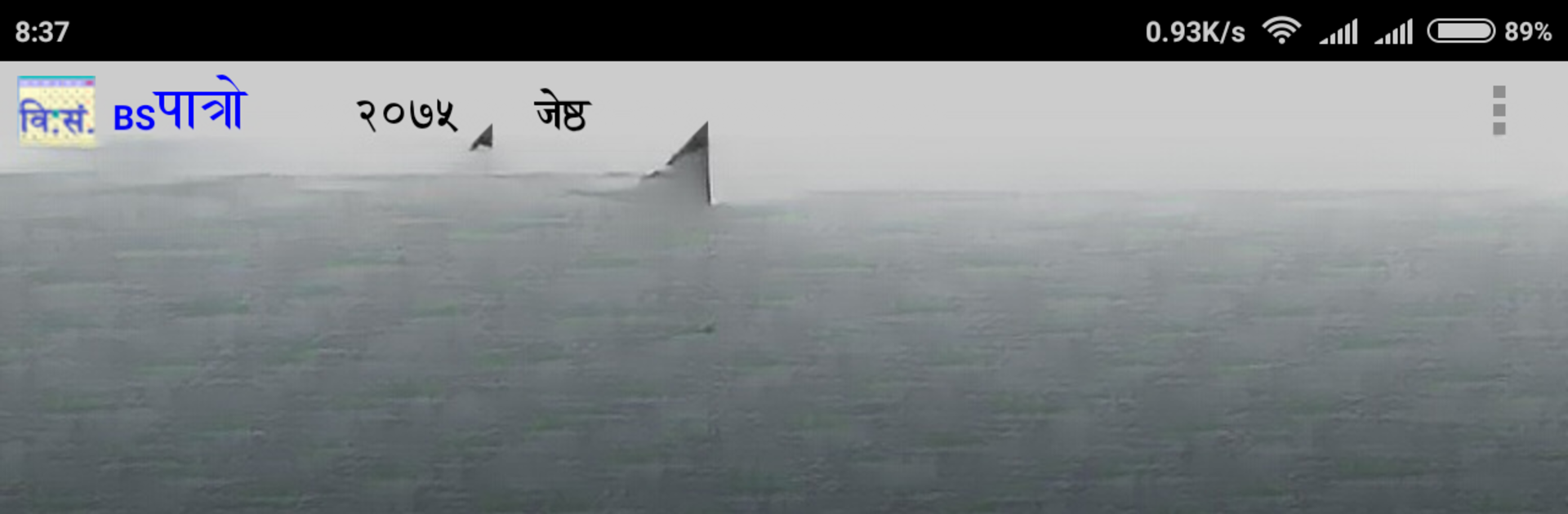What’s better than using BS Calendar/bs पात्रो/नेपाली पात्रो/Nepali Patro by Kalidas Kafle? Well, try it on a big screen, on your PC or Mac, with BlueStacks to see the difference.
About the App
Ever wished you could easily check Nepali dates alongside A.D. or even look up Islamic calendar info right from your phone? BS Calendar/bs पात्रो/नेपाली पात्रो/Nepali Patro, from Kalidas Kafle, makes juggling different calendars simple. Whether you’re a student, a traveler, or just trying to send wishes on the right festival day, this Productivity app gives you the tools to stay organized and informed, all in one spot.
App Features
-
Full Nepali Calendar Access
Browse Nepali dates, past or future—from 1970 BS up to 2100 BS. Curious about your birthday in another calendar? Just pick the year and month! -
Date Conversion Made Easy
Switch between Bikram Sambat (BS), A.D., Hijri (Islamic), or Nepal Sambat with a tap. Find out how dates match up and convert quickly, whether it’s BS to AD, AD to BS, and more. -
Customizable Display
Flip between Nepali and English scripts. Only need one extra calendar? Choose between adding either the Hijri or Nepal Sambat options in your settings. -
Built-In Panchanga & Holiday Info
Need to check today’s tithi or look up upcoming holidays? You’ll get Panchanga details by location and date, from current time to any place in Nepal—even for births abroad. -
Age & Date Calculator
Figuring out someone’s age in Nepali and AD dates or just checking the days between two events? This app handles that with a simple calculator. -
Handy and Lightweight
The app doesn’t hog space on your phone, and its layout’s kept simple to avoid confusion—even on older Android devices. -
Extra Perks for the Community
Whether you’re keeping track for cultural, religious, or local events, the options to add Hijri or Nepal Sambat calendars cover folks from all backgrounds.
If you like keeping things organized or just need to reference multiple calendars for daily life, you’ll find it easy to use. And if you ever want to use BS Calendar/bs पात्रो/नेपाली पात्रो/Nepali Patro on a bigger screen—BlueStacks is an option worth knowing about.
Switch to BlueStacks and make the most of your apps on your PC or Mac.