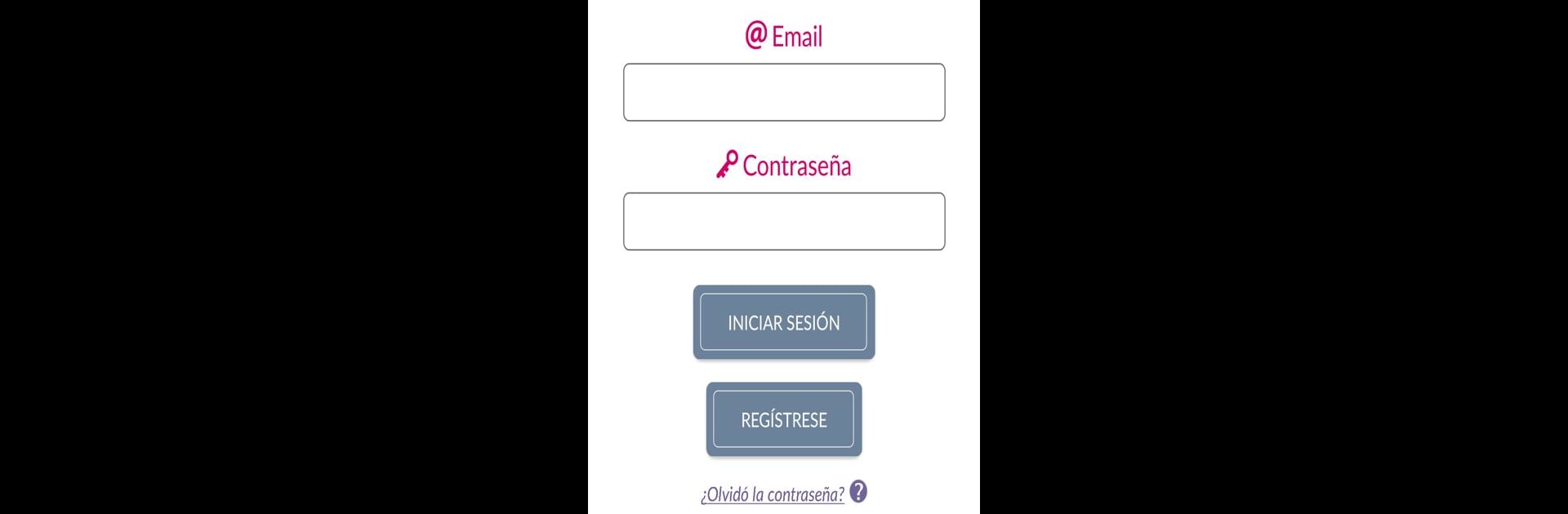Multitask effortlessly on your PC or Mac as you try out CableApp, a Productivity app by Prysmian Group on BlueStacks.
About the App
Need to pick the right cable for your next project, but don’t want to get tangled up in the details? CableApp, built by Prysmian Group, is designed to take the guesswork out of choosing cables, whether you’re a seasoned electrician, engineer, or just handling a DIY installation. With its clear interface and smart features, this handy Productivity app helps you sort through options and pinpoint the ideal cabling solution—making sure the technical stuff is accurate while saving you time (and maybe a bit of money, too).
App Features
-
Quick Cable Finder
Search for the right cable using simple attributes or dig deeper with system parameters—whatever suits your project needs. It’s flexible for newbies and professionals alike. -
Automated Calculations
Let the app figure out the optimal cross-section for your installation. It even gives suggestions to help you cut costs and CO2 emissions along the way. -
Handy Product Catalog Access
Jump straight to detailed product catalogues from inside the app, so you can compare specs and see options at a glance. -
Save, Print, or Share Results
Found the right cable? Save your calculations, print them out, or share with colleagues—no fussing around with screenshots. -
Up-to-Date Industry News
Stay in the loop with news, how-to videos, and fresh updates relevant to anyone working with cabling—right from within the app. -
Rich Visuals and Documentation
Browse project images and access technical documentation to ensure everything’s clear before moving forward.
BlueStacks users can enjoy CableApp’s full suite of features on their desktop, making cable planning just as smooth as it is on mobile.
Switch to BlueStacks and make the most of your apps on your PC or Mac.