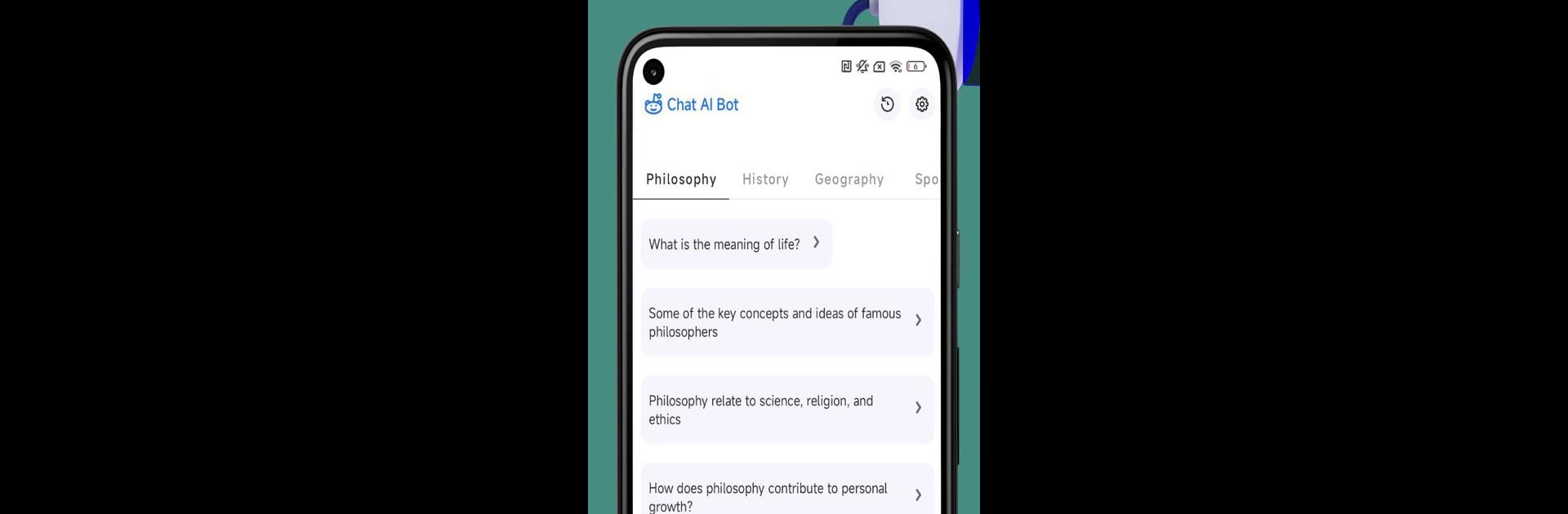Multitask effortlessly on your PC or Mac as you try out Chat AI Bot: Chatbot Assistant, a Productivity app by Tresor Tech on BlueStacks.
About the App
Ever wish you had a quick, helpful chat companion right in your pocket? Chat AI Bot: Chatbot Assistant from Tresor Tech is here to make that happen. This productivity app lets you bounce questions, ideas, or just plain curiosity off a smart AI that actually listens (well, as much as technology can). Whether you’re brainstorming, looking for advice, or just want to talk about something random, you’ll find the experience feels pretty natural.
App Features
-
Easy, Natural Conversations
Chat AI Bot: Chatbot Assistant gets the gist of what you’re saying—no robotic misunderstandings or stiff replies. Go ahead, chat about almost anything and get quick, sensible answers. -
Curious About Everything
Sports, science, movie trivia, life hacks—ask away. The AI’s trained on a crazy wide range of topics, which means you’ll rarely run into “I don’t know.” It’s handy when you’re arguing fun facts or brainstorming ideas. -
Learns as You Chat
The more you talk with it, the better it gets at figuring out what kind of responses you like. Over time, conversations feel more tailored, almost like the app is picking up your vibe. -
No Complex Setups
The whole point is to keep chatting smooth and frustration-free. You won’t get tangled in extra menus or confusing settings—just open, ask, and get answers. -
Privacy First
No weird data collection, no saving your chats. Ask away, knowing your conversations aren’t being stored or analyzed behind your back.
Want to use a productivity app like this on a bigger screen? With BlueStacks, that’s an option, too—just something to keep in mind when you need extra room to think.
Big screen. Bigger performance. Use BlueStacks on your PC or Mac to run your favorite apps.