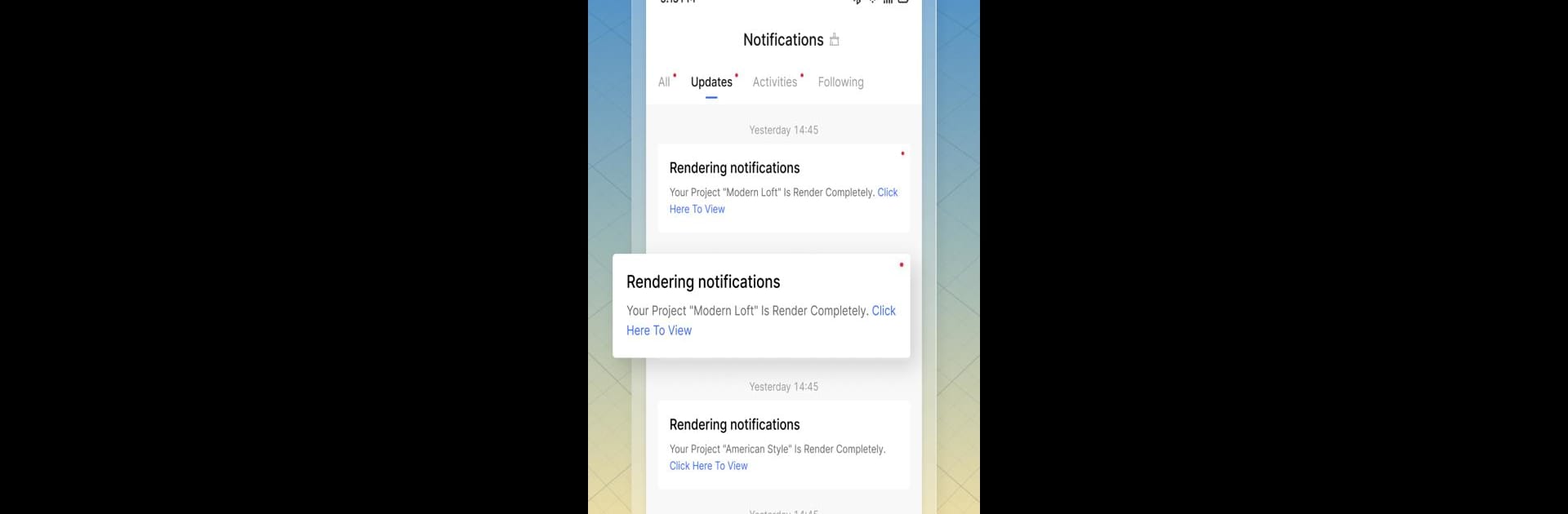Get freedom from your phone’s obvious limitations. Use Coohom AI – 3D Home Design, made by Coohom, a Productivity app on your PC or Mac with BlueStacks, and level up your experience.
About the App
If you’ve ever wanted to redesign your home but felt overwhelmed by where to start, Coohom AI – 3D Home Design makes things a whole lot easier—and honestly, more fun. Picture being able to sketch out your dream room, drag in furniture, and see everything in crisp 3D, all from your phone or tablet. Whether you’re tackling a full renovation or just curious about swapping your old sofa, this app has you covered. You can try out endless layout ideas, test different decor styles, and even get a super realistic preview of what your space might actually look like once it’s done.
App Features
-
Stunning 3D Visuals
Transform your ideas into lifelike 3D models—move around the space, check out every detail, and get a feel for how everything fits together before buying a single item. -
Easy Floor Planning
Play with room layouts right on your screen: draw up floor plans and see your vision take shape, whether you’re squeezing into a cozy apartment or working on a whole new house. -
Huge Furniture and Decor Library
Browse a giant catalog packed with every style you can think of: modern, minimalist, cozy, or classic. Just drag and drop pieces to find what really suits you. -
Real-Time Rendering
Get instant feedback with super-fast, photorealistic previews. No waiting around—if you move a chair or change a wall color, you see the update right away. -
Collaboration Tools
Team up with friends or ask an expert for feedback. Share your projects and gather ideas before making any big decisions. -
Smart Room Organization
Tidy up or totally revamp your space with easy-to-use organizing tools. Perfect for small spaces or when you’re on a budget. -
User-Friendly Controls
Dive in, even if you’ve never used a design app before. The drag-and-drop interface keeps things simple and intuitive.
Want to take things up a notch? Try out Coohom AI – 3D Home Design with BlueStacks for smoother navigation and a bigger workspace.
Eager to take your app experience to the next level? Start right away by downloading BlueStacks on your PC or Mac.