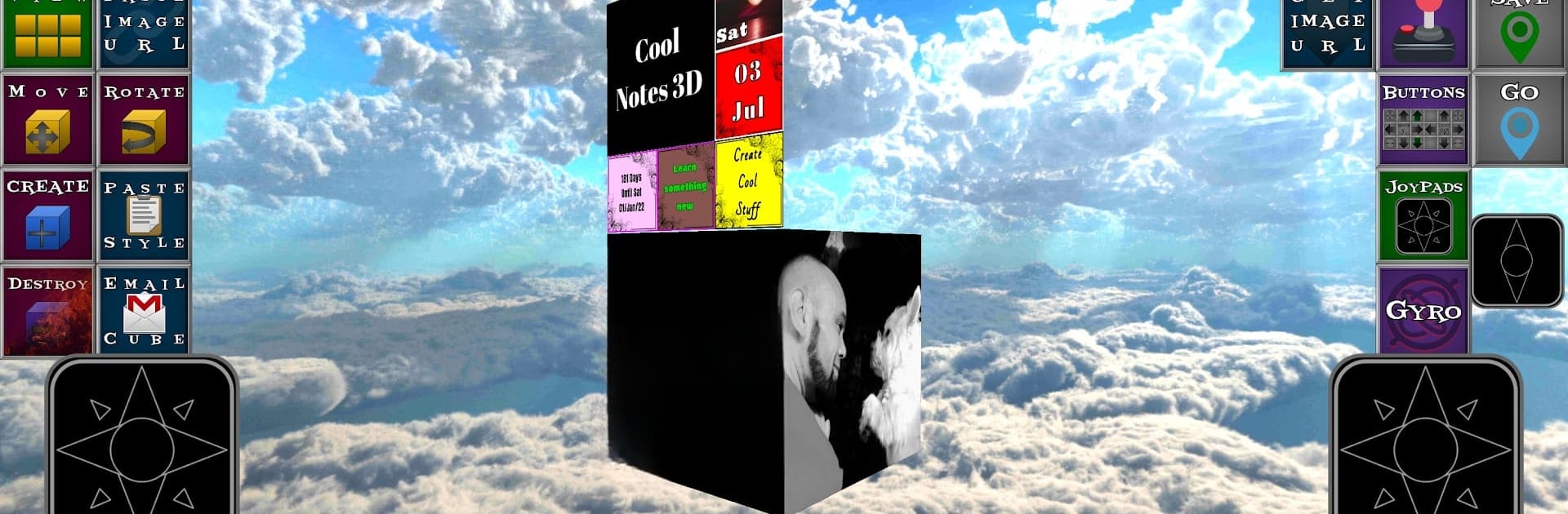Why limit yourself to your small screen on the phone? Run Cool Notes 3D, an app by Cool Stuff Productions, best experienced on your PC or Mac with BlueStacks, the world’s #1 Android emulator.
About the App
Ever wish your note-taking could feel a little more creative? Cool Notes 3D lets you skip the boring lists and brings your ideas to life in a unique, interactive space. Whether you need a quick way to jot down thoughts or you’re looking to organize everything visually, this one’s got your back. You can make your own digital mind palace, and it’s surprisingly fun (and oddly satisfying) to wander through your notes in 3D.
App Features
-
Straightforward Mode
Not in the mood for extra steps? Just tap a note, type what you need, and you’re done. No confusing menus—just you and your thoughts. -
Unlimited 3D Notes
There’s no limit to how many notes you can make. Build up a whole world of reminders, ideas, or to-dos, and arrange them in a way that actually makes sense to your brain. -
Mind Map & Mind Palace Creation
Turn your jumbled thoughts into a mapped-out mind palace. You can visually organize, group, and connect whatever’s on your mind, all within a 3D space. -
Intuitive Exploration
Glide through your notes using your device’s gyroscope or a set of virtual joysticks. It feels natural—almost like wandering through your own thought museum. -
Regular Updates
You can expect ongoing improvements, bringing new features and tweaks to make sure the experience keeps getting better. -
Works Great on BlueStacks
If you’re the type who prefers a bigger screen, Cool Notes 3D is totally at home on your PC with BlueStacks—no sweat.
Big screen. Bigger performance. Use BlueStacks on your PC or Mac to run your favorite apps.