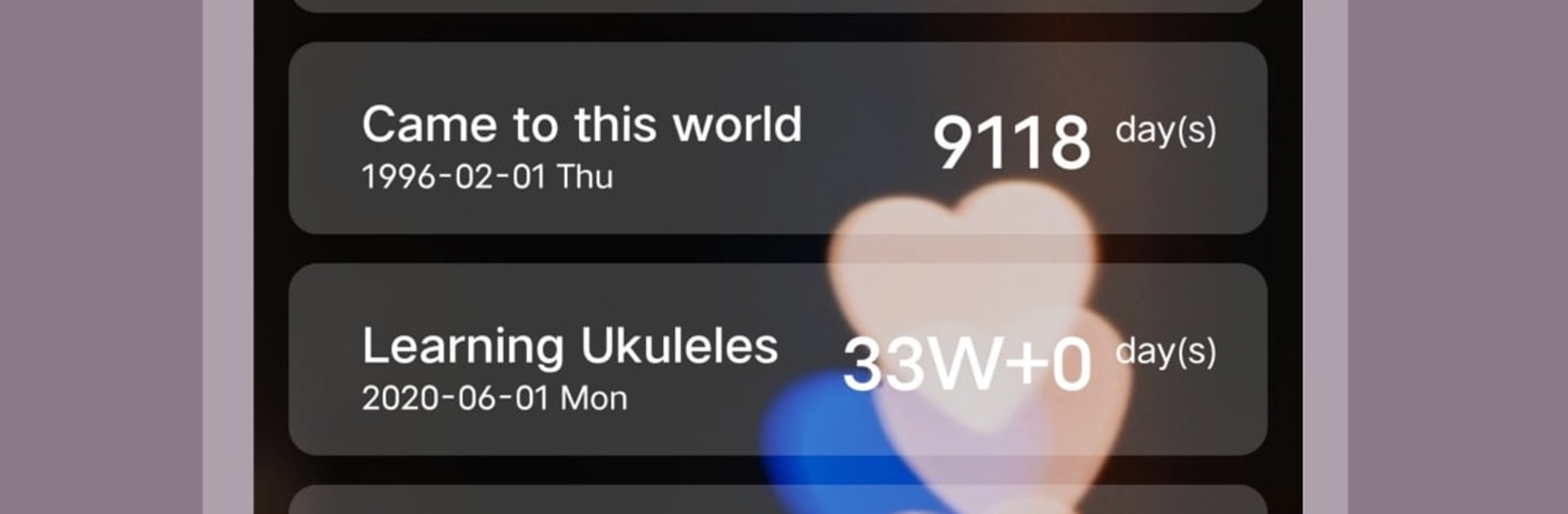Upgrade your experience. Try Count Days-Count Down & Memorial Days, the fantastic Productivity app from FunMkr Team, from the comfort of your laptop, PC, or Mac, only on BlueStacks.
Count Days feels like a tidy little shelf of memory cards rather than a heavy planner. Each event sits on its own card, and the app keeps track of both countdowns to future stuff and count ups from meaningful moments. Birthdays, an anniversary, days until an exam, days since moving to a new city, even how many days someone has been alive, it handles all of that without fuss. On a PC with BlueStacks it is nice to have the whole board visible at once, type faster, and keep it docked while working.
Customization is the fun part. Every card can use a background photo, either from the built‑in gallery or a custom image, and the app keeps adding more to pick from. Cards can repeat every month or every year so things like bills or yearly dates never expire. Favorites can be pinned to the top, finished items can be archived, and there are several ways to sort so the important ones do not get buried. It does reminders for the countdowns, and it can show time in days or weeks, which is handy when a date feels far away. There is also a simple password lock for privacy.
Overall it is quiet, clean, and a little sentimental. It nudges someone to capture small milestones that would otherwise slip by. Not a complex calendar, more of a memory and countdown board that happens to look nice on a bigger screen, and it runs fine in BlueStacks without extra setup.
Eager to take your app experience to the next level? Start right away by downloading BlueStacks on your PC or Mac.