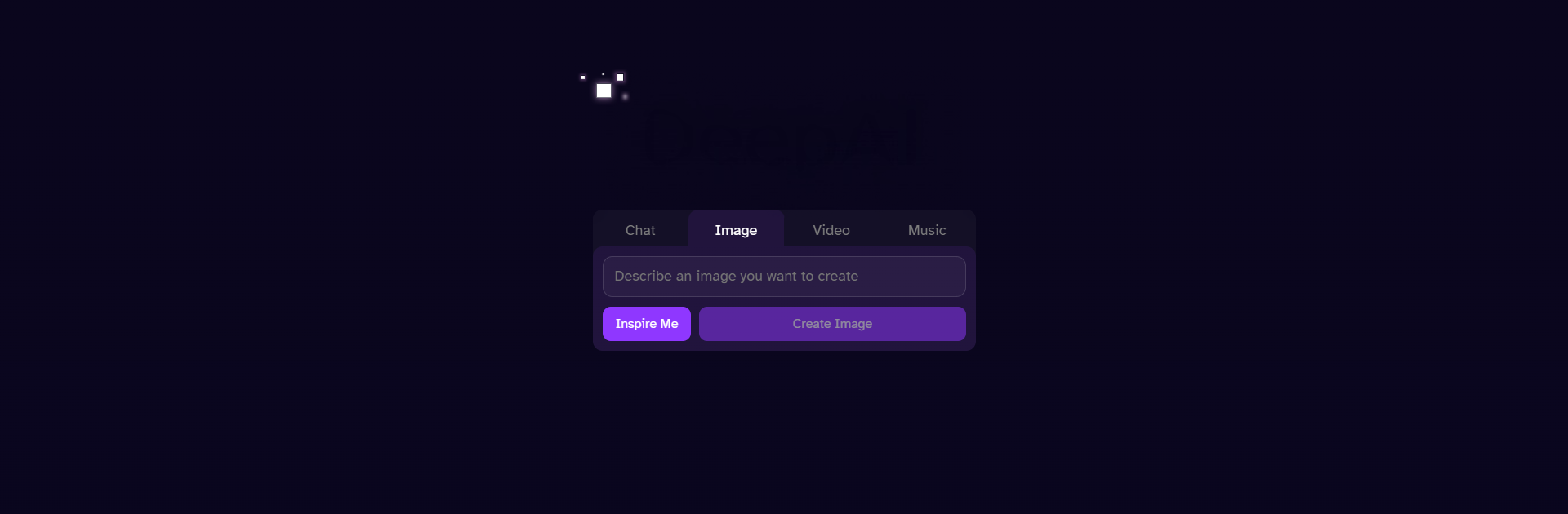Multitask effortlessly on your PC or Mac as you try out DeepAI, a Productivity app by Deep AI, Inc on BlueStacks.
About the App
DeepAI, brought to you by Deep AI, Inc, is all about making your daily tasks more creative—and maybe even a bit more fun. This Productivity app puts a world of artificial intelligence right at your fingertips, whether you need help writing, making art, or even just want to chat with a really smart assistant. Curious how AI could make things easier or more interesting? DeepAI’s got a tool for that, and it runs smoothly on BlueStacks if you like working from a bigger screen.
App Features
-
AI-Powered Chat
Need quick info, a second opinion, or a little brainstorming help? Chat with DeepAI for responses that actually make sense and feel like you’re talking to someone who “gets” it. -
Voice Chat Capabilities
Don’t feel like typing? Try having a conversation out loud. The built-in AI voice chat listens and responds like a real person (without judgment if you’re in your pajamas). -
Image Generation
Ever imagined an idea and wished you could see it? Just describe it, and DeepAI will whip up original images based on your prompts. -
Video Creation from Text
If you’ve got a story or concept in mind, type it out and watch DeepAI turn your text into a video clip—no fancy editing skills required. -
On-the-Fly Music Composer
Need a custom tune? Play around with the music generator; it creates unique tracks that fit any mood or project. -
Background Remover
Cleaning up photos is easy: upload a pic, let DeepAI strip out the background, and get a clean image ready for whatever you want next. -
Image Upscaling
Got a blurry photo you wish was sharper? The super resolution feature bumps up the quality, making your images look crisp and clear. -
Text to Speech
Prefer listening to your notes, emails, or stories? Have DeepAI read your text out loud, using natural-sounding voices that are easy on the ears.
DeepAI packs in loads of nifty features under one roof, making it a handy sidekick for pretty much anything you can dream up—especially if you’re using BlueStacks for a bigger and more flexible workspace.
BlueStacks gives you the much-needed freedom to experience your favorite apps on a bigger screen. Get it now.