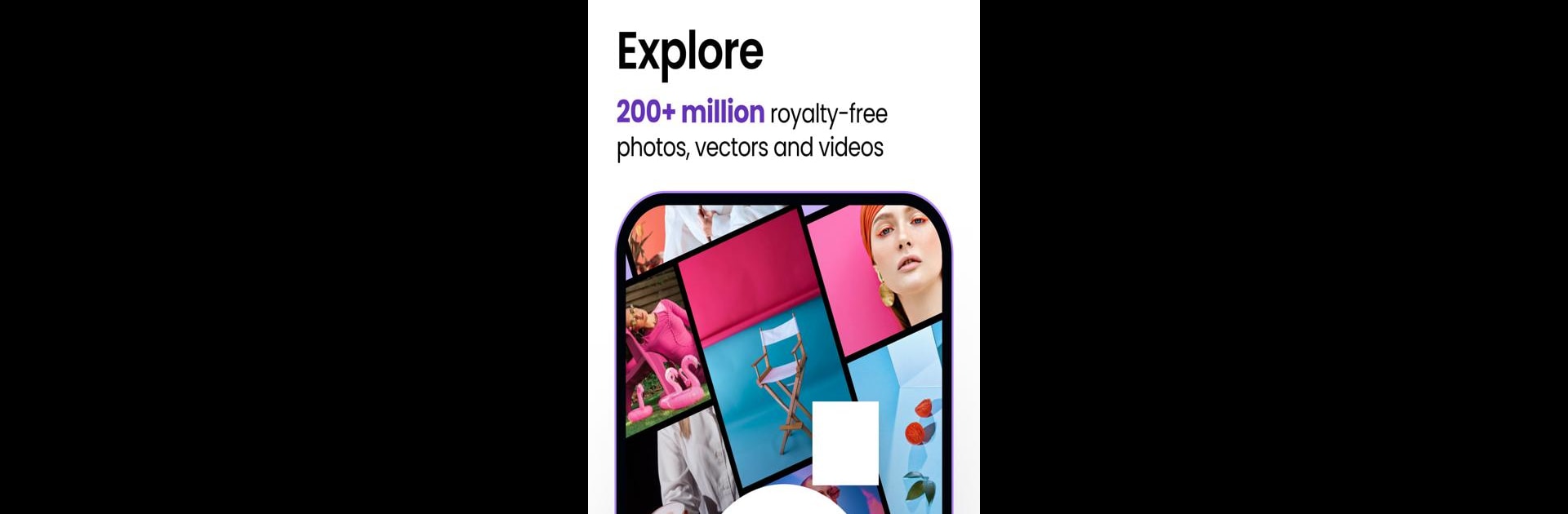What’s better than using Depositphotos – Stock Photos by Depositphotos Inc.? Well, try it on a big screen, on your PC or Mac, with BlueStacks to see the difference.
About the App
Ever get stuck searching for just the right image, video, or illustration for your next big project? Depositphotos – Stock Photos lets you browse millions of creative visuals, whether you want high-res photos, cool vector graphics, or even HD videos—all right from your phone. It’s an easy, fuss-free way to dig through a truly massive collection, perfect if you’re kicking off a presentation, working on social posts, or just need inspiration on the fly.
App Features
-
Massive Visual Library
Scroll through a gigantic collection of over 234 million visuals, including stunning stock photos, vector art, illustrations, and videos. Whatever style or theme you’re looking for, chances are you’ll find it here. -
Smarter Search
Hunting for that perfect shot? Use advanced filters and search tools to narrow things down by category, color, orientation, and more. No more wading through stuff you don’t need. -
Quality Previews and Quick Downloads
Wanna see how something looks before you buy? Preview high-resolution images and HD videos right in the app. Once you’re ready, grab what you need for your project in just a couple taps. -
Curated Collections
Don’t feel like searching for hours? Check out hand-picked sets, sorted by theme or trend, to find inspiration fast. It’s a serious time-saver when deadlines are tight. -
Easy Organizing
Save your favorite finds in folders, organize by project or mood, and keep everything you like handy for later. No more scattered downloads or forgotten favorites. -
Fresh Content Added Daily
Every day, thousands of new files pop up, so there’s always something new in the mix if you’re looking for trending or up-to-date content. -
Smooth Experience on Any Device
Whether you’re using your phone or messing around on your computer with BlueStacks, switching between devices is a breeze—you’ll always have access to your saved visuals and search tools.
With Depositphotos – Stock Photos, made by Depositphotos Inc., you’ve basically got the world’s creativity right in your pocket.
BlueStacks brings your apps to life on a bigger screen—seamless and straightforward.