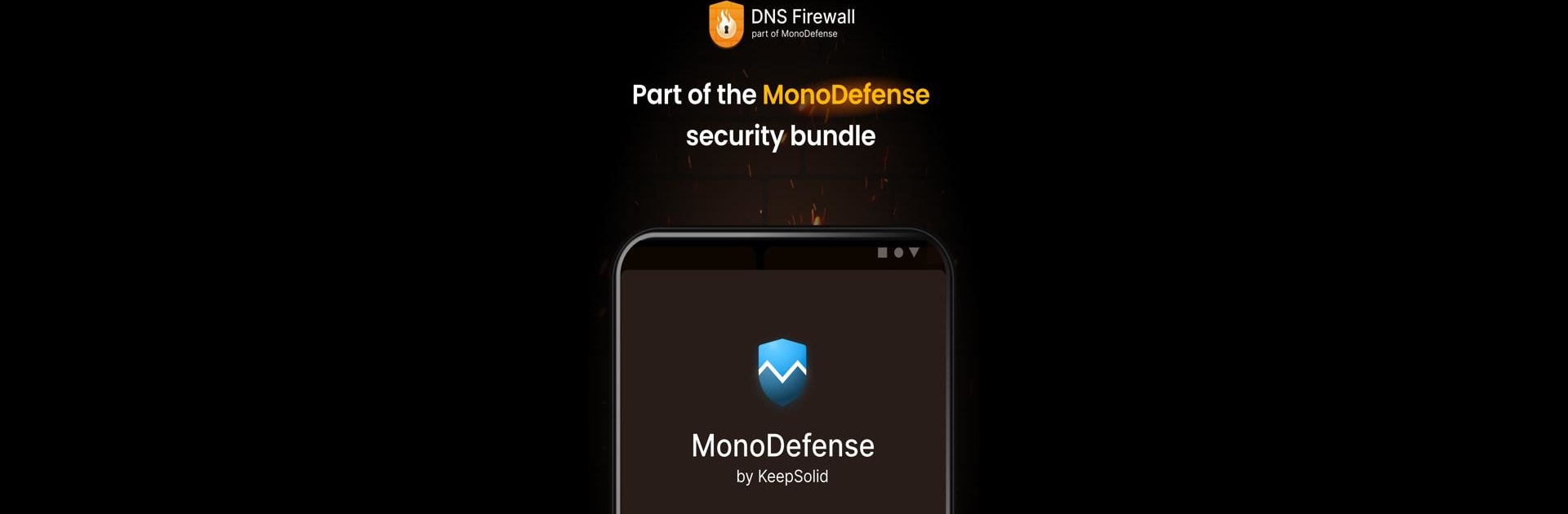Get freedom from your phone’s obvious limitations. Use DNS Firewall by KeepSolid, made by KeepSolid Inc, a Productivity app on your PC or Mac with BlueStacks, and level up your experience.
About the App
Ever get tired of feeling like your online world isn’t as private or safe as it should be? DNS Firewall by KeepSolid is here to help you keep threats and unwanted content away from your Android device, making browsing feel a lot less stressful. This app quietly works in the background to protect you from shady websites, phishing attempts, pesky ads, and even content you’d rather not stumble upon. Whether you’re checking emails, scrolling social media, or just searching the web, DNS Firewall by KeepSolid looks out for you.
App Features
-
Real-Time Protection
The app keeps a watchful eye on any attempts to access harmful or suspicious sites and stops threats like malware and phishing attacks before they can do any damage. -
Personalized Filtering
Pick and choose what gets blocked. Whether it’s intrusive ads, gambling sites, inappropriate content, or even fake news, you decide what doesn’t belong. -
Custom Block & Safe Lists
Want to make your own rules? Add specific domains to your blocklist to keep them out, or mark favorites on your safelist so they’re always accessible. -
Easy Setup
Getting started is straightforward—no tricky tech knowledge needed. Just select the categories you want to filter, hit go, and you’re set. -
Cross-Device Security
One subscription covers up to five different devices at once. It plays nice across platforms, so you can keep your family or your gadgets protected. -
Constant Updates
Fresh updates to the threat database keep your protection current, even as online dangers keep evolving. -
User-Friendly Interface
The layout is simple to navigate, so you won’t get lost in confusing menus. Easier to manage means more peace of mind. -
Seamless on BlueStacks
If you’re using BlueStacks on your PC, managing DNS Firewall by KeepSolid feels just as smooth and familiar—no learning curve there.
With DNS Firewall by KeepSolid, you get a handy tool that sits quietly in the background, letting you relax while it handles the digital heavy lifting.
Big screen. Bigger performance. Use BlueStacks on your PC or Mac to run your favorite apps.